 8
8
科学软件网提供的软件上千款,涉及所有学科领域,您所需的软件,我们都能提供。科学软件网提供的软件涵盖领域包括经管,仿真,地球地理,生物化学,工程科学,排版及网络管理等。同时,还提供培训、课程(包含34款软件,66门课程)、实验室解决方案和项目咨询等服务。
Endnote如何加入注释?
一些杂志(如Science) 要求在文章结尾加上注释,加入的注释会和引文一样被编号,进而按照出现的顺序出现在文献列表里,也就是成为文献列表的一部分。
注意: 只有在以“编号样式(numbered style)”格式化过的文章里加入注释才是有意义的,否则注释只能以全文本形式出现在文章里。
加入步骤:
⒈在Word里将光标移到想加注释的位置
⒉从Word的工具栏里进入“EndNote ”子菜单选择“Insert Note”,出现“EndNote Insert Note”对话框
⒊写入注释,字数不限
⒋点击OK。注释以临时引文的格式出现在相应位置
⒌再次格式化文章,你会看到在文章加入注释的位置出现数字标号,在文献列表里会出现注释的内容,注释同样可以用“Edit Citation”编辑,方法同前。
注意:加入的注释只能是文本,而且注释里不能出现临时引文格式所用的定界符。
科学软件网是一个以引进国外科研软件,提供软件服务的营业,由天演融智软件有限公司创办,旨在为国内高校、科研院所和以研发为主的企业事业单位提供的科研软件及相关软件服务。截止目前,科学软件网已获得数百家国际软件公司正式授权,代理销售科研软件达一千余种,软件涵盖领域包括经管,仿真,地球地理,生物化学,工程科学,排版及网络管理等。同时,还提供培训、视频课程(包含34款软件,64门课程)、实验室解决方案和项目咨询等服务。
不管您是需要购买单款软件,还是制定整个实验室的购买方案,都可以提供。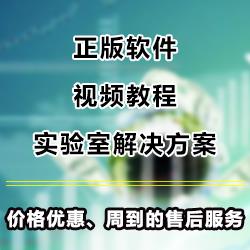
Endnote如何修改样式?
一般不作修改,如果确有必要修改:
从Word的工具栏里进入“EndNote”子菜单选择“Format Bibliography”,进入“Format Bibliography”对话框。对话框包括以下内容:
⒈Format Bibliography”键下的内容:
1) Format document: 显示当前要进行修改的文章
2) With output: 选择合适的格式,点击 “Browse”可呈现更多种类格式
3) Temporary citation delimiters: 临时引文格式的定界符,缺省为大括号
⒉“Layout tab” 键下的内容:
1) Font and size: 参考文献的字型字号
2) Bibliography title: 参考文献列表的标题,一般是“REFERENCES”或“参考文献”
3) Text Format: 参考文献列表标题的字型字号
4) Start with bibliography number:个文献的编号
5) First line indent and Hanging indent: 首行缩进和悬挂缩进,同Word
6) Line spacing and Space after: 文献内行距和文献间行距Set the line spacing for within a reference and the space after for spacing between references.
7) “Instant Formatting”键:启动和停止“立即格式化(Instant Formatting)”,使EndNote在插入引文的同时能/不能对引文进行格式化
8) “Libraries Used”键:显示文章引文的来源库对以上各项进行修改后点击“确定”,EndNote会依据上述参数重新格式化文章,修改引文格式和参考文献的输出样式。
注意:自己也可以在文献列表里手动修改文献,但重新格式化的时候这些手动修改不会被保存下来。自己也可以在文献列表后手动填写新文献,但新文献必须位于文献列表域之外,否则也不会被保存。
科学软件网是一个以引进国外科研软件,提供软件服务的营业,由天演融智软件有限公司创办,旨在为国内高校、科研院所和以研发为主的企业事业单位提供的科研软件及相关软件服务。截止目前,科学软件网已获得数百家国际软件公司正式授权,代理销售科研软件达一千余种,软件涵盖领域包括经管,仿真,地球地理,生物化学,工程科学,排版及网络管理等。同时,还提供培训、视频课程(包含34款软件,64门课程)、实验室解决方案和项目咨询等服务。
不管您是需要购买单款软件,还是制定整个实验室的购买方案,都可以提供。
减少投稿时的臆测成分
使用EndNote online,基于科学网中数以万计引文关系的分析,找到您的研究可能被接受的。
找到您想要的文章
在订阅搜索和免费资源中,可以进行PDF全文搜索。当搜索到您想要的文章时,就会自动附在您的参考目录中。
兼容性
Windows和Mac系统,Microsoft Word, PowerPoint, 网络浏览器和办公网络。
集成性
可连接ResearcherID, Web of Science以及几百个在线数据库。
还在使用Reference Manager?
EndNote也包含了Library共享功能,并具有更多优点,更简单实用。
Windows compatibility and system requirements
What you need:
Windows 7 (SP1), Windows 8, Windows 8.1 or Windows 10
1 gigahertz (GHz) or faster x86-bit or x64-bit processor
600 MB hard disk space available
Minimum 2 GB of available RAM
CD-ROM drive required for installation of shipped version (not required for installation of download version)
Word processor software
Microsoft Word [Cite While You Write] for Windows: 2007, 2010, 2013, and 2016*
Apache OpenOffice [Cite While You Write] for Windows: 3.x
LibreOffice [Cite While You Write] for Windows: 4.x, 5.x, 6.x (32-bit)
Partner integration for Cite While You Write: Wolfram Mathematica® 8
Format Paper: Word processors that save .rtf files:
WordPad for supported Windows versions 11, 12, 13, 14
TextEdit for supported Macintosh OSX versions 1, 2.x, 3.x, 4.x
Apache OpenOffice versions 1, 2.x, 3.x
Nissus Writer Macintosh OSX version
Mellel versions 1, 2.x
Format Paper: Word processors that save .odt files:
Apache OpenOffice versions 1, 2.x, 3.x
Presentation support
Microsoft PowerPoint® for Windows 2007, 2010, 2013, 2016*
*32-bit and 64-bit
An Internet connection is required to register for online access, search online databases, find full text and automatically update references.
EndNote loves both the Windows® and Macintosh® platforms. Here’s how to check if your current systems and programs are EndNote-ready.
Windows
Macintosh
EndNote online
Network
Cross-Platform Compatibility
Windows compatibility and system requirements
What you need:
Windows 7 (SP1), Windows 8, Windows 8.1 or Windows 10
1 gigahertz (GHz) or faster x86-bit or x64-bit processor
600 MB hard disk space available
Minimum 2 GB of available RAM
CD-ROM drive required for installation of shipped version (not required for installation of download version)
Word processor software
Microsoft Word [Cite While You Write] for Windows: 2007, 2010, 2013, and 2016*
Apache OpenOffice [Cite While You Write] for Windows: 3.x
LibreOffice [Cite While You Write] for Windows: 4.x, 5.x, 6.x (32-bit)
Partner integration for Cite While You Write: Wolfram Mathematica® 8
Format Paper: Word processors that save .rtf files:
WordPad for supported Windows versions 11, 12, 13, 14
TextEdit for supported Macintosh OSX versions 1, 2.x, 3.x, 4.x
Apache OpenOffice versions 1, 2.x, 3.x
Nissus Writer Macintosh OSX version
Mellel versions 1, 2.x
Format Paper: Word processors that save .odt files:
Apache OpenOffice versions 1, 2.x, 3.x
Presentation support
Microsoft PowerPoint® for Windows 2007, 2010, 2013, 2016*
*32-bit and 64-bit
An Internet connection is required to register for online access, search online databases, find full text and automatically update references.
Macintosh compatibility and system requirements
What you need:
macOS 10.10 and above
Intel-based Macintosh
Hard disk with 700 MB available
Minimum 2GB of available RAM
CD-ROM drive required for installation of shipped version (not required for installation of download version)
Word processor software
Microsoft Word [Cite While You Write] for Macintosh: 2011, 2016 (version 15.21.1 or later)
Partner integration for Cite While You Write: Apple® Pages
Partner integration for Cite While You Write: Wolfram Mathematica® 8
Format Paper: Word processors that save .rtf files:
Word Perfect versions 11, 12, 13, 14
Apple iWork® Pages versions 1, 2.x, 3.x, 4.x, 5.2
WordPad for supported Windows versions
TextEdit for supported Macintosh OSX versions
Apache OpenOffice versions 1, 2.x, 3.x
Nissus Writer Macintosh OSX version
Mellel versions 1, 2.x
Format Paper: Word processors that save .odt files
Apache OpenOffice versions 1, 2.x, 3.x
An Internet connection is required to register for online access, search online databases, find full text and automatically update references.
EndNote如何去域代码?
现在很多杂志都要求作者提供电子文稿。格式化后的文稿含有大量域代码,有可能与杂志社的软件不兼容,因此提交前需要去掉文稿里的域代码。方法是从Word的工具栏里进入“EndNote 7.0”子菜单选择点击“Remove Field Codes”,出现一个提示框告诉你“该操作将创建一个新的去掉了所有域代码的Word文档,原文件仍然打开且无改动”,点击“确定”将新文件存到地点。新文件内容和原文件完全相同,只是无域代码,因此不能再对引文进行格式化。
附:域代码的由来和作用:当对文稿进行格式化时,EndNote会自动生成一个随行库(Traveling Library)以隐藏方式植入到文稿,库里含有当前文稿里所有的文献信息(除了注释、摘要、映像和图解外),域代码可以认为就是这个随行库的触角,存在于格式化后的引文周围和内部,含有该引文的信息。因此即使换一台没有EndNote文献库的电脑上,格式化后的文稿也能靠随行库和域代码继续对引文进行修改,而一旦去掉了域代码也就去掉了文献信息。要查看域代码,选中引文所在处(区域呈灰色)点击滑鼠右键选定“切换域代码”,切忌胡乱修改。
使用过程
“RTF Document Scan”可以扫描Word文稿里的参考文献和生成文献列表,好处是在格式化引文之前可以检查引文插入是否有差错。
过程:
⒈按照常规在Word或者模板里写文章和插入引文,但“Instant Format”功能一定要关掉,以使引文都以临时格式(如{Morehouse,1993 #125})出现。
⒉将文件另存为.RTF格式。
⒊关掉Word。
⒋进入EndNote,从“Tools”菜单进入“RTF Document Scan”子菜单,在弹出的对话框内选定.RTF格式的文件后打开
⒌出现Citations in“X.RTF”窗口,引用的文献会按照在文章里出现的先后来显示,如果一个文献被引用了多次,也会在该窗口里显示多次。
⒍如果引文加入正确,窗口里所有的文献之前的“Matches”栏都应该显示为“1”,意思是EndNote 在库内找到了有且只有一个文献与该引文相合,这时就可以格式化文稿了;如果数字不为1,说明有问题,要检查文稿。
⒎选择输出样式进行格式化,会生成一个新文件,文件名里会自动带上所选的样式名称,很直观。
科学软件网不仅提供软件产品,更有多项附加服务免费提供,让您售后**!
http://turntech8843.b2b168.com
欢迎来到北京天演融智软件有限公司网站, 具体地址是北京市海淀区北京市海淀区上地东路35号院1号楼3层1-312-318、1-312-319,老板是赵亚君。
主要经营北京天演融智软件有限公司(科学软件网)主营产品PSCAD, CYME, SPSSPRO, Stata, Matlab,GAMS,Hydrus,GMS,Visual Modflow 等各学科软件,科学软件网有20多年的软件销售经验,提供专业销售和培训服务,还有更多的增值服务。目前,科学软件网提供的软件有数百种,软件涵盖的领域包括,经管,仿真,地球地理,生物化学,工程科学,排版及网络管理等各个学科。。
单位注册资金单位注册资金人民币 1000 - 5000 万元。
我们的产品优等,服务优质,您将会为选择我们而感到放心,我们将会为得到您认可而感到骄傲。