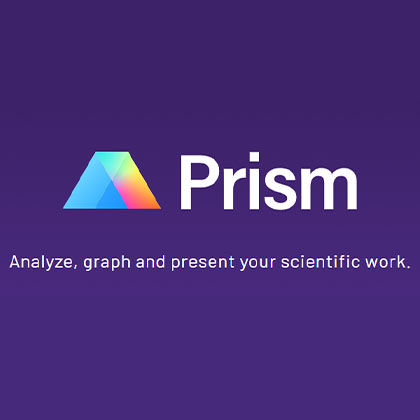使用期限租赁或*
许可形式单机和网络版
原产地美国
介质下载
适用平台windows,mac
科学软件网销售软件达19年,有丰富的销售经验以及客户资源,提供的产品涵盖各个学科,包括经管,仿真,地球地理,生物化学,工程科学,排版及网络管理等。此外,我们还提供很多附加服务,如:现场培训、课程、解决方案、咨询服务等。
Export Publication-Quality Graphs With One Click
Reduce time to publish. Prism allows you to customize your exports (file type, resolution, transparency, dimensions, color space RGB/CMYK) to meet the requirements of journals. Set your defaults to save time.

分析清单
完成分析后,Prism特的分析检查表可帮助确保选择适合您的实验设计的分析,并了解分析背后的假设。
追溯每一个分析
除非能准确记录数据的分析方式,否则这不是真正的科学。对Prism来说这不是问题。您远不会想知道结果如何。即使工作是由其他人完成的,您也可以查看(并更改)所有分析选择,并查看分析顺序(即在曲线拟合之前将X值转换为对数)。同样,可以轻松检查误差条是否代表SD还是SEM(或其他)。
自动化*编程
Prism项目的所有部分都是相互关联的。这意味着当修复数据输入错误时,Prism会自动更新所有结果,图形和布局。另一个优点是可以立即分析重复实验。在使用来自一个实验的数据完成分析和绘图步骤之后,就不必重复所有这些步骤。Prism提供了几种回收工作的方法---分析和绘制重复实验,*重复任何繁琐的步骤,*任何脚本或编程。Prism还为那些想要更复杂的自动化的人提供脚本语言。
Automate Your Work Without Programming
Reduce tedious steps to analyze and graph a set of experiments. It is easy to replicate your work by creating a template, duplicating a family, or cloning a graph—saving you hours of set up time. Apply a consistent look to a set of graphs with one click using Prism Magic.

如果输入原始数据,Prism可以自动将误差条绘制为SD,SEM,范围,四分位数范围或95%置信区间。

Automate Your Work Without Programming
Automatically add multiple pairwise comparisons to your analysis with a single click. For customization options of these lines and asterisks, simply click the toolbar button again. Make adjustments to the data or the analysis, and the results displayed on the graph will update automatically.
科学软件网不仅提供软件产品,更有多项附加服务免费提供,让您售后**!
http://turntech8843.b2b168.com