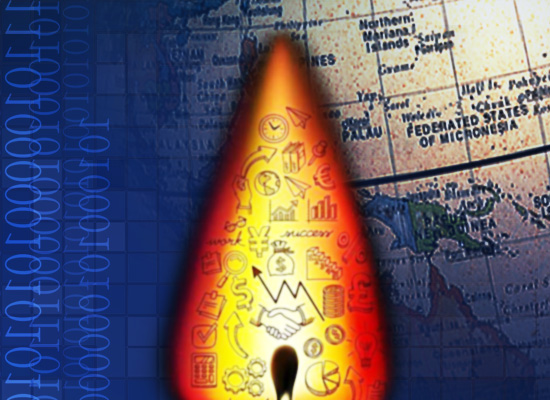使用期限*版
许可形式单机版
原产地澳大利亚
介质下载
适用平台Windows
北京天演融智软件有限公司(科学软件网)前身是北京世纪天演科技有限公司,成立于2001年,专注为国内高校、科研院所和以研发为主的企事业单位提供科研软件和服务的国家。
所有AutoCAD文件的CAD Viewer,guthrie CAD Viewer 2019支持新的AutoCAD 2019。CAD Viewer 2019对于非CAD用户来说非常*上手,并且允许一次加载多达1000张图纸。
易于查看和打印所有AutoCAD DWG/ DXF / DWF格式的文件,包括AutoCAD 2019和PDF
*注册即可下载和使用
快速下载和简单安装
即时加载和打印CAD图纸
将CAD图纸转换并发布为PDF或JPEG格式

CAD Viewer | AutoCAD Viewer 2020
- Open CAD Drawings without AutoCAD license!
Guthrie CAD Viewer - Support for AutoCAD 2021!
Our CAD Viewer 2020 is a standalone application that is capable of viewing all AutoCAD and MicroStation drawings. CAD Viewer can be operated with Remote Desktop / Access software such as TeamViewer in a tele-commuting environment.

"CAD Viewer is a great product and we are really satisfied with it."
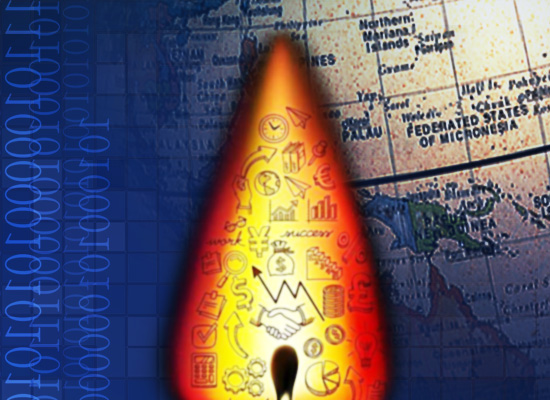
BASIC FEATURES:
• Intuitive User Interface
• View, zoom, pan and print CAD Drawings
• Browser style Forward/Back buttons
• Load multiple (up to 1000) drawings simultaneously
19年来,公司始终秉承、专注、专心的发展理念,厚积薄发,积累了大量的人才、技术以及行业经验,在行业内得到了大量用户的认可和高度价。
http://turntech8843.b2b168.com