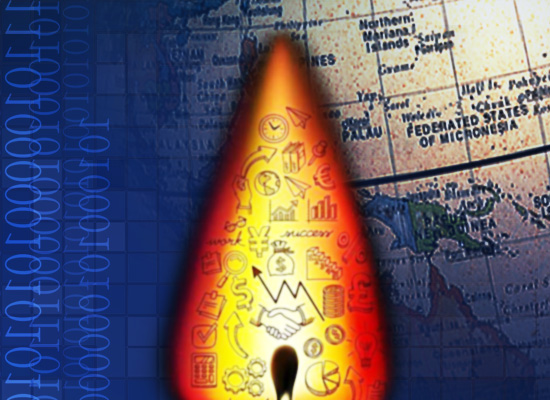使用期限*版
许可形式单机版
原产地澳大利亚
介质下载
适用平台Windows
科学软件网提供的软件上千款,涉及所有学科领域,您所需的软件,我们都能提供。科学软件网提供的软件涵盖领域包括经管,仿真,地球地理,生物化学,工程科学,排版及网络管理等。同时,还提供培训、课程(包含34款软件,66门课程)、实验室解决方案和项目咨询等服务。
Enables batch printing and conversion of CAD drawings via the command line and opens drawings via a simple call or link. Converts CAD drawings to formats such as BMP, JPG, PDF, and TIFF, or prints CAD drawings, with the ability to convert or print thousands of drawings in a single operation.
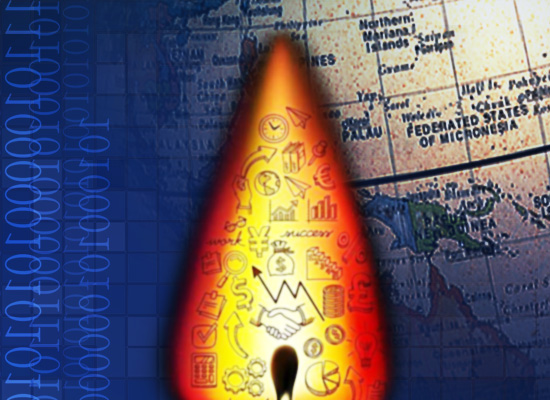
All CAD Viewer functions + overlay drawings with red-lining elements such as text, lines, boxes and arrows, images, dimensions. All markup elements are stored separately so the the original drawing is kept as is. Switch markups on off with a single toggle button. Print, or save changes to PDF, and raster formats.

VIEW AND EDIT FEATURES:
• Support True Type Fonts
• Support Fast image drawing and smooth image drawing
• Find and edit text
• Copy to clipboard and paste to other application files

CAD Viewer is the best solution for machine shop needs, suhc as printing a paper drawing beautifully."
科学软件网不定期举办各类公益培训和讲座,让您有更多机会免费学习和熟悉软件。
http://turntech8843.b2b168.com