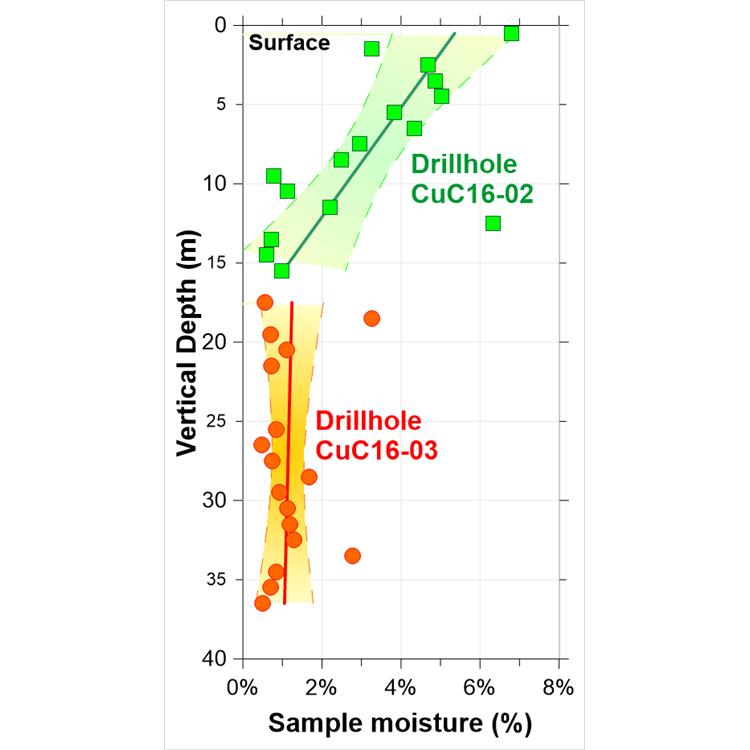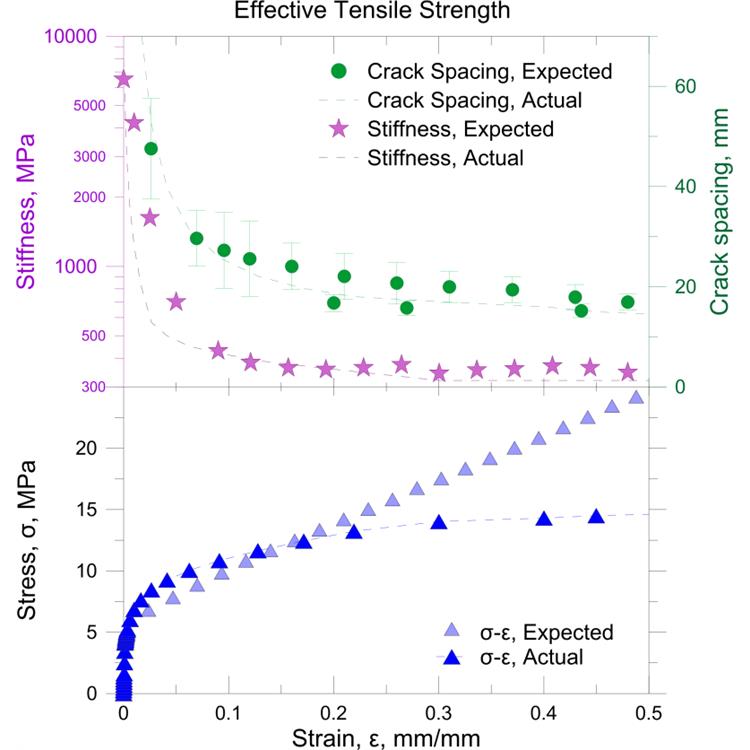使用期限*
许可形式单机
原产地美国
介质下载
适用平台windows
科学软件网提供软件和培训服务已有19年,拥有丰富的经验,提供软件产品上千款,涵盖领域包括经管,仿真,地球地理,生物化学,工程科学,排版及网络管理等。同时还有的服务,现场培训+课程,以及本地化服务。
Communicate Results
Grapher’s extensive selection of graph types and innumerable customization options allow you to communicate your complex ideas in a format that your audience will easily understand. Let your data do the talking with Grapher.

Represent Data at Its Best
Control every aspect of your plot down to the smallest detail. Grapher’s extensive customization options allow you to convey complex ideas in an easy-to-understand manner. Grapher displays your data at its very best.

It really is the most flexible package out there. I tell people if you can visualize a plot, you can make it with Grapher.

Windows 7
To uninstall Grapher, go to the Windows Control Panel and click the
Uninstall a program link. Select Grapher from the list of installed
applications. Click the Uninstall button to uninstall Grapher.
Windows 8
From the Start screen, right-click the Grapher tile and click the Uninstall
button at the bottom of the screen. Alternatively, right-click anywhere on
the Start screen and click All apps at the bottom of the screen. Right-click
the Grapher tile and click Uninstall at the bottom of the screen.
2020年,北京天演融智软件有限公司申请高等教育司产学合作协同育人项目,“大数据”和“机器学习”师资培训项目,以及基于OBE的教考分离改革与教学评测项目已获得批准。我们将会跟更多的高校合作,产学融合协同育人。
http://turntech8843.b2b168.com