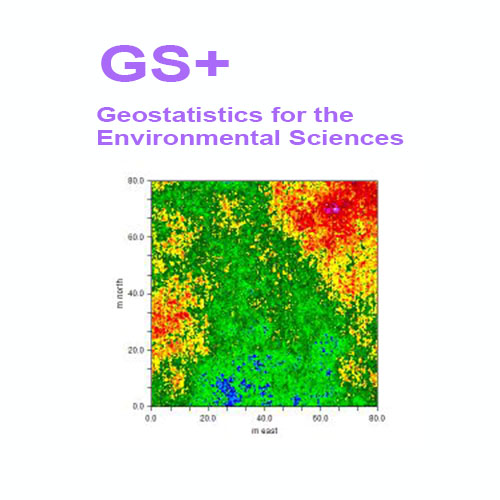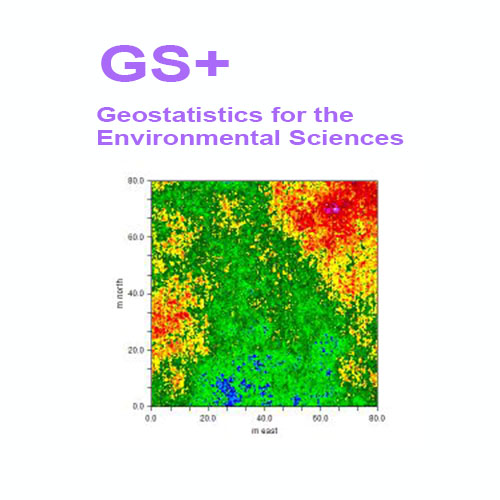使用期限*
许可形式单机和网络版
原产地美国
介质下载
适用平台windows
科学软件网销售软件达19年,有丰富的销售经验以及客户资源,提供的产品涵盖各个学科,包括经管,仿真,地球地理,生物化学,工程科学,排版及网络管理等。此外,我们还提供很多附加服务,如:现场培训、课程、解决方案、咨询服务等。
helps you quickly perform geostatistical analysis
creates variograms on the fly
provides 11 different autocorrelation measures
imports data from a wide variety of sources
summarizes your data prior to geostatistical analysis
provides kriging, conditional simulation and nearest neighbor interpolations
creates output files usable by a wide variety of other programs
performs cross-validation to test your interpolation system against sampled data
allows you to customize all graph and map details and publish to anywhere

GS+ 环境科学地质统计学软件
概述
GS+软件于1988年作为个针对个人电脑和工作站的综合地理统计程序被引入。它很快成为**用户使用的地理统计程序。广受**的是,GS+是个通过集成包提供半方差分析的地理统计软件,它提供了所要求的灵活性和新手所欣赏的简单性。GS+支持从Windows 7到10的操作系统。
今天GS+仍然是地球和环境科学的的2D地理统计软件。它在世界范围内被工业、机构和学术研究人员使用。GS+已被用于数百项空间分析的科学研究。而那些通过ESRI和其他GIS供应商提供GIS软件包的用户更喜欢GS+,因为它可以更全面地访问复杂的分析。输出的文件,可以很*地将导入到GIS数据库和地图中。
快速执行地理统计分析
地理统计学提供了一种方法,可以更好地理解空间数据中固有的自相关,并定义和使用这种变化,以便更好地估计未被采样的地方的值,从而创建优、无偏离的地图。GS+提供了对这些计算密集型分析的简单访问。无论您是在分析石油沉积物、浮游生物分布、太阳黑子模式、性疾病爆发或土壤资源,GS+都能让您随时掌握地质统计学的功能。
Create interpolation output files that are usable by many other programs
GS+ creates interpolation output files (from kriging, cokriging, simulation, or inverse distance techniques) that can be read into many other types of mapping programs. GS+ will use these files to create it’s own maps or you can read the data into any GIS or mapping program that supports ArcInfo® or Surfer® input formats.
Cross-validation allows you to test your interpolation system against sampled data
In cross-validation analysis each measured point in a spatial domain is individually removed from the domain and its value estimated via kriging or inverse distance weighting as though it were never there. In this way a graph of estimated vs. actual values for each sample location in the domain can be constructed and used to test the interpolation system.

创建可由许多其他程序使用的内插输出文件
GS+创建插值输出文件(从kriging、cokriging、模拟或逆距离技术),可以读取到许多其他类型的映射程序。GS+将使用这些文件来创建它自己的地图,或者您可以将数据读入支持ARCIFIO®或Surfver®输入格式的任何GIS或映射程序中。
交叉验证允许您根据采样数据测试插值系统
在交叉验证分析中,空间域中的每个测量点被单地从域中移除,并且通过Kriging或逆距离加权来估计其值,尽管它**存在过。以这种方式,可以构造域中每个样本位置的估计值与实际值的图,并用于测试插值系统。
自定义您的GS+图形和地图的所有细节,并发布到任何地方
一组丰富的图形编辑选项允许您更改轴、字体、图、标题、符号和许多其他图形属性。可以将地图和图形打印或发送到Windows剪贴板或可由Web浏览器、文字处理器或接受WMF、JPEG、PNG或BMP格式的任何其他Windows程序读取的文件。
GS+ is the best 2D geostatistics software available
geostatistics software mapping
GS+ is a comprehensive geostatistics program that is fast, efficient, and easy to use. GS+ provides all geostatistics components, from variogram analysis through kriging and mapping, in a single integrated program widely praised for its flexibility and friendly interface. Many users are surprised that geostatistical analysis can be so easy and intuitive.
But don't take our word for it
Take the word of the hundreds of scientists and engineers who have cited GS+ in their research publications – over 100 in 2019 alone. Or the hundreds of users at universities, government and non-governmental research institutes, and various industries in almost every country in the world.

Inverse Distance Weighting (IDW) is a classical interpolation technique based on nearest neighbor weighting. It is a simple interpolation method used in mapping programs that do not use geostatistics, and assumes spatial dependence among points close to one another (without measuring it).
科学软件网主要提供以下科学软件服务:
1、软件培训服务:与国内大学合作,聘请业内人士定期组织软件培训,截止目前,已成功举办软件培训四十多期,累计学员2000余人,不仅让学员掌握了软件使用技巧,加深了软件在本职工作中的应用深度,而且也为**业人士搭建起了沟通的桥梁;
2、软件服务:提供软件试用版、演示版、教程、手册和参考资料的服务;
3、解决方案咨询服务:科学软件网可向用户有偿提供经济统计、系统优化、决策分析、生物制药等方面的解决方案咨询服务;
4、软件升级及技术支持服务:科学软件网可向用户提供软件的本地化技术支持服务,包括软件更新升级、软件故障排除、安装调试、培训等;
5、行业研讨服务:科学软件网会针对不**业,邀请国内外以及软件厂商技术人员,不定期在国内举办大型研讨会,时刻关注*技术,为国内行业技术发展提供导向。
http://turntech8843.b2b168.com