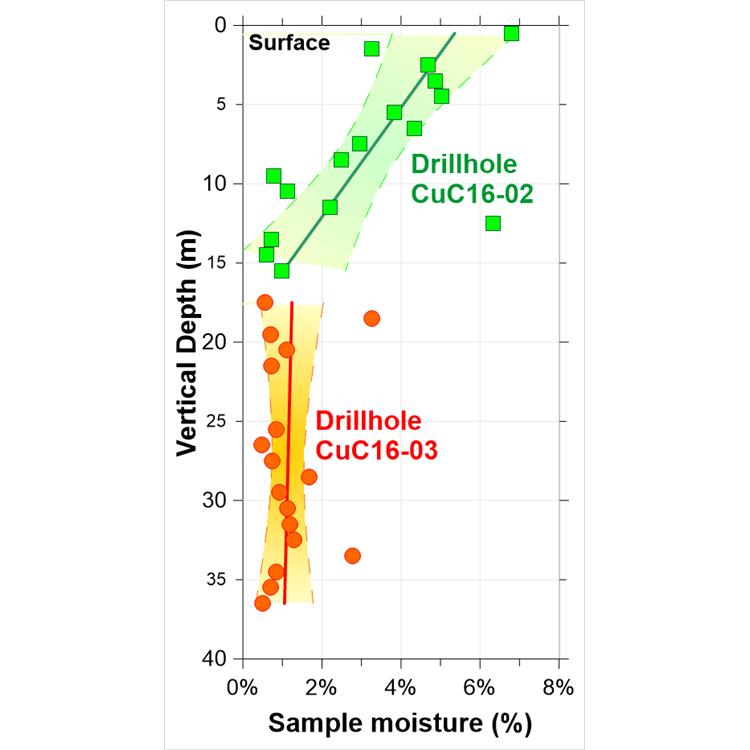使用期限*
许可形式单机
原产地美国
介质下载
适用平台windows
科学软件网专注提供科研软件。截止目前,共代理千余款,软件涵盖各个学科。除了软件,科学软件网还提供课程,包含34款软件,66门课程。热门软件有:spss,stata,gams,sas,minitab,matlab,mathematica,lingo,hydrus,gms,pscad,mplus,tableau,eviews,nvivo,gtap,sequncher,simca等等。
Creating Graphs from the Worksheet
If you are working with the data in the worksheet, you can create a graph
without switching to the plot window. Simply select the columns you wish
to plot and choose the graph type you wish to create. To create a graph
from the worksheet:
1. Open the worksheet you wish to use for the plot or plots.
2. Highlight the columns to use in the plot or plots.
3. Click the Home tab. If you are using the Worksheet Manager, rightclick in the worksheet and select Home | New Graph from the context
menu.
4. In the New Graph group, click the Basic, Bar, Polar, Ternary,
Specialty, Statistical, or Contour Surface button. In the Worksheet
Manager, click the Basic, Bar, Polar, Ternary, Specialty,
Statistical, or Contour Surface in the context menu.

Using Grapher
Graphs can be created in several ways in Grapher. The Home | New
Graph commands create a graph with a single plot, and then the Add to
Graph commands can be used to add plots and features as desired. The
Graph Wizard quickly creates a new graph with one or more plots from a
single data file. The Graph Wizard can also be used to add features to the
graph, such as legends and titles, as well as to apply a color palette to the
plots in the graph.

To install Grapher from a download:
1. Log into Windows under the account for the individual who is licensed to
use Grapher.
2. Download Grapher according to the emailed directions you received or
from the My Products page of the Golden Software My Account portal.
3. Double-click on the downloaded file to begin the installation process.
4. Once the installation is complete, run Grapher.
5. License Grapher by activating a single-user license product key or
connecting to a license server.

Work Smart, Not Hard with Automation
Don’t waste time doing the same process over and over. Create scripts to automate repetitive tasks, and run your favorite scripts directly from the Grapher ribbon. Grapher can be called from any automation-compatible programming languages such as C++, Python, or Perl. Grapher also ships with Scripter, a built-in Visual Basic compatible scripting tool. Better yet, use the recorder to transform actions performed in Grapher into a .
科学软件网为全国大多数高校提供过产品或服务,销售和售后团队,确保您售后**!
http://turntech8843.b2b168.com