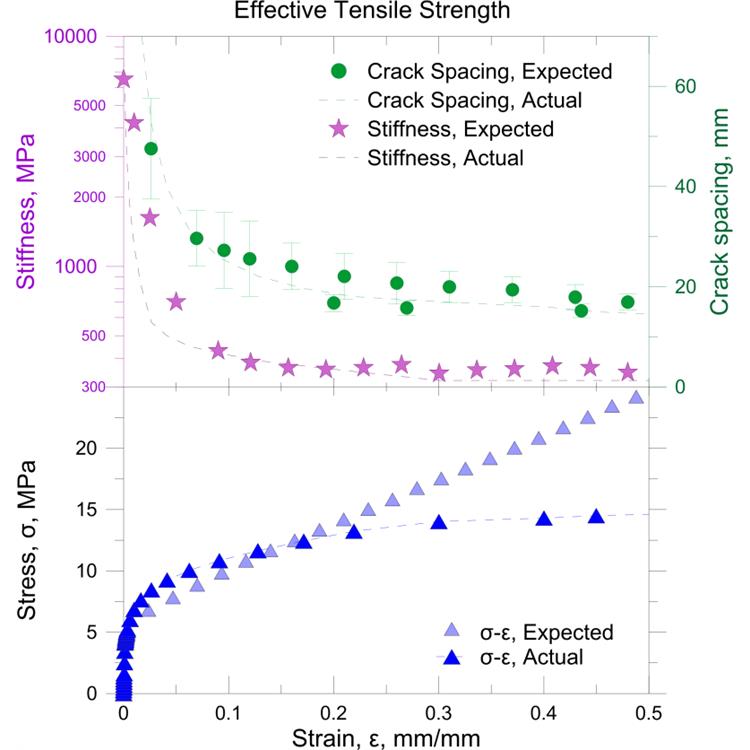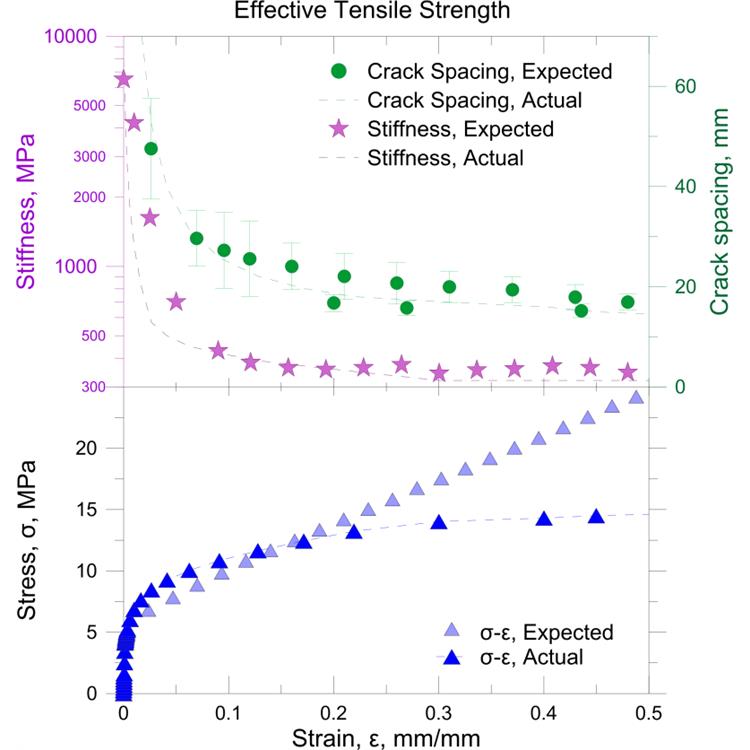使用期限*
许可形式单机
原产地美国
介质下载
适用平台windows
科学软件网提供大量正版科学软件,满足各学科的科研要求。科学软件网专注软件销售服务已达19年,全国大部分高校和企事业单位都是我们的客户。同时,我们还提供本地化服务,助力中国的科研事业。
GrapherTM Registration Information
Your Grapher product key is located in the email download instructions and in
your account at MyAccount.GoldenSoftware
Register your Grapher product key online at
GoldenSoftware website. This information will not be redistributed.
Registration entitles you to free technical support, download access in your account,
and updates from Golden Software.
For future reference, write your product key on the line below

Each item in the Object Manager list consists of an icon indicating the
object type, a text label for the object, and a visibility check box. A check
mark indicates that the object is visible. An empty box indicates that
the object is not visible. Click the check box to change the visibility of the
item. Invisible objects do not appear in the plot window or on printed
output.
To change the visibility for multiple selected objects, right-click in the
Object Manager and click Toggle Visibility. Visible selected objects will
be hidden, and hidden selected objects will become visible.

number. Changing the End requires clicking on the existing style and
clicking on a new style in the list.
The selections in the Property Manager control which properties are
displayed. Properties are hidden when they do not have an effect on the
object. For example when the Gradient is set to None on the Fill page, the
Colormap and Fill orientation properties are hidden. When the Gradient is
changed to Linear, the Colormap and Fill orientation properties are
displayed, while the Pattern, Foreground color, and Foreground opacity
properties are hidden.
You can modify more than one object at a time. For example, click on X
Axis 1 in the Object Manager, and then hold the CTRL key and click Y
Axis 1. You can change the properties of each axis simultaneously in the
Property Manager. Only shared properties may be edited when multiple
objects are selected. For example, only the line properties are displayed
when both a polyline and polygon are selected. You can edit multiple plots
of the same type at one time. However, no properties are displayed when
the selected plots are different plot types.

Uninstalling Grapher
To uninstall Grapher, follow the directions below for your specific
operating system. We recommend deactivating your license prior to
uninstalling Grapher if you are using a single-user license.
19年来,公司始终秉承、专注、专心的发展理念,厚积薄发,积累了大量的人才、技术以及行业经验,在行业内得到了大量用户的认可和高度价。
http://turntech8843.b2b168.com