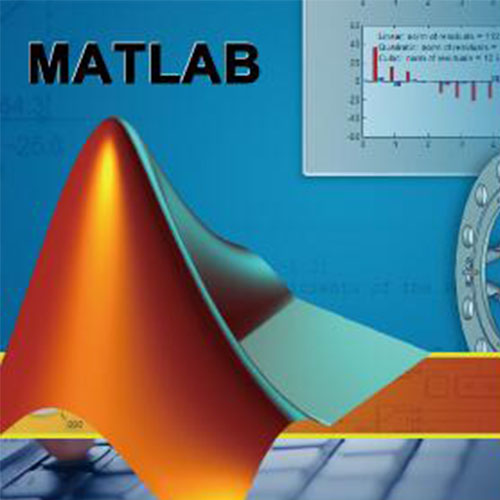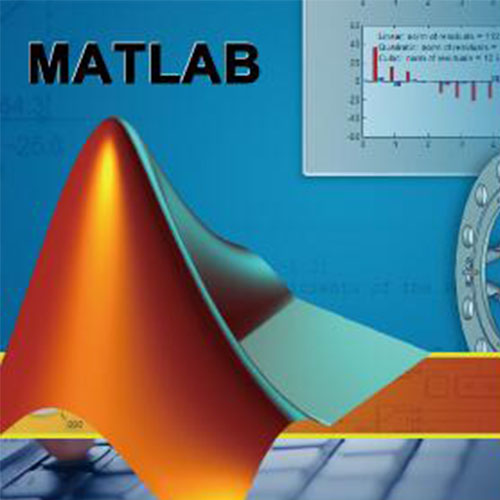使用期限租赁和*
许可形式单机和网络版
原产地美国
介质下载
适用平台windows,mac,linux
科学软件网提供的软件上千款,涉及所有学科领域,您所需的软件,我们都能提供。科学软件网提供的软件涵盖领域包括经管,仿真,地球地理,生物化学,工程科学,排版及网络管理等。同时,还提供培训、课程(包含34款软件,66门课程)、实验室解决方案和项目咨询等服务。
自主机器人的路径规划和导航 使用 MATLAB 和 Simulink 简化机器人路径规划和导航的复杂任务。此演示介绍如何仿真自主机器人,只使用三个组件:路径、汽车模型和路径跟踪算法。
设计硬件平台
设计和分析三维刚体机械机构(如汽车平台和机械臂)和执行机构(如机电或流体系统)。通过直接向 Simulink 中导入 URDF 文件或利用 SolidWorks 和 Onshape 等 CAD 软件,您可以直接使用现有 CAD 文件。添加摩擦等约束条件,使用电气、液压或气动以及其他组件进行多域系统建模 (2:15)。运行后,可将设计模型重用为数字映射。
采集传感器数据
可通过 ROS 连接到传感器。摄像机、LiDAR 和 IMU 等特定传感器有 ROS 消息,可转换为 MATLAB 数据类型进行分析和可视化。
您可以自动化常见传感器处理工作流程,比如导入和批处理大型数据集、传感器校准、降噪、几何变换、分割和配准。

Acquire live data from individual instruments, cards, sensors, or internet of things approaches
Read or write stored data including **s, images, video, and ‘omics data from files, databases, spreadsheets, or via web access
Manage datasets too large to fit in memory
Model and simulate biological systems with an intuitive graphical interface or symbolic math
Refine your models with optimization, curve fitting, and parameter estimation
Design experiments and characterize results with frequentist or Bayesian statistics or machine learning
Report results
Scale up computing to multicore machines and GPUs, clusters and HPC centers, and the cloud
Collaborate and support teams with a range of deployment options including apps, desktop or web executables, and mobile devices
Deploy royalty-free integrations with third-party software and programming languages
Re-use code assets developed and shared by the global scientific community
Readily automate tasks into pipelines or processes using code that can be shared and evolved
MathWorks also provides training and consulting services to help you or your team become more proficient and complete projects faster.
Because MATLAB and Simulink® toolboxes have been trusted by the global science community for over 30 years, researchers and educators have created a large and diverse collection of domain-specific tools written in MATLAB. Many of these tools are freely available at MathWorks File Exchange, GitHub, or the MathWorks Connections Program.

面向控制系统的 MATLAB 和 Simulink
设计、测试并实现控制系统
控制系统在所有开发阶段都会使用 MATLAB® 和 Simulink® – 从对象建模到设计并调节控制算法和调度逻辑,一直到通过自动生成代码进行部署以及系统的验证、确认和测试。MATLAB 和 Simulink 可提供:
多域框图环境,用于创建对象动态模型、设计控制算法和运行闭环仿真
使用系统辨识或物理建模工具的对象建模
预置函数和交互式工具,用于在时间和频率域中分析**调量、上升时间、相位裕度、增益裕度以及其他性能和稳定性特性
根轨迹图、波特图、LQR、LQG、稳健控制、模型预测控制及其他设计和分析方法
自动调节 PID、增益调度和任意 SISO 和 MIMO 控制系统
调度逻辑的建模、设计和仿真,用于执行调度、模式开关以及故障检测、隔离与恢复 (FDIR)

MATLAB® 代码可直接用于生产并安全地部署,与企业 IT 系统、数据源和运营技术集成。IT 部门可以跟工程团队合作:
在 Windows® 和 Linux® 上运行可靠、安全、可扩展的生产应用程序,可在本地或在 AWS® 和 Microsoft® Azure® 等公共云上部署。
使用行业标准安全机制对数据进行身份验证、授权访问和加密。
直接集成到现有系统和数据,包括 Tableau®、TIBCO® Spotfire® 和 Power BI 等现代分析系统。
匹配现有DevOps流程和工具,使能够自行将其模型、算法和应用程序部署到生产系统,而*重新编码。
利用预置的行业特定 MATLAB 和 Simulink 工具箱,让用户能够快速开始工作。
19年来,公司始终秉承、专注、专心的发展理念,厚积薄发,积累了大量的人才、技术以及行业经验,在行业内得到了大量用户的认可和高度价。
http://turntech8843.b2b168.com