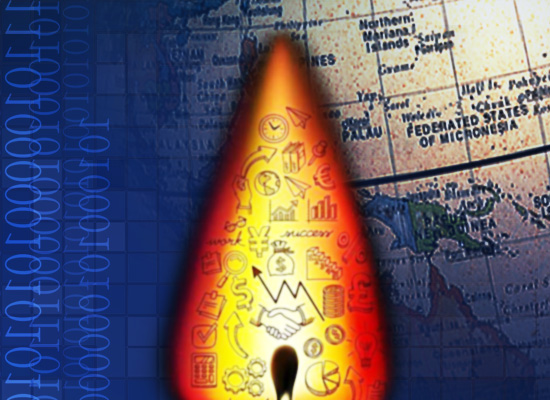使用期限*版
许可形式单机版
原产地澳大利亚
介质下载
适用平台Windows
科学软件网专注提供科研软件。截止目前,共代理千余款,软件涵盖各个学科。除了软件,科学软件网还提供课程,包含34款软件,66门课程。热门软件有:spss,stata,gams,sas,minitab,matlab,mathematica,lingo,hydrus,gms,pscad,mplus,tableau,eviews,nvivo,gtap,sequncher,simca等等。
Your Feature Complete Solution!

所有AutoCAD文件的CAD Viewer,guthrie CAD Viewer 2019支持新的AutoCAD 2019。CAD Viewer 2019对于非CAD用户来说非常*上手,并且允许一次加载多达1000张图纸。
易于查看和打印所有AutoCAD DWG/ DXF / DWF格式的文件,包括AutoCAD 2019和PDF
*注册即可下载和使用
快速下载和简单安装
即时加载和打印CAD图纸
将CAD图纸转换并发布为PDF或JPEG格式

Save Markup edits
Store markup edits separately from original CAD drawings.

All CAD Viewer functions + overlay drawings with red-lining elements such as text, lines, boxes and arrows, images, dimensions. All markup elements are stored separately so the the original drawing is kept as is. Switch markups on off with a single toggle button. Print, or save changes to PDF, and raster formats.
19年来,公司始终秉承、专注、专心的发展理念,厚积薄发,积累了大量的人才、技术以及行业经验,在行业内得到了大量用户的认可和高度价。
http://turntech8843.b2b168.com