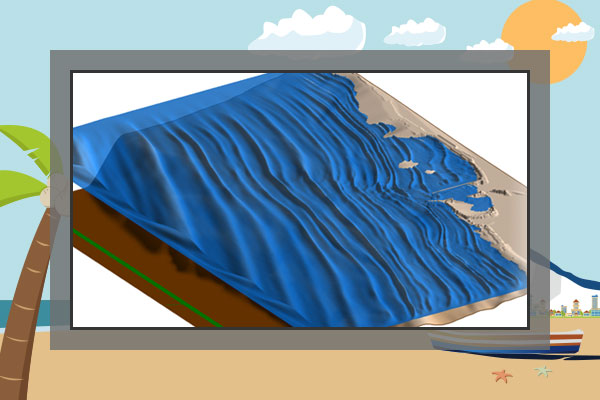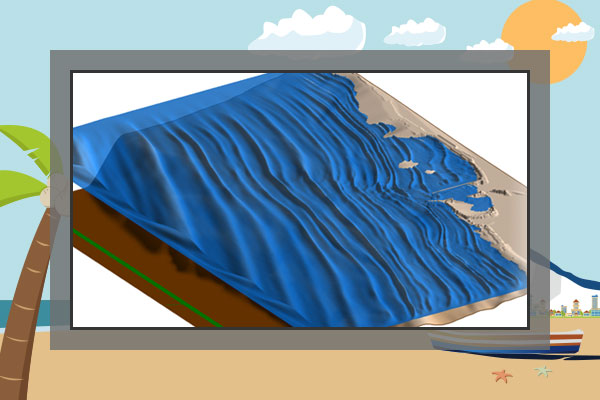使用期限*
许可形式单机和网络版
原产地美国
介质下载
适用平台Windows
科学软件网专注提供科研软件。截止目前,共代理千余款,软件涵盖各个学科。除了软件,科学软件网还提供课程,包含34款软件,66门课程。热门软件有:spss,stata,gams,sas,minitab,matlab,mathematica,lingo,hydrus,gms,pscad,mplus,tableau,eviews,nvivo,gtap,sequncher,simca等等。
产品功能
创建的测井曲线和井眼模型
发现数据的深度。Strater将地下数据转换成可理解的测井曲线和井眼模型。更好地理解您的数据,这样您每次都可以做出明智的决策。
Strater日志类型
深度 岩石学 发布 井建设
线/符号 区域状态栏 分类发布 栅格
综合图表 状态栏 图形 图表
功能 百分比 复杂文本 蝌蚪
Line/Symbol Logs
Display your depth data as a graph! Line/symbol logs can be useful for displaying assay values, geophysical parameters, moisture content, etc. You can wrap line/symbol logs with multiple styles: truncate, custom wrap, wrap at a 10X scale, or wrap at a 100X scale.

Add well headers to display borehole information, as well as distance between well tops or bottoms

自**向下视图
创建自**向下的地图,在正确的地理环境中查看测井和钻孔信息。

The Favorites page allows you add help pages to a custom list. This allows you to quickly find favorite help topics that you reference frequently.
科学软件网不定期举办各类公益培训和讲座,让您有更多机会免费学习和熟悉软件。
http://turntech8843.b2b168.com