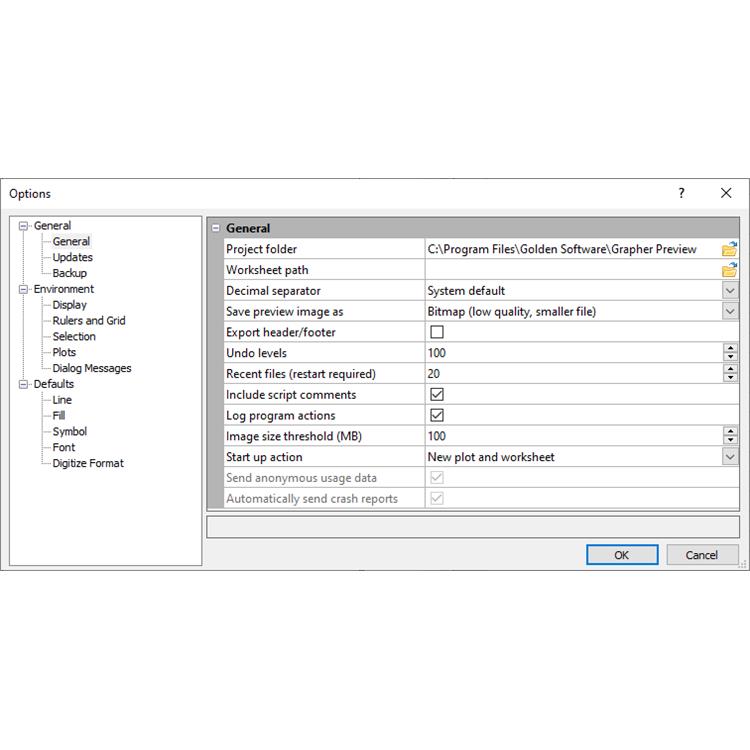使用期限*
许可形式单机
原产地美国
介质下载
适用平台windows
北京天演融智软件有限公司(科学软件网)前身是北京世纪天演科技有限公司,成立于2001年,专注为国内高校、科研院所和以研发为主的企事业单位提供科研软件和服务的国家。
Plot Window
A plot window is the area used for creating and modifying graphs. When
you first open Grapher, you can choose to start from an empty plot
window. Multiple plot windows can be open at one time. Click the
document tabs to easily move between multiple plot windows.
Plot Document Pages
A plot document can have multiple pages. By default a plot document is
created with a single page. Add pages to the plot document by clicking the
+ button next to the page tabs. Pages are displayed as tabs at the bottom
of the plot window. Remove pages from the plot document by clicking the

Tabbed Managers
To create tabbed managers:
1. Left-click the title bar of the manager and drag over the other manager.
A docking mechanism will be displayed.
2. Hover the cursor over the center of the docking mechanism. The blue
rectangle shows where the tabbed manager will display.
3. Release the mouse button.
To return to individual managers from the tabbed view:
1. Click on the manager's name on the tab.
2. Drag the tab to a new position.

Worksheet Manager
The Worksheet Manager contains a view of all data loaded into
Grapher. Multiple data files are displayed in a tabbed format. By default,
the Worksheet Managerappears at the right of theGrapherwindow.
Right-click inside the Worksheet Manager to open the worksheet menu
commands. These commands are named similarly to the commands on the
ribbon. Use the Home | New Graph commands to create a graph in the
current plot window. Use the Data Toolsmenu commands to transform,
sort, or generate statistics for the worksheet data.

完全兼容
无缝地可视化和分析来自多个数据源的数据。Grapher可以读取多种文件格式,包括ACCDB、DBF和XLSL。Grapher还支持多种流行的输出格式。轻松管理Grapher中的数据。
19年来,公司始终秉承、专注、专心的发展理念,厚积薄发,积累了大量的人才、技术以及行业经验,在行业内得到了大量用户的认可和高度价。
http://turntech8843.b2b168.com