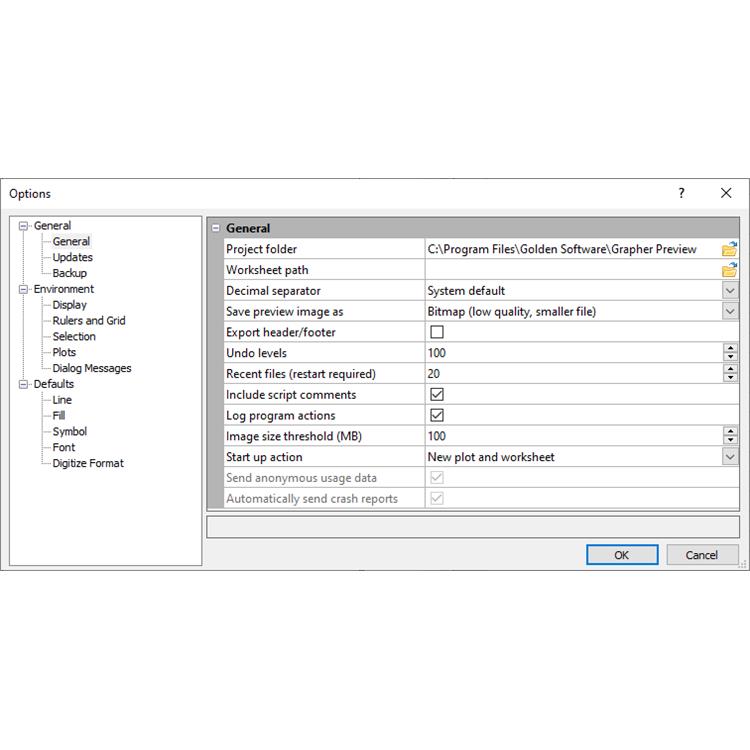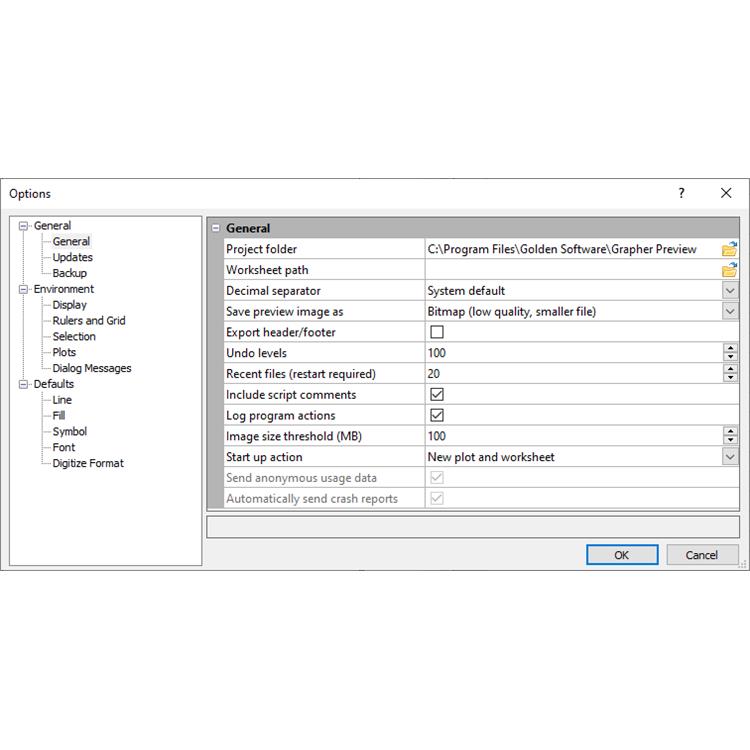使用期限*
许可形式单机
原产地美国
介质下载
适用平台windows
科学软件网专注提供科研软件。截止目前,共代理千余款,软件涵盖各个学科。除了软件,科学软件网还提供课程,包含34款软件,66门课程。热门软件有:spss,stata,gams,sas,minitab,matlab,mathematica,lingo,hydrus,gms,pscad,mplus,tableau,eviews,nvivo,gtap,sequncher,simca等等。
To install Grapher from a download:
1. Log into Windows under the account for the individual who is licensed to
use Grapher.
2. Download Grapher according to the emailed directions you received or
from the My Products page of the Golden Software My Account portal.
3. Double-click on the downloaded file to begin the installation process.
4. Once the installation is complete, run Grapher.
5. License Grapher by activating a single-user license product key or
connecting to a license server.

Restoring the Managers to Their Default Locations
If the managers have moved or become invisible, or if they are in
undesired locations, you can use the View | Display | Reset Windows
command to move them back to their original locations. You must restart
Grapher for the changes to take effect.
File Types
Grapher primarily uses data files and Grapher files. Grid files can be used
to create maps. Image files and vector data files can be imported into plot
documents. There are three types of Grapher files: Grapher .GRF, .GPJ,
and .GRT files. The type of file you create when saving your project should
be determined by how you wish to link the plots and their data:

功能
创建的图表
快速创建令人惊叹的信息丰富的2D和3D图形。有**过70个不同的图表类型并使用Grapher已有的图表功能来展现您的数据。

The graph is created with the specified properties. You can change the
properties of a selected graph, plot, or axis through the Property Manager.
Creating Graphs in the Plot Window
The most common method of creating graphs is to use the Home | New
Graph commands. To create a graph in the plot window:
1. Click or scroll to the Home tab.
2. In the New Graph group, click the Basic, Bar, Polar, Ternary,
Specialty, Statistical, or Contour Surface plot category.
3. Click on the plot type you would like to create.
4. Select a data file in the Open Worksheet dialog and click Open. If you
are creating a contour grid map or surface grid map, you are prompted
for a .GRD file. If you are creating
科学软件网专注提供正版软件,跟上百家软件开发商有紧密合作,价格优惠,的和培训服务。
http://turntech8843.b2b168.com