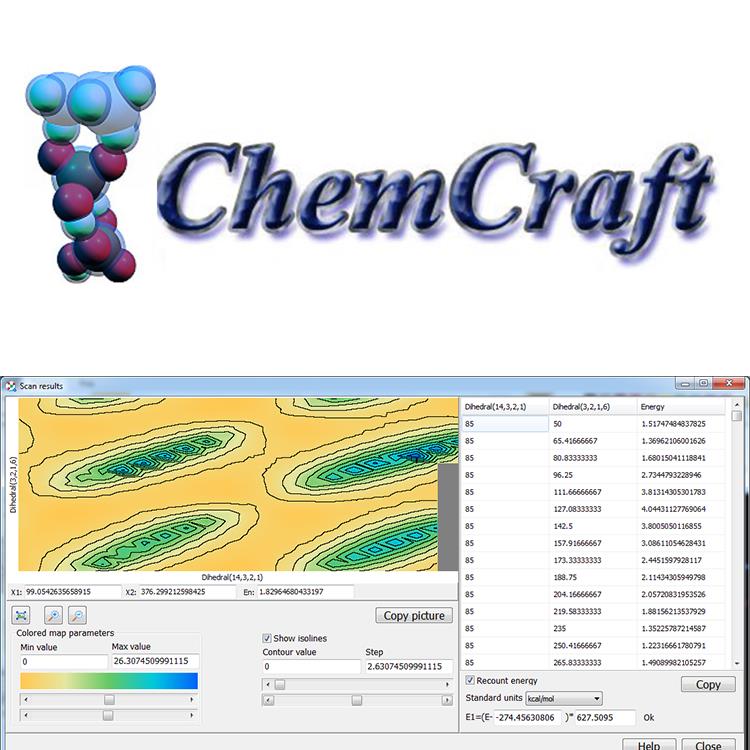使用期限租赁版
许可形式单机版
原产地美国
介质下载
适用平台Windows
科学软件网提供大量正版科学软件,满足各学科的科研要求。科学软件网专注软件销售服务已达19年,全国大部分高校和企事业单位都是我们的客户。同时,我们还提供本地化服务,助力中国的科研事业。
Browsing output files:

An output file can be opened via "File/Open" menu item. When a file has been read, it is divided into separate elements presented in the Data Explorer (the hierarchical list at the left): individual geometries, vibrational modes and other. By clicking on the nodes of the list one can view individual geometries, vibrations from the file. There are five view modes for these elements: Image (picture of the molecule), Abstract (some conspectus of the element), Source (the text of the output file), Coord (Cartesian coordinates of the atoms in the molecule), Image/Abs. (split mode with picture and abstract). Image mode is the primary. Buttons and checkboxes on the panel at the left, which appear when clicking on the items of the list, allow one to visualize charges on atoms and other atomic properties, occupations and bond energies (checkboxes "Show atomic properties", "Show bond properties"), dipole moment (checkbox "Show dipole moment"), graphs with IR, Raman or electronic spectra or potential energy surface (buttons "View spectrum", "View scan graph"), show the directions of vibrational modes or forces on the nuclei (checkboxes "Show displacement vectors" for vibrations, "Show forces" for individual geometries), etc.

The "Tools/Create input file/GAMESS-US…" menu item allows a section of GAMESS-US input file with non-standard basis sets to be obtained quickly. The sections $DATA, $ECP are created from descriptions of basis sets in text format, which can be obtained at PNNL's Basis Set Order Form webpage

Chemcraft从Gamess-US输出文件中提取分子轨道系数和基组信息,以等密度面的形式呈现分子轨道或由密度值着色的表面(平面、球体)(参加图3)。Chemcraft提供用轨道执行操作的一些可能性(例如将一个轨道乘以另一个轨道)。创建轨道的公式取自GAMESS-US分发的PLTROB程序的源代码。用密度值计算立方体能被很好地优化。注意,如果文件中有多个分子轨道系数表,Chemcraft可以提取它们中的每一个并允许它们被渲染(例如,在MCSCF计算中,可以显示规范或自然轨道)。除了轨道的可视化,Chemcraft还提供了一个简单实用的工具,用于自动确定原子轨道形成每个分子轨道,这对分析轨道很有用。
科学软件网为全国大多数高校提供过产品或服务,销售和售后团队,确保您售后**!
http://turntech8843.b2b168.com