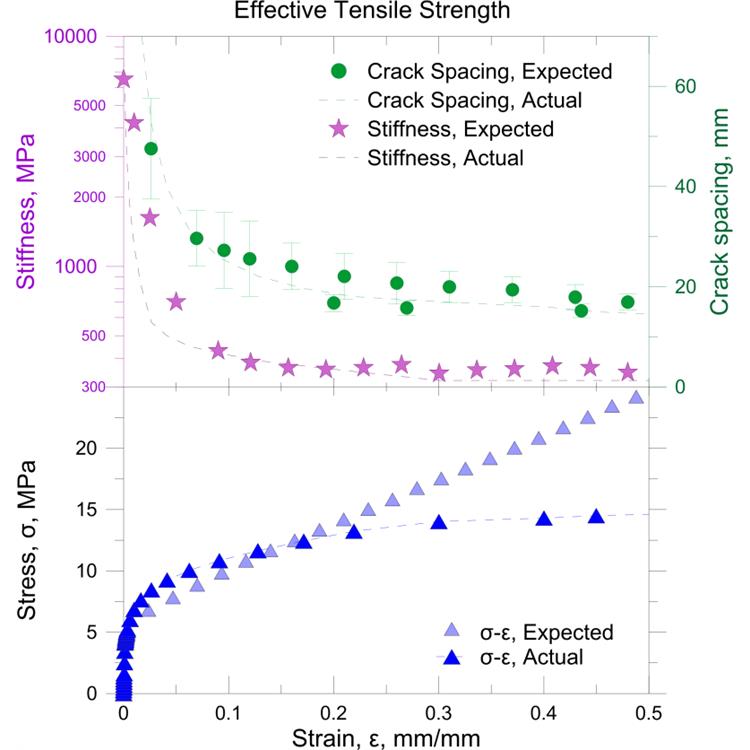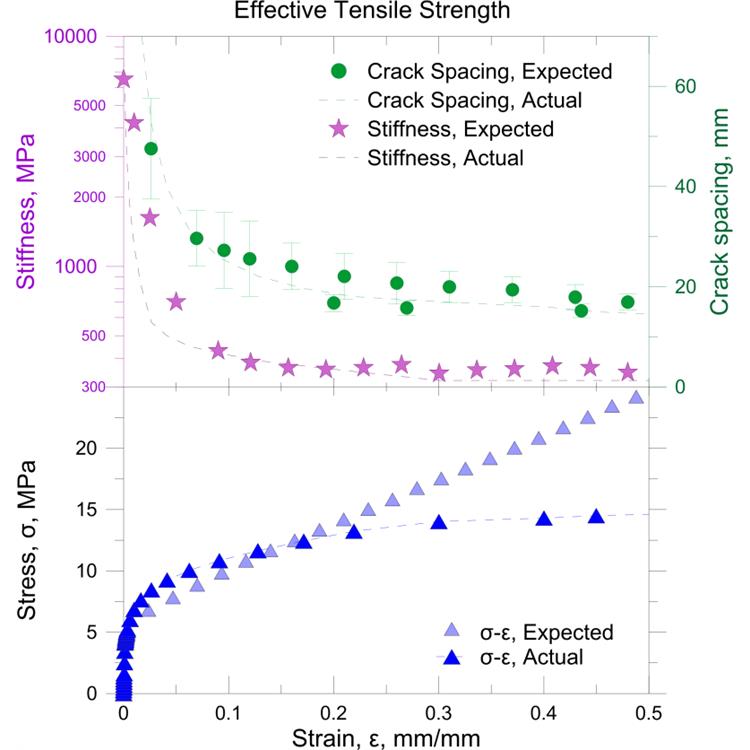使用期限*
许可形式单机
原产地美国
介质下载
适用平台windows
科学软件网提供的软件上千款,涉及所有学科领域,您所需的软件,我们都能提供。科学软件网提供的软件涵盖领域包括经管,仿真,地球地理,生物化学,工程科学,排版及网络管理等。同时,还提供培训、课程(包含34款软件,66门课程)、实验室解决方案和项目咨询等服务。
值得信任的解决方案
Grapher受到**数以千计的科学家、和商业的信任。他们信任Grapher并用它展示数据。

Plot Types
Several unique 2D and 3D plot types can be created, modified, and
displayed with Grapher. The Home tab New Graph commands or the
graph wizard are used to create a graph. The plot types are organized in
the Home | New Graph groupby category:
Basic Plots
Basic plots include 2D line plots,
scatter plots, line/scatter plots, step
plots, function plots, bubble plots,
and class plots. In most cases, two
variables are displayed on two axes.
The Basic plots also include 3D
ribbon plots, 3D wall plots, 3D step
plots, and 3D function plots. In
these cases, two variables are
displayed with a 3D view. Basic
plots also include XYZ line/scatter
plot, bubble plots, and class plots.
These are true three-dimensional
plots, using at least three variables
and three axes.

Manager
The Manager allows you to work with automation within Grapher
rather than opening Golden Software's automation program, Scripter,
separately. All of Scripter's functionality is available within the
Manager. Right-click in the Manager to access Scripter's menu
commands.
By default, the Manager is not displayed. Click the View | Display
| Manager or Automation | Manager | View
Manager command to show or hide the Manager. A check mark
indicates the manager is visible. No check mark indicates the manager is
hidden. When the Manager is displayed, the default location is
tabbed with theWorksheet Manager.

To view the sample files:
1. Open Grapher.
2. Select Sample Files in the Files list of the Welcome to Grapher dialog.
3. Select a sample file from the Sample Files list.
4. Click the Open button. The sample file is now displayed. Repeat as
necessary to see the files of interest.
5. Click on various parts of the graph, axes, and plots in the Object
Manager. View the object properties in the Property Manager.
科学软件网不定期举办各类公益培训和讲座,让您有更多机会免费学习和熟悉软件。
http://turntech8843.b2b168.com