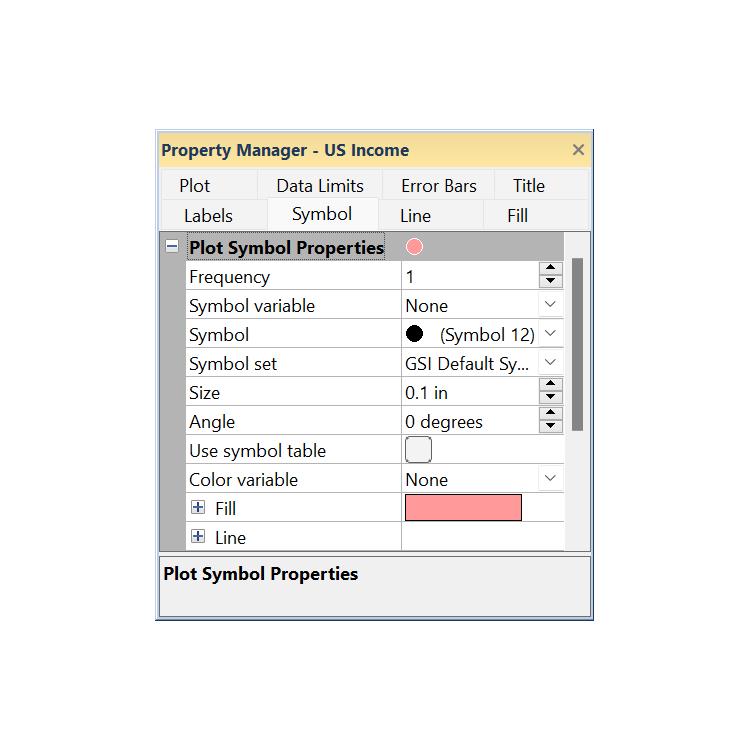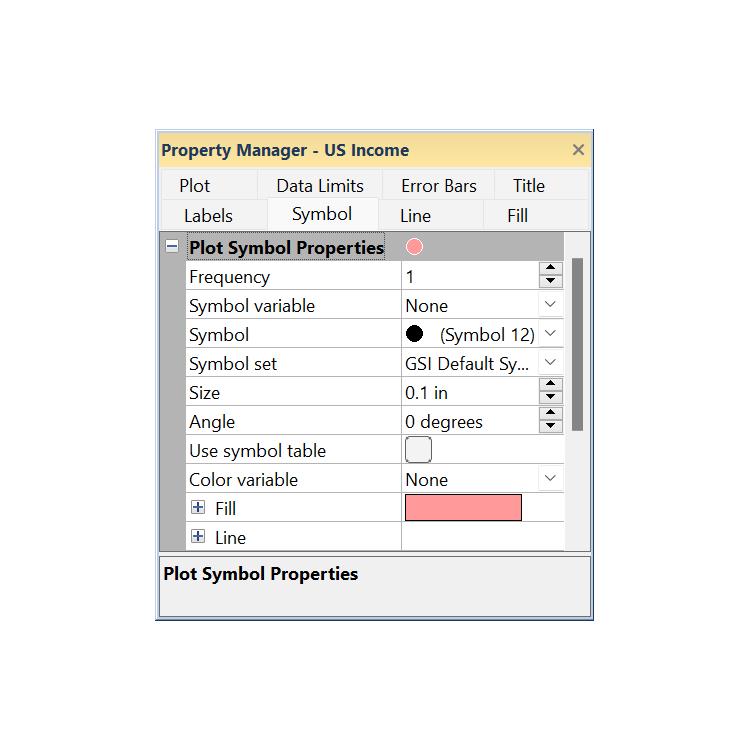使用期限*
许可形式单机
原产地美国
介质下载
适用平台windows
科学软件网专注提供科研软件。截止目前,共代理千余款,软件涵盖各个学科。除了软件,科学软件网还提供课程,包含34款软件,66门课程。热门软件有:spss,stata,gams,sas,minitab,matlab,mathematica,lingo,hydrus,gms,pscad,mplus,tableau,eviews,nvivo,gtap,sequncher,simca等等。
Worksheet Manager
The Worksheet Manager contains a view of all data loaded into
Grapher. Multiple data files are displayed in a tabbed format. By default,
the Worksheet Managerappears at the right of theGrapherwindow.
Right-click inside the Worksheet Manager to open the worksheet menu
commands. These commands are named similarly to the commands on the
ribbon. Use the Home | New Graph commands to create a graph in the
current plot window. Use the Data Toolsmenu commands to transform,
sort, or generate statistics for the worksheet data.

Creating Graphs from the Worksheet
If you are working with the data in the worksheet, you can create a graph
without switching to the plot window. Simply select the columns you wish
to plot and choose the graph type you wish to create. To create a graph
from the worksheet:
1. Open the worksheet you wish to use for the plot or plots.
2. Highlight the columns to use in the plot or plots.
3. Click the Home tab. If you are using the Worksheet Manager, rightclick in the worksheet and select Home | New Graph from the context
menu.
4. In the New Graph group, click the Basic, Bar, Polar, Ternary,
Specialty, Statistical, or Contour Surface button. In the Worksheet
Manager, click the Basic, Bar, Polar, Ternary, Specialty,
Statistical, or Contour Surface in the context menu.

获得更深的见解
Grapher能让您做出更明智的决定。Grapher的统计工具能让您发现隐藏在数据背后的机会和趋势。为了全面了解基本趋势,在原始数据中添加自定义或预定义的拟合曲线、错误条或计算统计。
Grapher统计工具:
插入自定义或预定义的拟合曲线
运用置信区间
包括错误条
对原始数据进行统计计算
显示统计报告
完全兼容
无缝地可视化和分析来自多个数据源的数据。Grapher可以读取多种文件格式,包括ACCDB、DBF和XLSL。Grapher还支持多种流行的输出格式。轻松管理Grapher中的数据。
自信的协助
*与同事、利益相关者和客户分析您的图表。快速输出可打印的高质量格式,如PDF或TIFF,或输出PNG或SVG格式在线共享您的工作。另外,Grapher能轻松的插入图表到演示工具中,一个简单的复制粘贴就能插入到Microsoft Word或PowerPoint中。
Create one of more than 60 unique graph types. Create 2D and 3D linear or logarithmic line, scatter, class scatter, bubble, function, and bar charts. Create line, bar, function, rose, and wind polar plots. Create line, scatter, or bubble ternary diagrams. Display data in several specialty graph types, including hi-low-close plots, 2D and 3D vector plots, contour maps, and surface maps. Display statistical information with histograms, pie charts, box-whisker plots, and Q-Q plots.

值得信任的解决方案
Grapher受到**数以千计的科学家、和商业的信任。他们信任Grapher并用它展示数据。
科学软件网不定期举办各类公益培训和讲座,让您有更多机会免费学习和熟悉软件。
http://turntech8843.b2b168.com