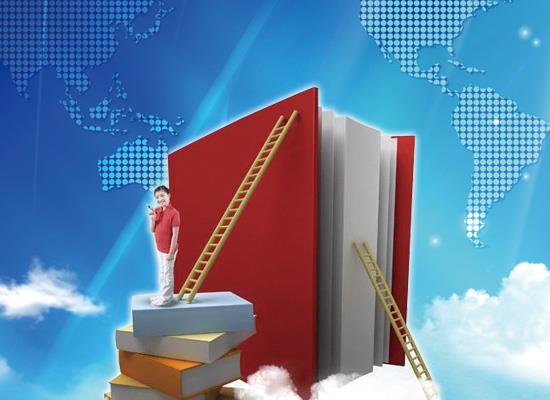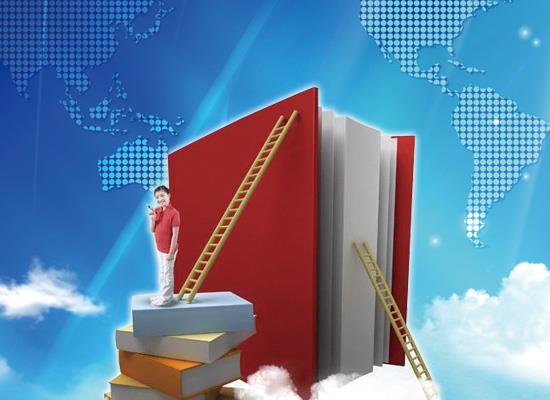使用期限*
许可形式单机和网络版
原产地美国
介质下载
适用平台windows,mac,linux
科学软件网提供的软件上千款,涉及所有学科领域,您所需的软件,我们都能提供。科学软件网提供的软件涵盖领域包括经管,仿真,地球地理,生物化学,工程科学,排版及网络管理等。同时,还提供培训、课程(包含34款软件,66门课程)、实验室解决方案和项目咨询等服务。
All NCSS plots are highly customizable. Users are given control of the layout, symbols, titles, legend, axes, grid lines, and more. Plot settings are easily saved for future use or for sharing.

Moving from Window to Window
There are several ways of moving among the windows:
1. Remove the windows you are not currently using by minimizing them.
2. Arrange the windows on your screen so that all can be seen.
3. Use the task bar along the bottom of your screen.
4. Use the Windows menu.
5. Use the Navigator.
6. Use the toolbar (this is usually the quickest and easiest).

Ready to Use Output
When an NCSS procedure is run, the analysis results and the desired plots are displayed in the output window. All graphics can be clicked to be shown in a separate window for viewing or saving.

使用NCSS分析
通过一些简单的步骤,您可以获得有意义的数字结果和清晰的图形。使用数据窗口导入或输入您的数据。为您想要的分析打开一个NCSS程序。选择栏目并运行分析以获得准确且易于阅读的数值输出和图形。
科学软件网的客户涵盖产品涵盖教育、、交通、通信、金融、保险、电力等行业,并且为诸如北京大学、*大学、中国大学、中科院、农科院、社科院、环科院、国家、交通部、南方电网、国家电网、许继、南瑞等国内大型企事业单位、部委和科研机构长期提供相关产品。我们的品质,值得您信赖。
http://turntech8843.b2b168.com