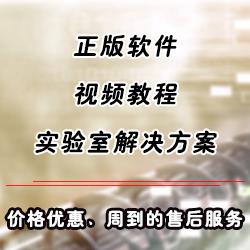使用期限*
许可形式单机和网络版
原产地美国
介质下载
适用平台Windows,Mac,Linux
北京天演融智软件有限公司(科学软件网)前身是北京世纪天演科技有限公司,成立于2001年,专注为国内高校、科研院所和以研发为主的企事业单位提供科研软件和服务的国家。
It also gives you the ability to combine multiple input files into a single output file.
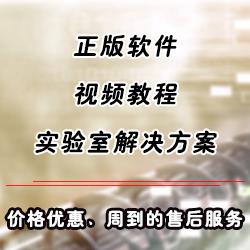
Easy to Use
Fast transfers aren’t fast if you have to spend time puzzling over how to set them up. With Stat/Transfer’s intuitive user interface, most transfers can be performed with only a few mouse clicks. For more complicated operations, context sensitive help is a click away. Stat/Transfer is designed from top to bottom to save your valuable time.

Mineset
Stat/Transfer读取和写入由Silicon Graphics开发的数据可视化软件的可移植文件。
Minitab
Stat/Transfer读取和写入Minitab 14以上任何版本的工作表。以V11格式写入文件,完全支持更新的日期和日期/时间类型。
Mplus
Stat/Transfer支持输出文件到Mplus for Windows中。
NLOGIT
Stat/Transfer支持所有NLOGIT for Windows的版本。
ODBC
Stat/Transfer可以读取或写入任何您所拥有或可以获取ODBC驱动程序的文件类型。包括相关的数据库,Oracle, SQL Server,MySQL,Sybase, DB2或informix,或平面文件数据库,如Btrieve。当您选择ODBC作为一个输入或输出文件类型时,Stat/Transfer将显示已安装的数据源列表,而不是打开或保存对话框。如果需要密码或其他信息,会自动提示。您也可以提交SQL进行的转换。Stat/Transfer命令处理器允许您保存连接信息,因此您可以自动转换ODBC文件。

The command processor provides the ability to execute a ‘where’ command for record selection, a ’keep’ or ‘drop’ command for selecting variables and a variety of commands for specifying transfer options and the information that is necessary to connect to ODBC databases.
,专注,专心是科学软件网的服务宗旨,开发的软件、传递*的技术、提供贴心的服务是我们用实际行动践行的**目标,我们会为此目标而不懈努力。
http://turntech8843.b2b168.com