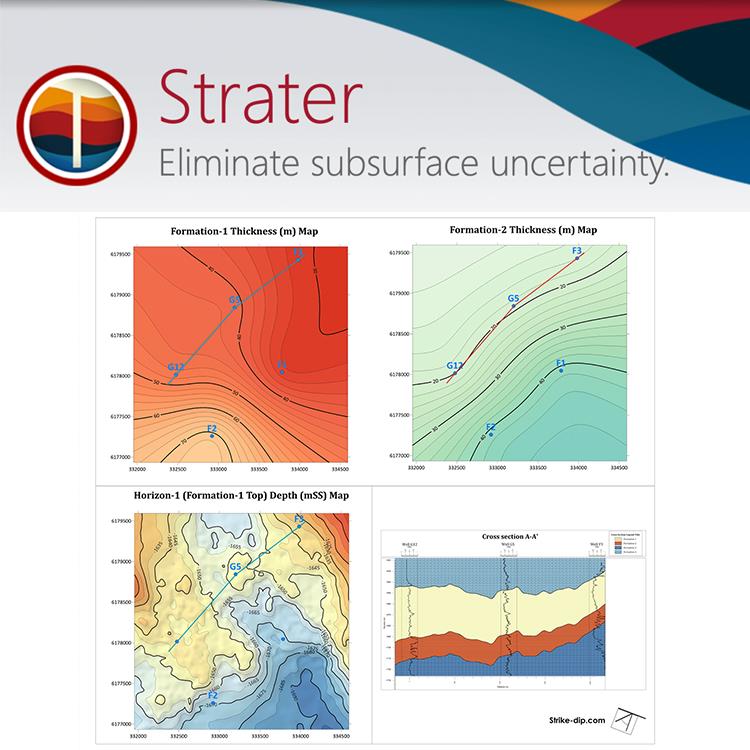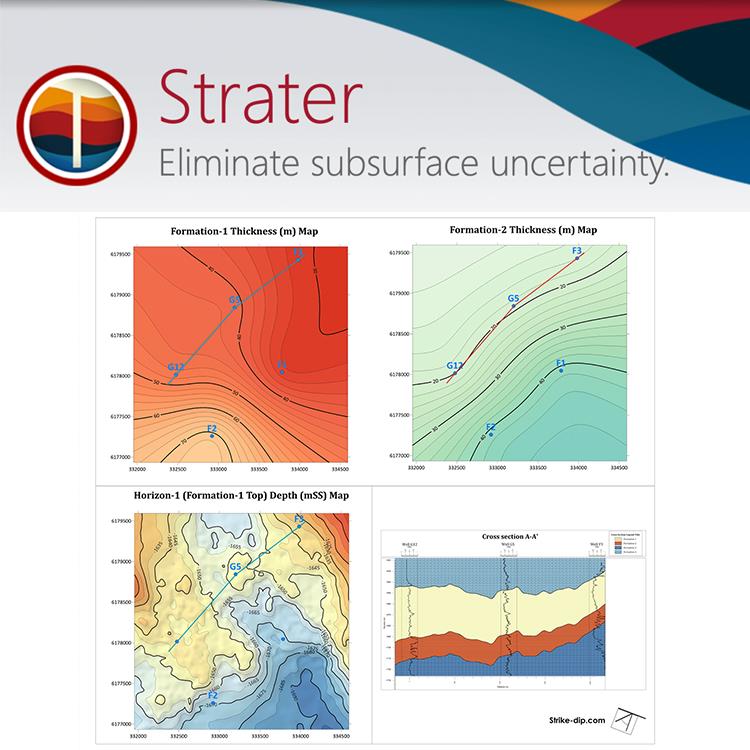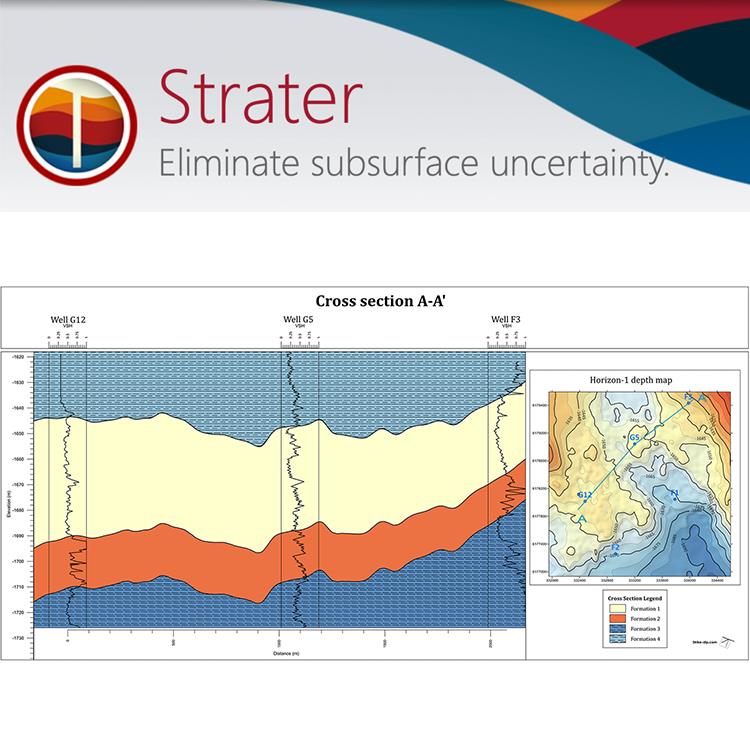使用期限*
许可形式单机和网络版
原产地美国
介质下载
适用平台Windows
科学软件网提供软件和培训服务已有19年,拥有丰富的经验,提供软件产品上千款,涵盖领域包括经管,仿真,地球地理,生物化学,工程科学,排版及网络管理等。同时还有的服务,现场培训+课程,以及本地化服务。
Obtaining Information on Dialogs and Commands
To obtain information about dialogs or highlighted commands:

Subsurface Data Made Clear
Evaluate and display all aspects of geological data. Easily create cross sections from lithology/zone bar logs, line/symbol logs, or raster logs to better understand the details of your depth data. Maximize your understanding so you can make the best decisions, every time.

Strater广泛应用于以下行业
教育 地质技术
气测井 能源
地热 石油天然气
环境 部门
公用事业 勘探
军事 水资源
地球物理学 矿业
其它

Project Folder
Clicking the Set Project Folder button opens the Select Folder dialog. The Browse for Folder dialog will open for Windows XP users. The selected directory is used for the Project Files file list. The Project Folder can also be changed in the Options dialog. If the Project Folder specification is removed in the Options dialog, the Windows default (C:\Users\<username>\Documents) folder is used until a new project folder is selected.
科学软件网主要提供以下科学软件服务:
1、软件培训服务:与国内大学合作,聘请业内人士定期组织软件培训,截止目前,已成功举办软件培训四十多期,累计学员2000余人,不仅让学员掌握了软件使用技巧,加深了软件在本职工作中的应用深度,而且也为**业人士搭建起了沟通的桥梁;
2、软件服务:提供软件试用版、演示版、教程、手册和参考资料的服务;
3、解决方案咨询服务:科学软件网可向用户有偿提供经济统计、系统优化、决策分析、生物制药等方面的解决方案咨询服务;
4、软件升级及技术支持服务:科学软件网可向用户提供软件的本地化技术支持服务,包括软件更新升级、软件故障排除、安装调试、培训等;
5、行业研讨服务:科学软件网会针对不**业,邀请国内外以及软件厂商技术人员,不定期在国内举办大型研讨会,时刻关注*技术,为国内行业技术发展提供导向。
http://turntech8843.b2b168.com