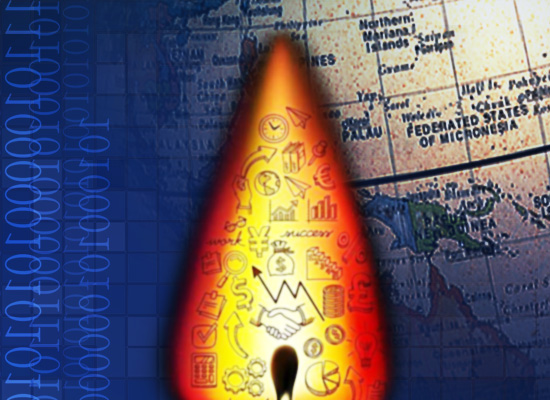使用期限*
许可形式单机
原产地加拿大
介质下载
适用平台Windows
科学软件网提供的软件覆盖各个学科,软件数量达1000余款,满足各高校和企事业单位的科研需求。此外,科学软件网还提供软件培训和研讨会服务,目前视频课程达68门,涵盖34款软件。
强大的嵌入式数学解析器,用于创建和修改新的和已有的曲线
快速傅里叶转换(FFT)分析工具
在进行类似的研究时,节省时间,并能够模板化项目
通过切换引用和加载的数据集,在曲线之间快速切换
易于移动、缩放、平滑,并手动调整曲线
使用延迟加载功能,在几秒钟内加载大量数据文件
使用数据文件更改检测更新图形的选项
Automated scripting with embedded Python interface
The ability to create custom scripts by recording user actions
Powerful, embedded math parser for creating and modifying new and pre-existing curves

Features and Benefits:
• Automated scripting with embedded Python interface;
• The ability to create custom scripts by recording user actions;

从上面支持的任何文件类型中获取和加载的数据集都可以转换和保存为COMTRADE或逗号分隔变量(.csv)格式。
Features and benefits
Enerplot supports the import of data in many formats, including: PSCAD/EMTDC, PSS/E, RSCAD, COMTRADE, Comma Separated Values and Text Files
Enerplot提供了一个高度自动化的环境来快速有效地处理大量数据。

top = frame.panel(0)
top.properties(title="Phase Voltages (kV)")
top.add_curves(ph_a, ph_b, ph_c)
top.zoom(xmax=0.15, ymax=1.0, ymin=-0.2)
Additional Graphs
Since we’ll be adding more information to the graph frame, to keep things organized, we’ll create a second graph inside the graph frame for the additional curve.
2020年,北京天演融智软件有限公司申请高等教育司产学合作协同育人项目,“大数据”和“机器学习”师资培训项目,以及基于OBE的教考分离改革与教学评测项目已获得批准。我们将会跟更多的高校合作,产学融合协同育人。
http://turntech8843.b2b168.com