 8
8
科学软件网提供的软件覆盖各个学科,软件数量达1000余款,满足各高校和企事业单位的科研需求。此外,科学软件网还提供软件培训和研讨会服务,目前视频课程达68门,涵盖34款软件。
Acquire live data from individual instruments, cards, sensors, or internet of things approaches
Read or write stored data including **s, images, video, and ‘omics data from files, databases, spreadsheets, or via web access
Manage datasets too large to fit in memory
Model and simulate biological systems with an intuitive graphical interface or symbolic math
Refine your models with optimization, curve fitting, and parameter estimation
Design experiments and characterize results with frequentist or Bayesian statistics or machine learning
Report results
Scale up computing to multicore machines and GPUs, clusters and HPC centers, and the cloud
Collaborate and support teams with a range of deployment options including apps, desktop or web executables, and mobile devices
Deploy royalty-free integrations with third-party software and programming languages
Re-use code assets developed and shared by the global scientific community
Readily automate tasks into pipelines or processes using code that can be shared and evolved
MathWorks also provides training and consulting services to help you or your team become more proficient and complete projects faster.
Because MATLAB and Simulink® toolboxes have been trusted by the global science community for over 30 years, researchers and educators have created a large and diverse collection of domain-specific tools written in MATLAB. Many of these tools are freely available at MathWorks File Exchange, GitHub, or the MathWorks Connections Program.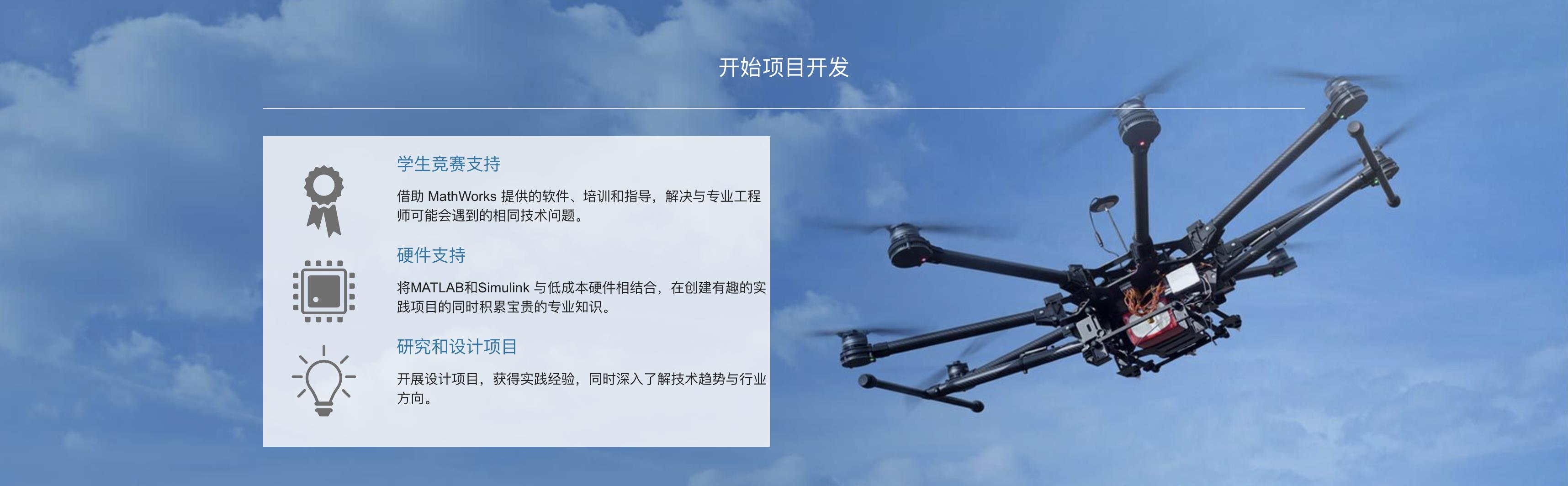
With Interactive Apps
MATLAB apps let you see how different algorithms work with your data. Iterate until you’ve got the results you want, then automatically generate a MATLAB program to reproduce or automate your work.
Interactively annotate titles, axis labels, and data tips to convey and highlight necessary information. Then automatically generate the corresponding MATLAB code to reproduce your work and add it to your with a push of a button.
MATLAB® and Simulink® enable automotive engineering organizations to accelerate vehicle development processes and to deliver vehicles that meet market requirements for safety, comfort, fuel economy, and performance.
Automotive engineers use MATLAB and Simulink to:
Run simulations to evaluate trade-offs and optimize designs
Develop and test perception, planning, and control algorithms
Validate requirements early through rapid prototyping
Generate code for prototyping or production, in floating or fixed-point, for MCUs, GPUs, SoCs and FPGA devices
Analyze test fleet and production vehicle data
Comply with AUTOSAR and ISO 26262 standards
Automated Driving and Advanced Driving Assistance Systems (ADAS)
Use MATLAB and Simulink to accelerate the development of automated driving functions including perception, planning, and control functions. Run simulations in Simulink to test, integrate, and tune these functions using programmatically generated scenes and maximize test coverage across various road, traffic, and environmental conditions without expensive prototype vehicles.
科学软件网为全国大多数高校提供过产品或服务,销售和售后团队,确保您售后**!
http://turntech8843.b2b168.com
欢迎来到北京天演融智软件有限公司网站, 具体地址是北京市海淀区北京市海淀区上地东路35号院1号楼3层1-312-318、1-312-319,老板是赵亚君。
主要经营北京天演融智软件有限公司(科学软件网)主营产品PSCAD, CYME, SPSSPRO, Stata, Matlab,GAMS,Hydrus,GMS,Visual Modflow 等各学科软件,科学软件网有20多年的软件销售经验,提供专业销售和培训服务,还有更多的增值服务。目前,科学软件网提供的软件有数百种,软件涵盖的领域包括,经管,仿真,地球地理,生物化学,工程科学,排版及网络管理等各个学科。。
单位注册资金单位注册资金人民币 1000 - 5000 万元。
我们的产品优等,服务优质,您将会为选择我们而感到放心,我们将会为得到您认可而感到骄傲。