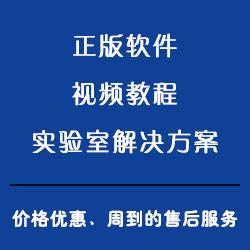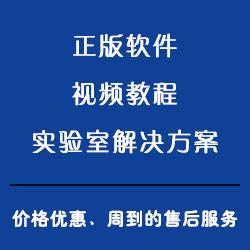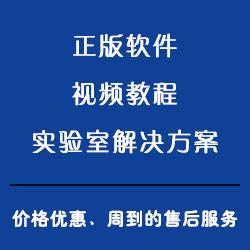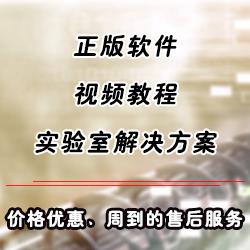查看所有支持的网格类型
Uniform Grid
Non-Uniform Grid
Finite Element Mesh
Localized Child Grids (MODFLOW-LGR)
Unstructured Grids (MODFLOW-USG)
**的功能和性能
充分利用64位系统架构和多核处理器,构建更大的模型并更快地运行仿真。
支持64位系统引擎
多核并行处理流引擎
灵活的建模方法
Visual MODFLOW Flex允许您选择用于建立地下水模型的建模方法。选择灵活的有效的conceptual modeling approach或classical modeling approach。
Conceptual Modeling Approach
使用现有的GIS数据和钻井/钻孔来构建3D概念模型。独立的网格概念模型提供了不同网格类型和模拟器。为您自动计算单元格位置和参数,从而减少在基于单元格的级别上手动定义这些位置和参数的需要。从一个概念模型中,您可以轻松地生成不同网格类型和建模场景的多个数值模型,并根据需要更新或修改模型。
Visual MODFLOW Flex brings together industry-standard codes for groundwater flow and contaminant transport, essential analysis and calibration tools, and stunning 3D visualization capabilities in a single, easy-to-use environment.
Visual MODFLOW Flex不仅仅是MODFLOW地下水模拟的图形用户界面。Visual MODFLOW Flex是行业标准规范软件,将地下水流和污染物运移、基本分析和校准工具,以及令人惊叹的三维可视化功能集成在一个单一的,易于使用的软件环境中。
使用Visual MODFLOW Flex,用户将拥有所有的工具,可用来解决局部区域范围内的水质、地下水补给和水源的保护问题。
有效管理多个模型
大多数建模项目涉及几个场景/版本,例如,稳态与瞬态、不同的属性、输入和网格类型。Visual MODFLOW Flex通过对多种建模场景的比较和分析,您可以评估不确定性,并提高模型的可信性。
在单个项目中管理多个模型场景
易于并行生成多个模型用于评估替代水文地质解释和假设
在不同的建模场景之间进行直观的和数字的比较
计算具有相同或不同网格大小的多个模型运行时的头差异
比较和分析多种建模场景,以选择较佳、较接近现实的模型
完整的GIS集成
利用现有的GIS数据集轻松构建网格无关的水文地质概念模型。
快速轻松地导入所有常见的文件类型和格式
导入时进行自动坐标系统和单位换算
导入时进行自动数据验证和智能检错
从导入的GIS数据定义模型边界、属性区域、边界条件和属性
轻松比较多个模型
Visual MODFLOW Flex的*特设计允许简单地比较多个模型,让您评估替代建模方案、网格的不严谨和水文地质解释。
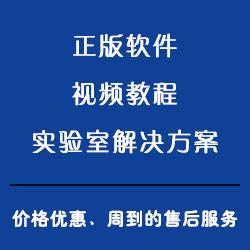
Visual MODFLOW Flex不仅仅是MODFLOW地下水模拟的图形用户界面。Visual MODFLOW Flex是行业标准规范软件,将地下水流和污染物运移、基本分析和校准工具,以及令人惊叹的三维可视化功能集成在一个单一的,易于使用的软件环境中。
使用Visual MODFLOW Flex,用户将拥有所有的工具,可用来解决局部区域范围内的水质、地下水补给和水源的保护问题。
灵活的建模方法
Visual MODFLOW Flex允许您选择用于建立地下水模型的建模方法。选择灵活的有效的conceptual modeling approach或classical modeling approach。
Conceptual Modeling Approach
使用现有的GIS数据和钻井/钻孔来构建3D概念模型。独立的网格概念模型提供了不同网格类型和模拟器。为您自动计算单元格位置和参数,从而减少在基于单元格的级别上手动定义这些位置和参数的需要。从一个概念模型中,您可以轻松地生成不同网格类型和建模场景的多个数值模型,并根据需要更新或修改模型。
Classical Numerical Modeling Approach
理想的模型具有简单的地质,基本属性和边界条件,classical approach
可以让您从定义数字网格开始。然后,网格可以使用传统技术手工填充属性和边界条件。
整合三维概念和地下水数值模拟
在一个单一的直观的建模环境中,提供了从原始数据到概念模型到数值模型的无缝转换。
利用钻孔测井资料和剖面确定复杂地质模型层
解释GIS数据以定义独立于网格的水文地质属性和边界
使用2D、3D和横截面视图中的原始数据运行、分析和验证模型结果
生成多个概念,在并行的单个项目中生成多个数值网格和场景模型
通过比较在2D,3D或图表视图中运行的多个模型的头来评估不确定性
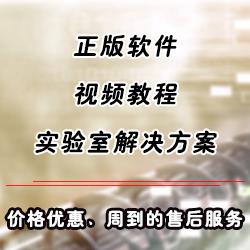
使用Visual MODFLOW Flex,用户将拥有所有的工具,可用来解决局部区域范围内的水质、地下水补给和水源的保护问题。
简单、易于使用
自1995年,Visual MODFLOW就以它的直观、易于使用的界面被用户熟知。Visual MODFLOW Flex中的建模步骤呈现在直观的、工作流驱动的图形用户界面中,允许您查看已经完成的步骤、当前步骤以及需要完成哪些步骤以达到建模目标。

强大的数据可视化功能
较新三维可视化技术的构建与设计,Visual MODFLOW Flex 让您的水文地质模型给人印象深刻的视觉效果,并允许您有效地向同事和利益相关者展示和交流您的数据。
可视化所有的数据,包括较先进的2D,3D和多视图(Flexviewer)显示的概念对象、计算网格、数据输入(属性区域、边界条件单元格)和输出数据(计算上端、迹线、水位)
创建切割和横截面视图,并让您在模型中查看
为报表或Web生成3D动画和电影
添加等值线、等高线,迹线和色差到阅读器中
在三维表面上叠加栅格图像(站点地图,卫星图像)以显示浮雕效果
优化OpenGL图形以增强硬件渲染
有效管理多个模型
大多数建模项目涉及几个场景/版本,例如,稳态与瞬态、不同的属性、输入和网格类型。Visual MODFLOW Flex通过对多种建模场景的比较和分析,您可以评估不确定性,并提高模型的可信性。
在单个项目中管理多个模型场景
易于并行生成多个模型用于评估替代水文地质解释和假设
在不同的建模场景之间进行直观的和数字的比较
计算具有相同或不同网格大小的多个模型运行时的头差异
比较和分析多种建模场景,以选择较佳、较接近现实的模型
完整的GIS集成
利用现有的GIS数据集轻松构建网格无关的水文地质概念模型。
快速轻松地导入所有常见的文件类型和格式
导入时进行自动坐标系统和单位换算
导入时进行自动数据验证和智能检错
从导入的GIS数据定义模型边界、属性区域、边界条件和属性
支持的文件类型
点、多边形和曲线数据 (.SHP, .XLS,.DXF, .TXT, .CSV, .MDB)
3D Surfaces (.DEM, .ASC, .GRD, .TXT)
站点地图、航空和卫星图像 (.JPG, . BMP, .TIF, .GIF)
从Hydro GeoAnalyst导入的钻孔数据、时间安排和剖面图
从Groundwater Vistas, GMS, ModelMuse and PMWIN.导入的MODFLOW 文件
Native MODFLOW文件
已有的 Visual MODFLOW Projects (.VMF)
3D Gridded Data (.HDS and .DAT)
Intermittent unhelpful translation error “Vmac is running in the task bar, please close it and try again”.
Deleting particles by drawing a box does not actually delete particles
Well schedule not translated correctly if the project time unit is not in days
In some cases, particularly if the whole output water table exceeds the model ground surface it was rendered at Elevation=1
Modifications to a pumping well boundary condition propagate to all runs under the same grid
Concentration observations contained incorrect column names
Project Clean-up/Remove orphan objects from model
If all boundary conditions of a given type were deleted, they would still run in the model due to advanced run settings. You are now prompted to remove the translated file or back-it up so that it no longer runs in the model
In some cases, the schedule for pumping wells with relative times does not import correctly
In some cases, assigning a schedule to a conceptual boundary condition results in an error message that the schedule occurs before the model start date even if this is not true
Concentration observations incorrectly handled for simulations with multiple species
Transient Fluxes (Model Results) are not shown or exported, only Flux from first time step.
Fluxes not displaying properly in 3D Viewer
Cells remain active if boundary condition is applied to ‘Top’ of model domain
MODFLOW-USG, BCF package fails to translate if property values are edited
When using a uniform grid, the CM->NM conversion does not add conceptual BCs assigned to model top to Layer 1 rather than the upper-most active layer
When importing heads file as 3D gridded data to a Rotated Grid Project, error “Object reference not set to instance of object appears”
Inconsistent/compound units are not correctly converted for certain RT3D reaction parameters
Water table for USG does not take ponding into account
Reinstalling Visual MODFLOW Flex does not replace MODFLOW-SURFACT with the demo version in the engines folder
Flex does not always cleanly delete elements from the Model Explorer, resulting in large file sizes
In some cases, MODFLOW-USG conceptual model conversion results in incorrect parameter values, and causes parameter editing to fail
Out of memory error when attempting to display certain DXF files in 2D view of Flex viewer or standalone 2D viewer
Multiple Lake BCs result in a multiple key error upon translation
-/gjiiih/-
http://turntech8843.b2b168.com