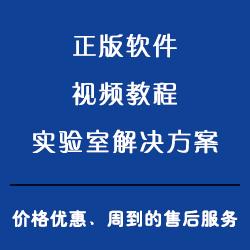MATLAB® helps you obtain deeper scientific or clinical insights by giving you the ability to analyze ever increasing amounts of data. Scientists and engineers use MATLAB for experimental approaches such as microscopy and biomedical imaging, electrophysiology, and genomics and next generation sequencing, or for modeling and simulation such as pharmacology and systems biology.
MATLAB enables you to access datasets from a wide variety of sources including databases, custom file formats, and web services; apply leading-edge analysis methods to your **, image, video, molecular, and other datasets; and automate your experimental or theoretical set-up with customized analysis. With MATLAB, you can:
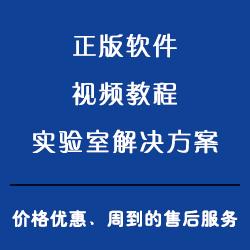
Rapid prototyping provides a fast and inexpensive way for control and ** processing engineers to verify designs early and evaluate design tradeoffs. MathWorks rapid prototyping products automate much of the time-consuming work involved by enabling you to:
Test new system designs and algorithms on hardware in real time
Perform design iterations in minutes rather than weeks
Focus on innovation

分析依赖性以及文件更改的影响
可以运行依赖性分析以分析项目的结构并发现所需文件。通过影响视图可以直观地了解更改各个文件的影响。可以使用影响视图识别并解决问题(如缺少文件、文件不在项目中、未保存更改以及派生文件过时)。
与配置管理系统集成
项目使您可以直接从项目环境执行诸如更新、提交、合并更改、查看历史记录以及管理冲突等操作。
项目与两个配置管理系统(Git 和 Subversion (SVN))集成。Simulink 项目还可以通过即装即用的适配器与第三方工具(如 Perforce P4SL、TFS 和 Polarion)集成。
组件化项目开发和测试
MATLAB 允许从父项目引用其他项目,从而支持大规模项目组件化。将大型项目组织成组件有助于组件的代码重用、模块化和基于团队的开发、测试与独立发布。
项目可以采用分层方法引用多个其他项目。
从父项目可以:
访问所有引用项目的项目路径、入口点快捷方式和配置
管理信息。
查看、编辑和运行属于引用项目的文件。
使用检查点检测引用项目中的更改。
跨 MATLAB 和 Simulink 版本维护项目
升级工具会将 Simulink 模型升级到较新版本并对您的 MATLAB 代码提出建议。升级项目工具会在可以时自动将修复应用于 Simulink 模型。该工具还会评估 MATLAB 代码并生成报告。

-/gjiiih/-
http://turntech8843.b2b168.com