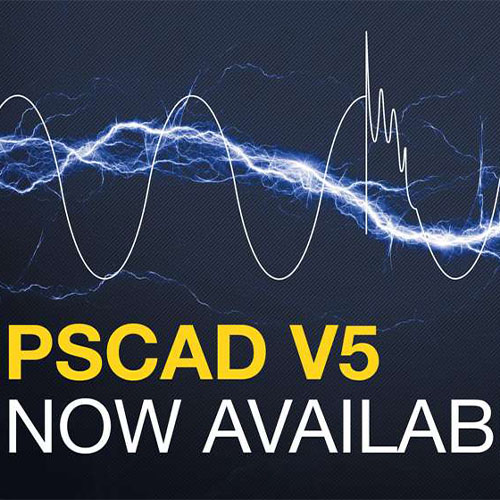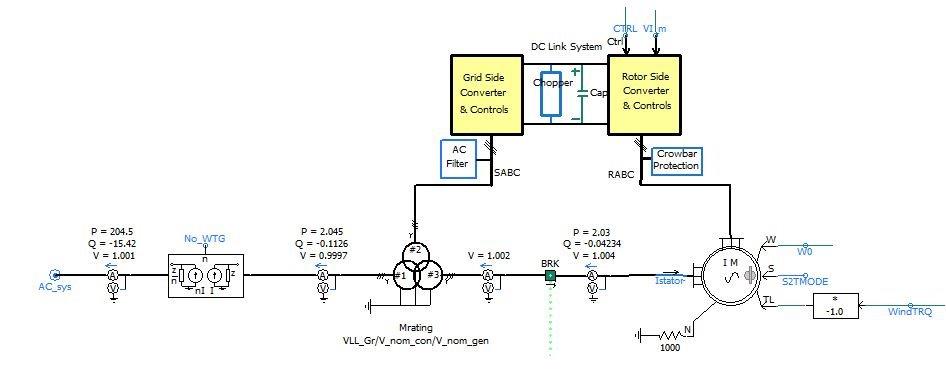使用期限*
许可形式单机和网络版
原产地加拿大
介质下载
适用平台windows
北京天演融智软件有限公司(科学软件网)前身是北京世纪天演科技有限公司,成立于2001年,专注为国内高校、科研院所和以研发为主的企事业单位提供科研软件和服务的国家。
As power systems evolve, the need for accurate, intuitive simulation tools becomes more and more important. With PSCAD you can build, simulate, and model your systems with ease, providing limitless possibilities in power system simulation. Included is a comprehensive library of system models ranging from simple passive elements and control functions to electric machines and other complex devices.
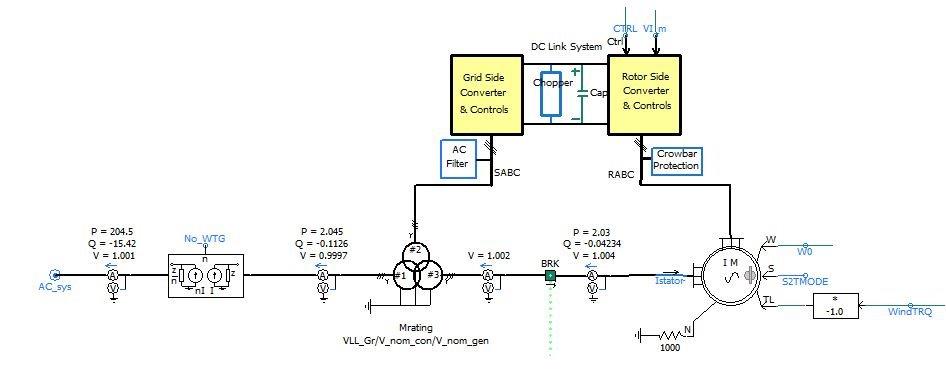
Component source is inserted in either DSDYN or DSOUT, depending on what the component is connected to. Decisions are made by an involved internal algorithm in PSCAD, which ensures that both feedback and feed-forward **s are properly sequenced, minimizing time delays. However, component source may also be forced into either DSDYN or DSOUT at the user’s discretion. To force source into a specific subroutine, use either the DSDYN or DSOUT segments. To utilize the internal algorithm, use the Fortran segment. For more details on these segments, see the section called Segment Types in the Component Design chapter of the PSCAD Manual.
Example on Time Delays and Code Placement
As mentioned above, it is important to establish the proper use of DSDYN and DSOUT to avoid unnecessary time step delays. Meters used for the measurement of voltage and currents for example, are primarily defined in DSOUT: This is the logical subroutine to choose, as DSOUT will supply the measured quantities directly following the network solution. However, measured quantities are often used as inputs to control systems, where the individual control components are defined in DSDYN. Since there is a time step increment between DSOUT and DSDYN, the control system may be basing outputs on quantities defined in the previous time step.

General Master Library Model Enhancements
Blackbox Upgrade
New and Improved External Resource File Handling
New Binary EMTDC Output File Format

仿真集和并行EMTDC运行
用户可以同时启动和运行多个EMTDC仿真。
免费升级Fortran编译器
GNU Fortran 77编译器已被替换为现在的GFortran 95。
传输线/电缆互相耦合
该功能使用户能够相互耦合具有相同长度的单个线路或电缆段。
多个部分可以合并成一个单一的**级,而不会影响每个部分的特性。
大型输电系统线路权(即大于6根导线)可以很*地组合在一起,而不需要使用接口组件进行精细的连接。
多个线段可以放置在两个总线之间,然后耦合在一起,而不需要考虑尺寸失配误差。
多工作区
加载任意数量的工作区的功能意味着用户可以创建和保存所有与单个研究相关的项目集。同时进行多项研究的用户可以简单地打开相应的工作区,所有相关的项目都将自动显示为使用。同时进行多个研究的用户可以简单地打开相应的工作空间,所有相关项目将自动显示为可以使用。
北京天演融智软件有限公司专注,专心是科学软件网的服务宗旨,开发的软件、传递*的技术、提供贴心的服务是我们用实际行动践行的**目标,我们会为此目标而不懈努力。
http://turntech8843.b2b168.com