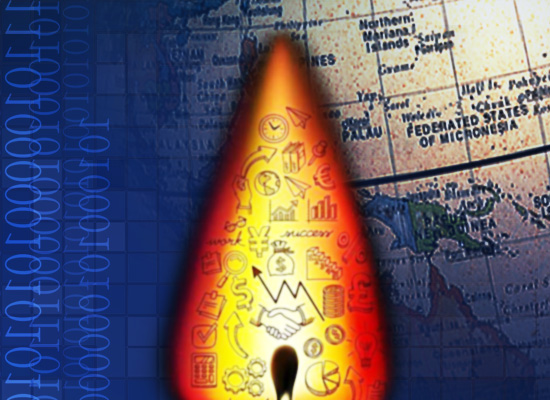使用期限租赁和*
许可形式单机和网络版
原产地美国
介质下载
适用平台Windows,MAC,Linux
科学软件网不仅提供软件产品,更有多项附加服务免费提供,让您售后**!
Specifying the Location of Compiler Components with
compilervars
Before you invoke the compiler, you may need to set certain environment variables that define the location of
compiler-related components.
The Intel® Fortran Compiler includes compilervars scripts to set environment variables:
• On Linux* and macOS*, the file is a called compilervars.sh or compilervars.csh.
• On Windows*, the file is a batch file called compilervars.bat.
The following information is operating system dependent.
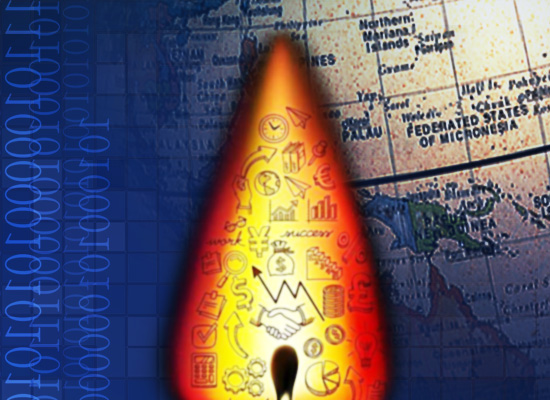
Linux* and macOS*
On both Linux* and macOS*, the documentation has limited integration in the Eclipse*/CDT and Xcode*. In
both cases, the integrated documentation only provides details about where to find the product
documentation on your local system.
Intel Software Documentation
You can find product documentation for many released products at: /en-us/intelsoftware-
technical-documentation/

Specifying Fortran File Extensions
You can specify additional Fortran free format and fixed format file extensions to be recognized as valid file
extensions within the IDE. The IDE treats these additional extensions as compilable Fortran source files. You
can also remove or modify existing extensions.
When you add a new extension, the IDE checks the registry to determine whether the extension is already
associated with a language, tool, or file format. If there is such an association, a message informs you of this
and you will not be allowed to add the extension.
To specify Fortran file extensions:
1. Open Tools > Options.
2. In the left pane, go to Intel Compilers and Tools > Visual Fortran > General.
3. Specify one or more Fortran File Extensions, each beginning with a period and separated by semicolons.
You can specify extensions for both Free Format and Fixed Format. Click OK.

b.mod : \
gendep001.f90
gendep001.obj : \
gendep001.f90 gendep001b.inc
This output indicates that the generated file, b.mod, depends on the source file, gendep001.f90. Similarly,
the generated file, gendep001.obj, depends on the files, gendpe001.f90 and gendep001b.inc.
科学软件网专注提供正版软件,跟上百家软件开发商有紧密合作,价格优惠,的和培训服务。
http://turntech8843.b2b168.com