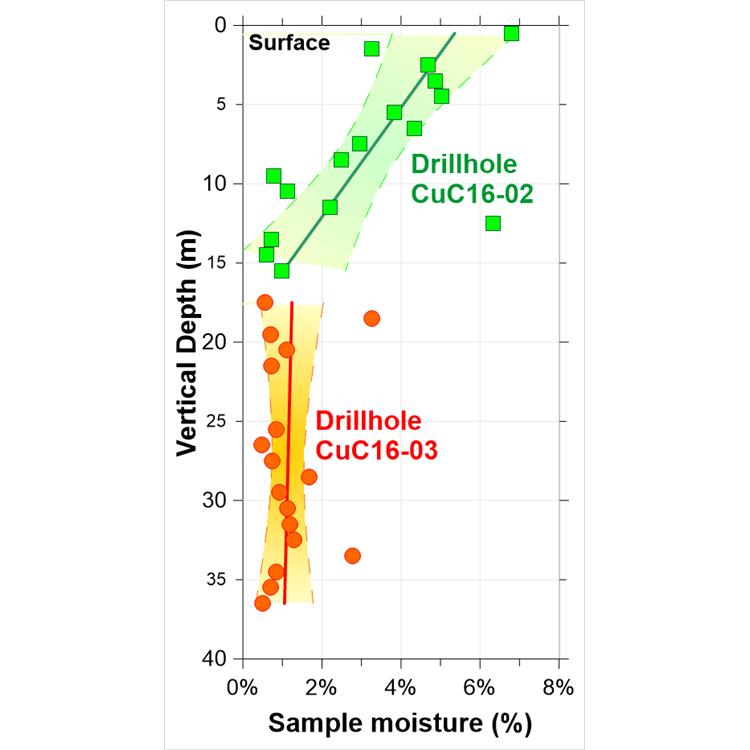使用期限*
许可形式单机
原产地美国
介质下载
适用平台windows
科学软件网销售软件达19年,有丰富的销售经验以及客户资源,提供的产品涵盖各个学科,包括经管,仿真,地球地理,生物化学,工程科学,排版及网络管理等。此外,我们还提供很多附加服务,如:现场培训、课程、解决方案、咨询服务等。
Restoring the Managers to Their Default Locations
If the managers have moved or become invisible, or if they are in
undesired locations, you can use the View | Display | Reset Windows
command to move them back to their original locations. You must restart
Grapher for the changes to take effect.
File Types
Grapher primarily uses data files and Grapher files. Grid files can be used
to create maps. Image files and vector data files can be imported into plot
documents. There are three types of Grapher files: Grapher .GRF, .GPJ,
and .GRT files. The type of file you create when saving your project should
be determined by how you wish to link the plots and their data:

Click the tab to activate the page. The active page is displayed in the plot
window. Only the active page is printed or exported. When saving to a
Grapher 13 or earlier file format, only the active page is saved.
Object Manager
The Object Manager contains a hierarchical list of the objects in a
Grapher plot window. The objects can be selected, arranged, and
renamed in the Object Manager or with ribbon commands. Changes
made in the Object Manager are reflected in the plot window, and vice
versa.

Object properties automatically update after you select an item from a
palette, press ENTER, or click outside the property field. When using the
buttons or slider, changes are displayed on the graph immediately.
Press ALT+ENTER to access the Property Manager. Pressing ALT+ENTER
will also show the Property Manager if it is hidden or pinned. When
working with the Property Manager, the up and down arrow keys move
up and down in the Property Manager list. The TAB key activates the
highlighted property. The right arrow key expands collapsed sections, e.g.,
PlotProperties, and the left arrow collapses the section.

Grapher is a fixed part of my life these days - for work, research, and personal matters. I recommend it to anyone who will listen!
科学软件网不仅提供软件产品,更有多项附加服务免费提供,让您售后**!
http://turntech8843.b2b168.com