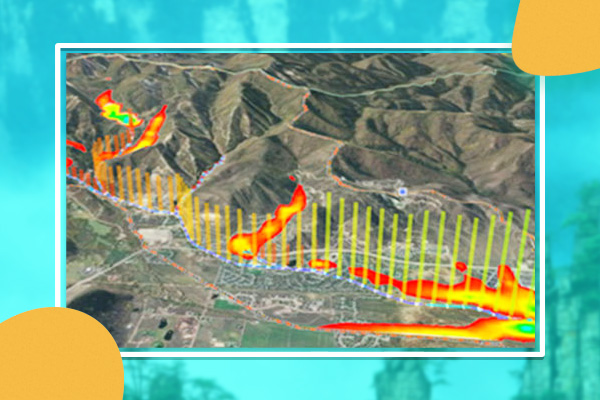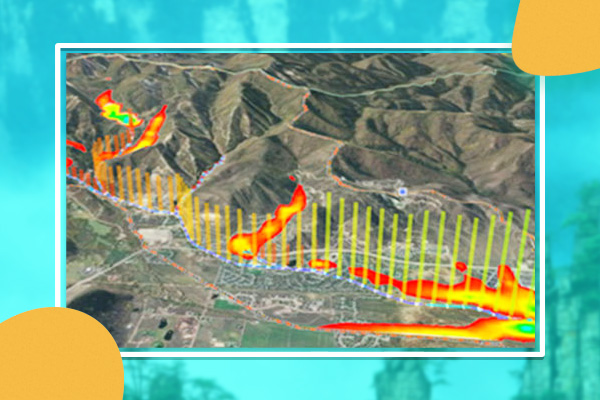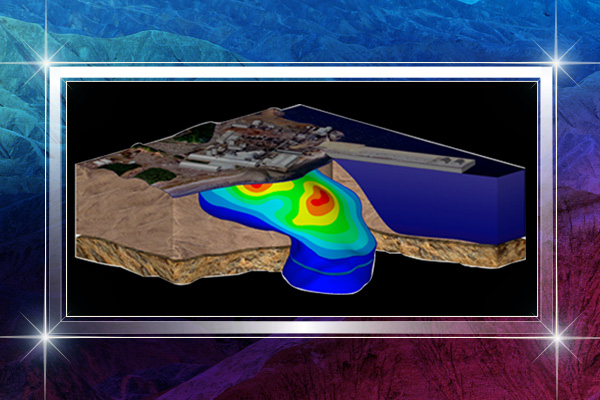使用期限*
许可形式单机和网络版
原产地美国
介质下载
适用平台Windows
科学软件网是一个以引进国研软件,提供软件服务的营业网站,网站由北京天演融智软件有限公司创办,旨在为国内高校、科研院所和以研发为主的企业事业单位提供的科研软件及相关软件服务。截止目前,科学软件网已获得数百家国际软件公司正式授权,代理销售科研软件达一千余种,软件涵盖领域包括经管,仿真,地球地理,生物化学,工程科学,排版及网络管理等。同时,还提供培训、课程(包含34款软件,66门课程)、实验室解决方案和项目咨询等服务。
Define and customize lithology/stratigraphy layers
Use schemes to quickly apply symbol, fill, and line properties and save them for use across multiple projects

This option can be changed by clicking the Options command. In the Options dialog, click on User Interface on the left side. On the right side, check the box next to Show welcome screen at startup. Click OK and the next time Strater is opened, the Welcome to Strater dialog is displayed.

Subsurface Data Made Clear
Evaluate and display all aspects of geological data. Easily create cross sections from lithology/zone bar logs, line/symbol logs, or raster logs to better understand the details of your depth data. Maximize your understanding so you can make the best decisions, every time.

At least 500 MB of free hard disk space
科学软件网的客户涵盖产品涵盖教育、、交通、通信、金融、保险、电力等行业,并且为诸如北京大学、*大学、中国大学、中科院、农科院、社科院、环科院、国家、交通部、南方电网、国家电网、许继、南瑞等国内大型企事业单位、部委和科研机构长期提供相关产品。我们的品质,值得您信赖。
http://turntech8843.b2b168.com