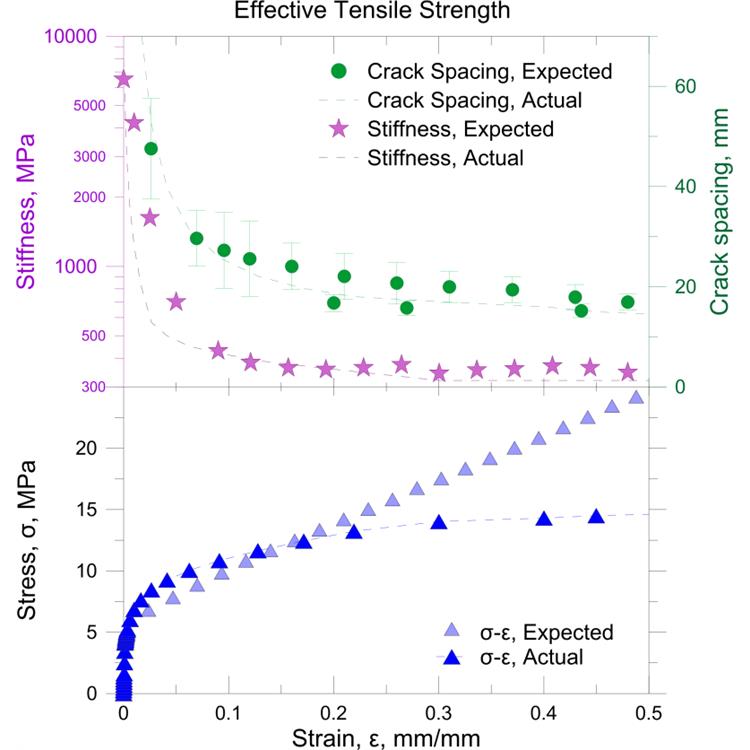使用期限*
许可形式单机
原产地美国
介质下载
适用平台windows
科学软件网提供的软件上千款,涉及所有学科领域,您所需的软件,我们都能提供。科学软件网提供的软件涵盖领域包括经管,仿真,地球地理,生物化学,工程科学,排版及网络管理等。同时,还提供培训、课程(包含34款软件,66门课程)、实验室解决方案和项目咨询等服务。
To delete an object, select the object and press the DELETE key. Some
objects cannot be deleted. For example, you cannot delete an axis that is
currently in use by a plot in a graph.
Property Manager
The Property Manager allows you to edit the properties of an object,
such as a plot or axis. The Property Manager contains a list of all
properties for a selected object. The Property Manager can be left open
so that the properties of selected objects are always visible.

简化工作流程
Grapher的用户界面的设计可以猜测学习新程序的可能性。我们在努力的简化工作流程,节省用户的时间和精力。
Grapher用户界面的功能
单个窗口查看、编辑和操作数据和图表
对象管理可以轻松的管理图形、坐标轴和其他对象
属性管理器便于访问绘图属性
工作表窗口,以便快速查看或编辑原始数据
Dock或浮动所有管理器
定制带状布局
欢迎对话框开始您的工作
图形导航,引导您创建图形
自定义用户界面以满足您的需要
Automate the graphing process with the included Scripter?.
Use the simple Recorder to record your graph making process! Play back scripts to create the graph with a single click!
Export graphs for use in presentations and publications in one of Grapher’s many export formats, including vector PDF, EMF, and EPS.
Combine multiple axes or plots to display fabulous multiple variable graphs.

Grapher定制选项
添加图例、标题和坐标轴
包括插入缩放或图形放大镜
编辑所有轴参数,多轴
格式轴刻度为线性、对数、自然对数、概率或日期/时间
整合多个图形
添加拟合曲线、错误条和统计报表
将每个图形组件放置在的位置
定义自定义行样式、颜色和填充
编辑文本、行、填充和符号属性
添加文本、折线、多边形、符号和样条线
更多…….

Three-Minute Tour
We have included several sample files with Grapher so that you can
quickly see some of Grapher's capabilities. Only a few example files are
discussed here, and these examples do not include all of Grapher’s many
plot types and features. The Object Manager is a good source of
information as to what is included in each file.
科学软件网为全国大多数高校提供过产品或服务,销售和售后团队,确保您售后**!
http://turntech8843.b2b168.com