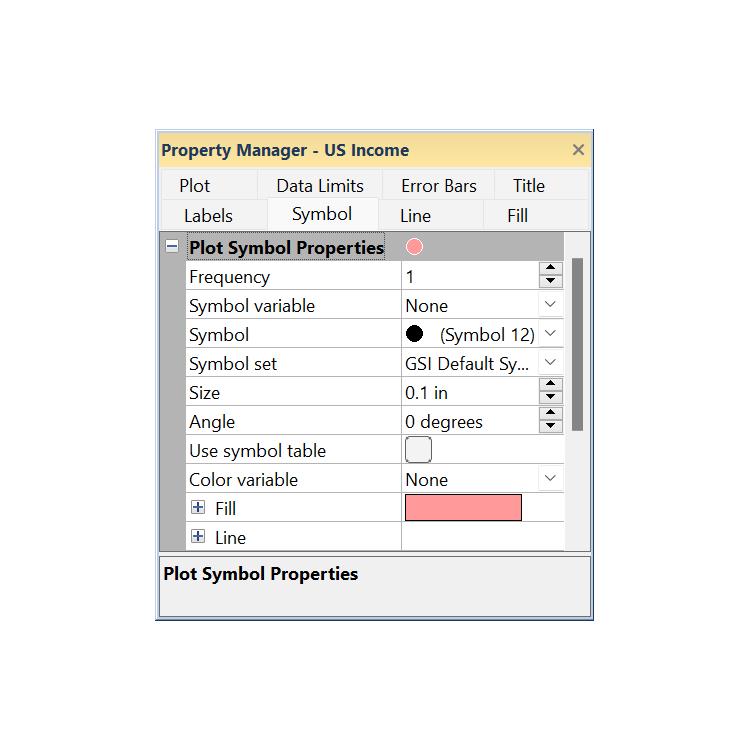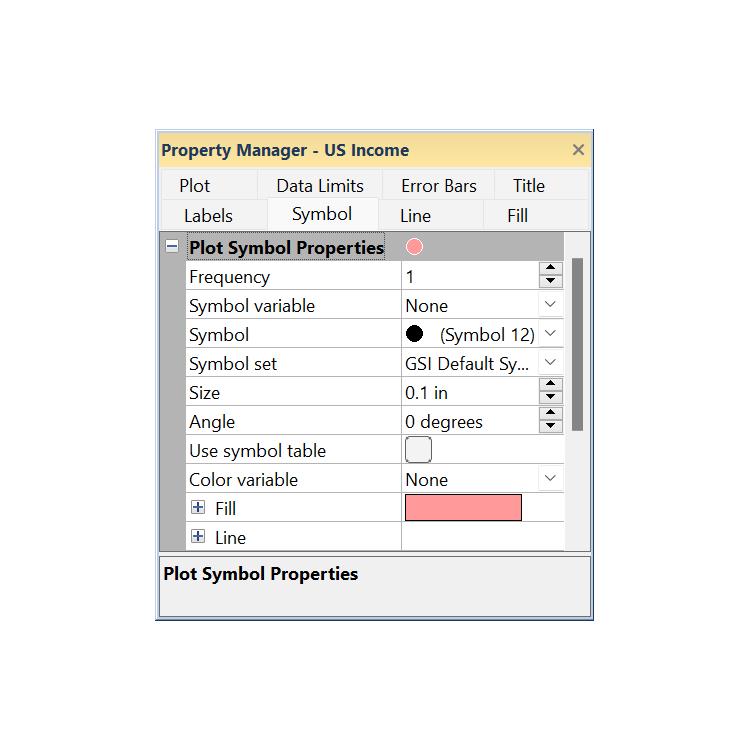使用期限*
许可形式单机
原产地美国
介质下载
适用平台windows
科学软件网提供大量正版科学软件,满足各学科的科研要求。科学软件网专注软件销售服务已达19年,全国大部分高校和企事业单位都是我们的客户。同时,我们还提供本地化服务,助力中国的科研事业。
Grapher .GRT Template Files
Grapher .GRT files are used to create a template with set graphing
preferences. A saved template file does not contain a reference to a
specific data file. This means that once the template graph is created, you
can use the template with any data set. You can use the template to set
options such as the number of decimal places on axis tick mark labels,
label angles, axis labels, graph titles, line plot colors, fill colors, symbol
size, or any other graphing option. If a .GRT file is sent to a colleague,
they can use their own data set with the file to create a graph based on
the specifications in the template file. This format is preferred when the
layout of the graph needs to remain consistent with a variety of similarly
formatted data files.
Data Files
In most cases, there is a prompt for a data file when you create a graph in
Grapher. Data files can be imported from a variety of sources, such as
ASCII text files, Excel files, or database files. Data can be entered directly
into Grapher’s worksheet if the files do not already exist. The data needs
to be in column and row format. Data files can also be created, edited, and
saved in Grapher's worksheet. Some of the most commonly used data
types are described in the following sections.

Visualize Data
Present your data at its best. Grapher offers high-quality graphing tools so you can get the most out of your data. Grapher provides over 80 different 2D and 3D graphing options to best display your data.

Introduction to Grapher
Welcome to Grapher, the easy-to-use 2D & 3D technical graphing package
for scientists, engineers, business professionals, or anyone who needs to
generate publication quality graphs quickly and easily. Grapher is an
efficient and powerful graphing program for all of your most complex
graphing needs. Create exciting graphs and plots for presentations,
papers, marketing, analysis, sales, and more.

Grapher. The status bar is divided into three sections
that contain information about the selected command
or object position, the cursor position, and the size of
the selected object.
科学软件网为全国大多数高校提供过产品或服务,销售和售后团队,确保您售后**!
http://turntech8843.b2b168.com