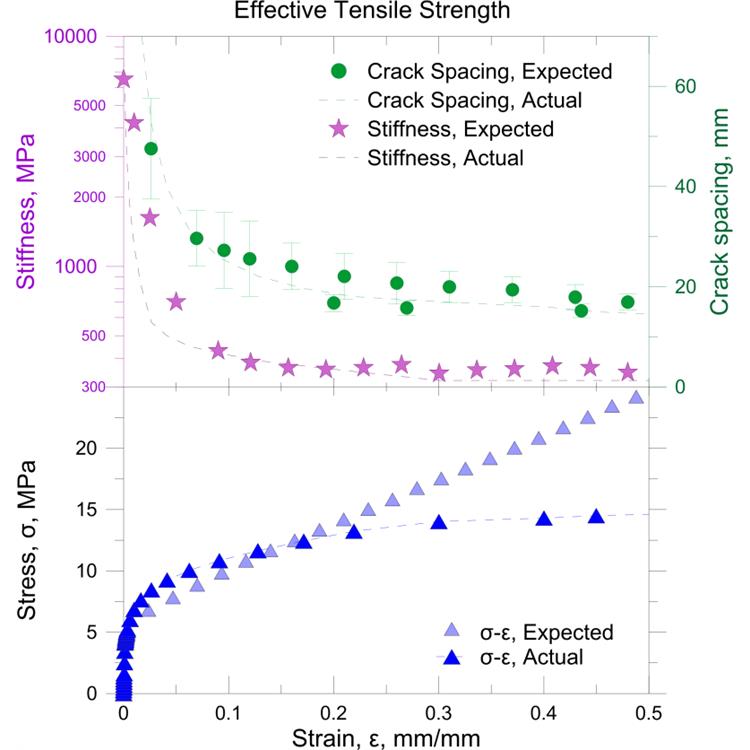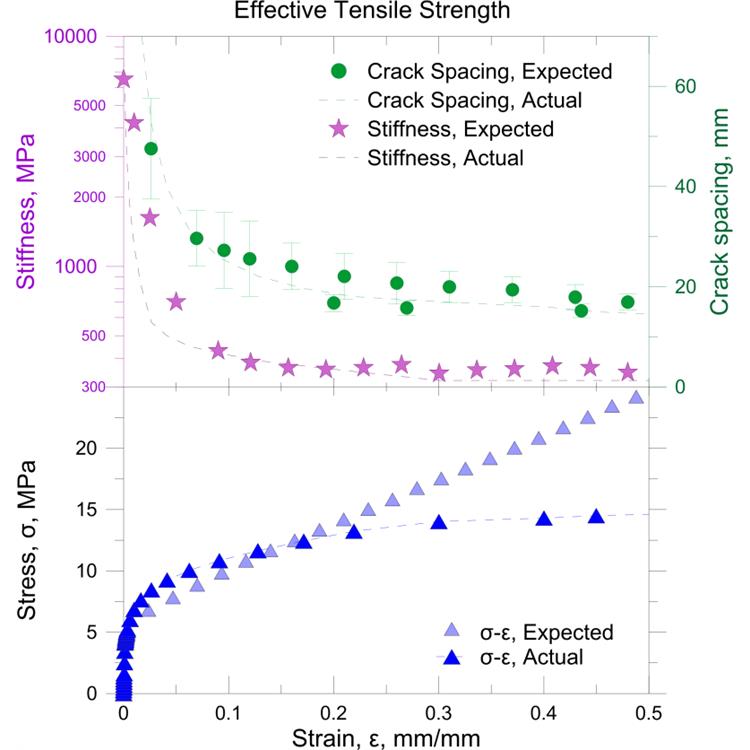使用期限*
许可形式单机
原产地美国
介质下载
适用平台windows
科学软件网提供软件和培训服务已有19年,拥有丰富的经验,提供软件产品上千款,涵盖领域包括经管,仿真,地球地理,生物化学,工程科学,排版及网络管理等。同时还有的服务,现场培训+课程,以及本地化服务。
Installing Grapher
Installing Grapher requires Administrator rights. Either an administrator
account can be used to install Grapher, or the administrator's credentials
can be entered before installation while logged in to a standard user
account. If you wish to use a Grapher single-user license, the product key
must be activated while logged in to the user account under which
Grapher will be used. For this reason, we recommend logging into
Windows under the account for the Grapher user, and entering the
necessary administrator credentials when prompted.

Windows 7
To uninstall Grapher, go to the Windows Control Panel and click the
Uninstall a program link. Select Grapher from the list of installed
applications. Click the Uninstall button to uninstall Grapher.
Windows 8
From the Start screen, right-click the Grapher tile and click the Uninstall
button at the bottom of the screen. Alternatively, right-click anywhere on
the Start screen and click All apps at the bottom of the screen. Right-click
the Grapher tile and click Uninstall at the bottom of the screen.

Grapher. The status bar is divided into three sections
that contain information about the selected command
or object position, the cursor position, and the size of
the selected object.

值得信任的解决方案
Grapher受到**数以千计的科学家、和商业的信任。他们信任Grapher并用它展示数据。
科学软件网不仅提供软件产品,更有多项附加服务免费提供,让您售后**!
http://turntech8843.b2b168.com