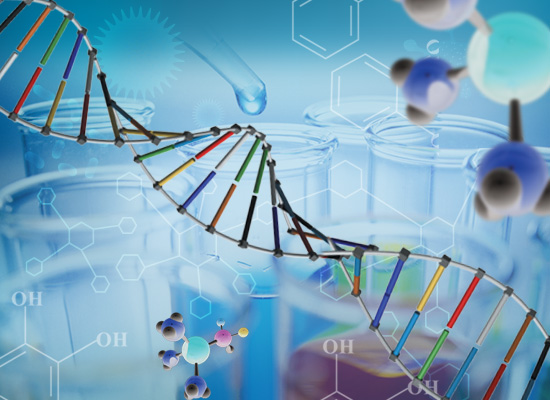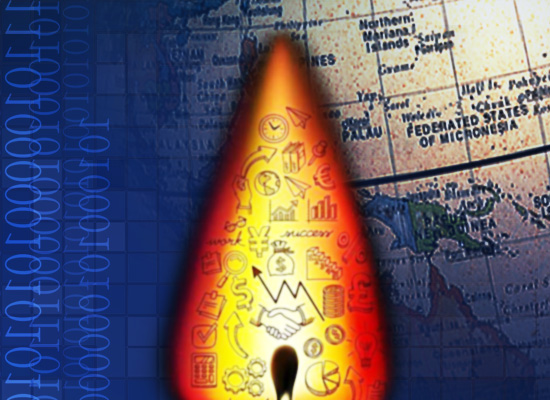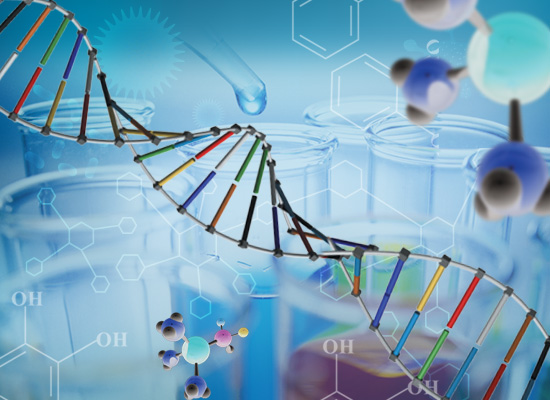使用期限*版
许可形式单机版
原产地澳大利亚
介质下载
适用平台Windows
科学软件网提供的软件上千款,涉及所有学科领域,您所需的软件,我们都能提供。科学软件网提供的软件涵盖领域包括经管,仿真,地球地理,生物化学,工程科学,排版及网络管理等。同时,还提供培训、课程(包含34款软件,66门课程)、实验室解决方案和项目咨询等服务。
CAD DRAWING TO PDF/ IMAGE CONVERSION:
• Convert DWG to PDF, DGN to PDF and HPGL to PDF etc.
• Save as individual PDFs or a single combined PDF 'book'
• Convert CAD Drawings to BMP, JPG, TIF, CAL, GIF, PNG etc.
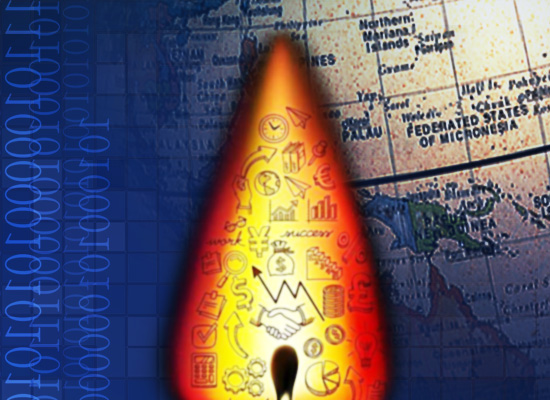
Minesh Patel
TECHNISCHE SERVICES GERSTHOFEN GMBH

BASIC FEATURES:
• Intuitive User Interface
• View, zoom, pan and print CAD Drawings
• Browser style Forward/Back buttons
• Load multiple (up to 1000) drawings simultaneously
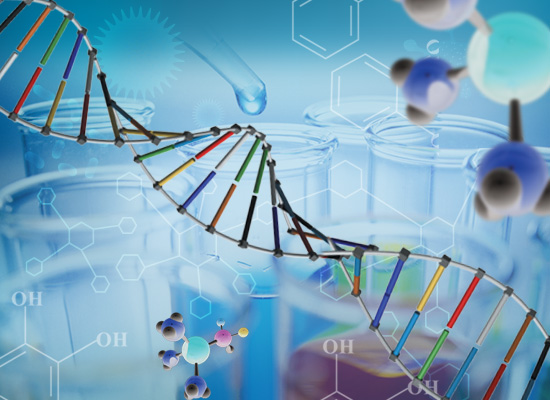
Our CAD Viewer 2020 is a standalone application that is capable of viewing all AutoCAD and MicroStation drawings. CAD Viewer can be operated with Remote Desktop / Access software such as TeamViewer in a tele-commuting environment.
科学软件网专注提供正版软件,跟上百家软件开发商有紧密合作,价格优惠,的和培训服务。
http://turntech8843.b2b168.com