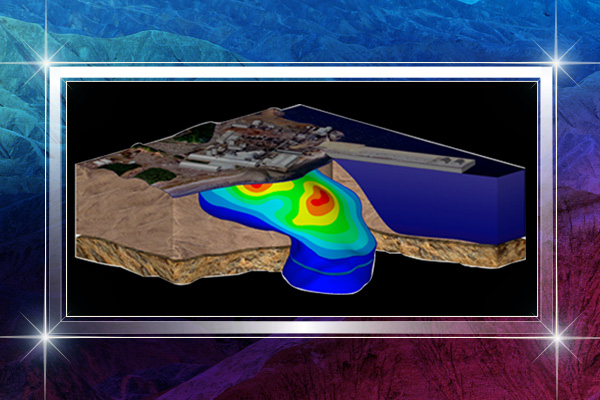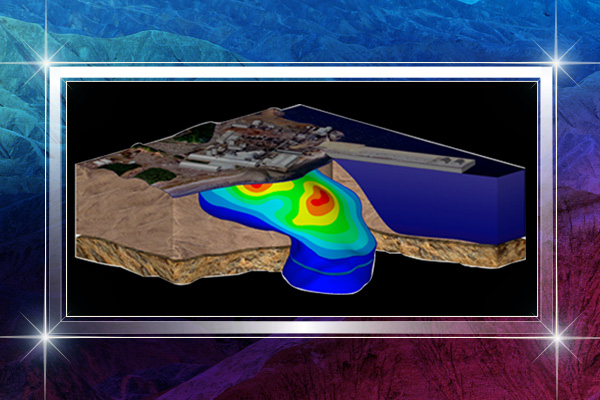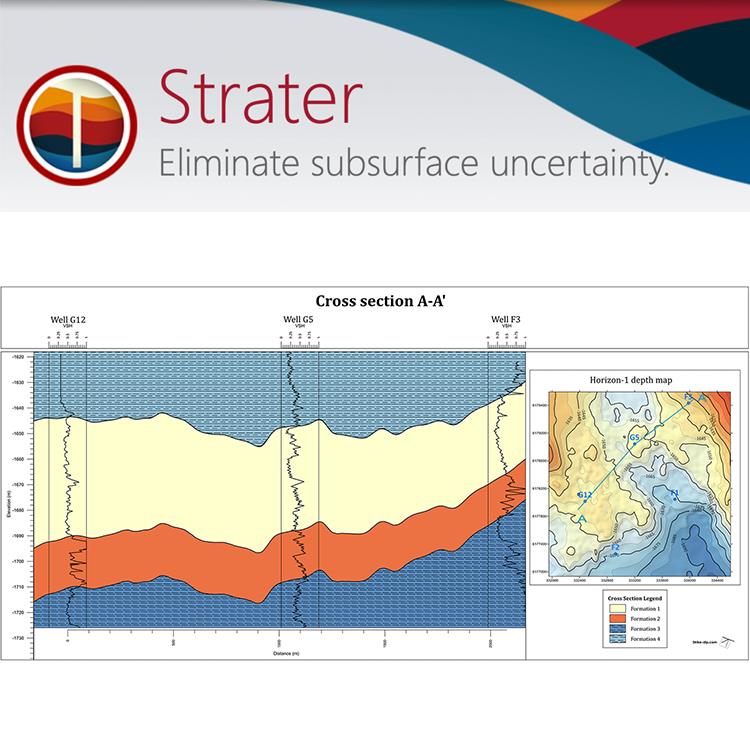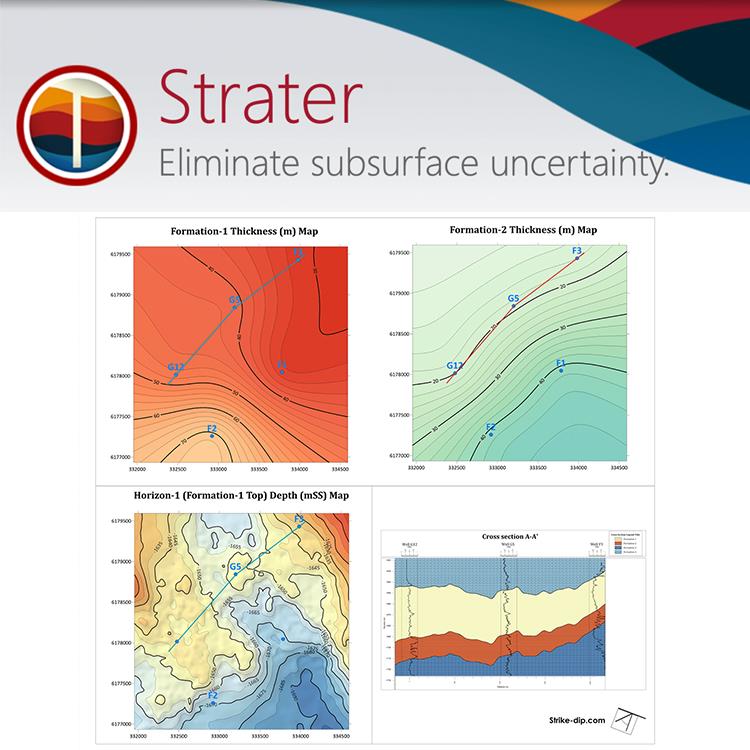使用期限*
许可形式单机和网络版
原产地美国
介质下载
适用平台Windows
科学软件网销售软件达19年,有丰富的销售经验以及客户资源,提供的产品涵盖各个学科,包括经管,仿真,地球地理,生物化学,工程科学,排版及网络管理等。此外,我们还提供很多附加服务,如:现场培训、课程、解决方案、咨询服务等。
Find out the function of highlighted menu commands or open dialogs by pressing F1.

Project Files lists all of the files in the selected project directory. After clicking Project Files the first time, a Select Folder dialog appears. Select the directory on the computer that should be used as the Project Files directory and click Select Folder. All of the files from the selected directory are listed. Click on any file in the list and click the Open button to open the selected file. Click the Set Project Folder button to change the directory, or change the Default path directory in the Options dialog General page.

This option can be changed by clicking the Options command. In the Options dialog, click on User Interface on the left side. On the right side, check the box next to Show welcome screen at startup. Click OK and the next time Strater is opened, the Welcome to Strater dialog is displayed.

的解决方案
Strater受到**许多科学家和的信任。亲自体验一下Strater,看看为什么那么多人信任Strater来显示他们的数据。
科学软件网为全国大多数高校提供过产品或服务,销售和售后团队,确保您售后**!
http://turntech8843.b2b168.com