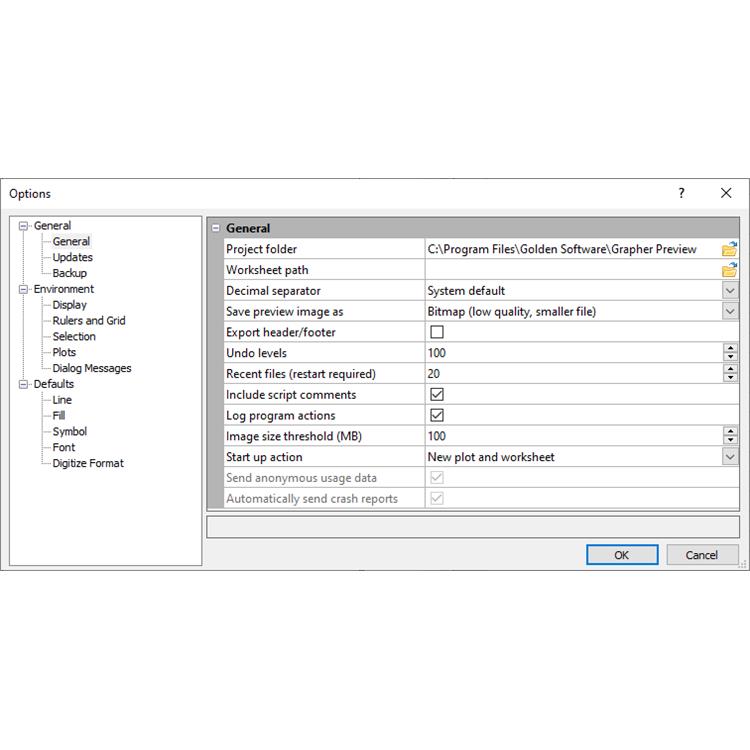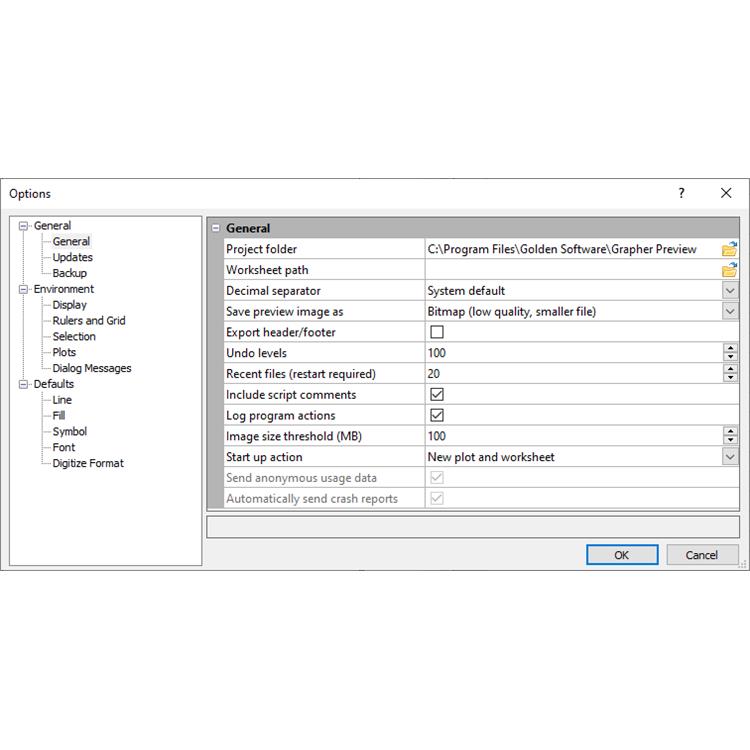使用期限*
许可形式单机
原产地美国
介质下载
适用平台windows
北京天演融智软件有限公司(科学软件网)前身是北京世纪天演科技有限公司,成立于2001年,专注为国内高校、科研院所和以研发为主的企事业单位提供科研软件和服务的国家。
The Worksheet Manager contains a view of all data
loaded into Grapher. Edits made in the Worksheet
Manager are automatically reflected in the graph.
Right-click in the Worksheet Manager to save, edit,
transform, sort, or obtain statistics on cells. When plots
are first created or when they are opened from a GRF
file, the data file contents is displayed in the
Worksheet Manager. When a GPJ file is opened, the
embedded data is displayed in the Worksheet
Manager.

Work Smart, Not Hard with Automation
Don’t waste time doing the same process over and over. Create scripts to automate repetitive tasks, and run your favorite scripts directly from the Grapher ribbon. Grapher can be called from any automation-compatible programming languages such as C++, Python, or Perl. Grapher also ships with Scripter, a built-in Visual Basic compatible scripting tool. Better yet, use the recorder to transform actions performed in Grapher into a .

Each item in the Object Manager list consists of an icon indicating the
object type, a text label for the object, and a visibility check box. A check
mark indicates that the object is visible. An empty box indicates that
the object is not visible. Click the check box to change the visibility of the
item. Invisible objects do not appear in the plot window or on printed
output.
To change the visibility for multiple selected objects, right-click in the
Object Manager and click Toggle Visibility. Visible selected objects will
be hidden, and hidden selected objects will become visible.

Scripter
The Scripter program, included with Grapher, is useful in creating, editing,
and running files that automate Grapher procedures. By writing and
running files, simple mundane tasks or complex system integration
tasks can be performed precisely and repetitively without direct
interaction. Grapher also supports ActiveX Automation using any
compatible client, such as Visual BASIC. The automation capabilities allow
Grapher to be used as a data visualization and graph generation postprocessor for any scientific modeling system.
科学软件网的客户涵盖产品涵盖教育、、交通、通信、金融、保险、电力等行业,并且为诸如北京大学、*大学、中国大学、中科院、农科院、社科院、环科院、国家、交通部、南方电网、国家电网、许继、南瑞等国内大型企事业单位、部委和科研机构长期提供相关产品。我们的品质,值得您信赖。
http://turntech8843.b2b168.com