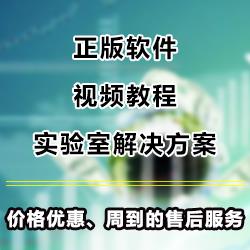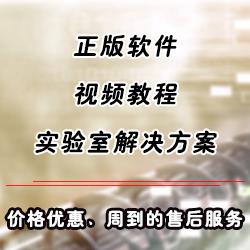使用期限*
许可形式单机
原产地美国
介质下载
适用平台windows
科学软件网提供的软件上千款,涉及所有学科领域,您所需的软件,我们都能提供。科学软件网提供的软件涵盖领域包括经管,仿真,地球地理,生物化学,工程科学,排版及网络管理等。同时,还提供培训、课程(包含34款软件,66门课程)、实验室解决方案和项目咨询等服务。
. Introduction
In practice, many multivariate data sets contain missing values. These missing values may result from nonresponses in a survey, absenteeism of participants in a longitudinal study, etc. The traditional way of dealing
with these missing data values is to use list wise deletion to generate a data set that only contains the complete
data cases. However, list wise deletion may result in a very small data set. It is a well-known fact that most
multivariate statistical methods require a large sample size, especially if the number of observed variables is
large. Consequently, alternative statistical methods for dealing with data with missing values are of interest.
Multiple Imputation (MI) and Full Information Maximum Likelihood (FIML) estimation are two popular
statistical methods for dealing with data with missing values. Both these methods are available in LISREL
(Jöreskog & Sörbom 2003). The Multiple Imputation module of LISREL implements the Expected
Maximization (EM) algorithm and the Markov Chain Monte Carlo (MCMC) method for imputing missing
values in multivariate data sets. Technical details of these methods are available in Schafer (1997) and Du
Toit & Du Toit (2001). Supplementary notes on these methods are also provided by Du Toit & Mels (2002).
In this note, the Multiple Imputation and FIML methods for data with missing values of LISREL are illustrated
by fitting a measurement model to a multivariate data set consisting of the scores of a sample of girls on six
psychological tests. This data set is described in the next section. The measurement model is described in
section 3. Thereafter, the method of Multiple Imputation is used to fit the measurement model to the data set
for girls. In section 5, the measurement model is fitted to the girls’ data by means of the FIML method

Use the Open option on the File menu to load the Open dialog box.
• Select PRELIS data (*.lsf) from the Files of type: drop-down list box.
• Browse for the file FITCHOL.LSF in the TUTORIAL folder.
• Click on the Open button to open FITCHOL.LSF in a LSF window.
• Select the Title and Options option on the SurveyGLIM menu to load the Title and Options
dialog box.
• Enter the string InvGau-Log Model in the Title: string field.
• Click on the Next button to load the Distributions and Links dialog box.
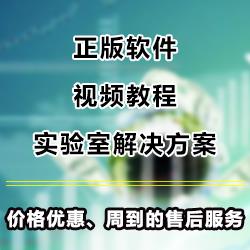
A generalized linear model
In a research project on the condition of the human heart, four different homogeneous groups of
males were considered. The following variables were observed for each of the respondents.
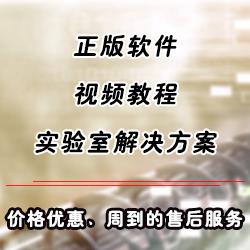
Line 1 specifies the first group as girls.
• Line 2 specifies the location and name of the raw data file for girls.
• Line 3 specifies descriptive labels for the two latent variables.
• Lines 4-7 specify the measurement model for girls.
• Line 9 specifies the second group as boys.
• Line 10 specifies the location and name of the raw data file for boys
科学软件网为全国大多数高校提供过产品或服务,销售和售后团队,确保您售后**!
http://turntech8843.b2b168.com