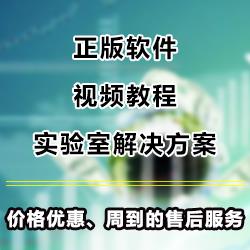使用期限*
许可形式单机
原产地美国
介质下载
适用平台windows
科学软件网提供的软件上千款,涉及所有学科领域,您所需的软件,我们都能提供。科学软件网提供的软件涵盖领域包括经管,仿真,地球地理,生物化学,工程科学,排版及网络管理等。同时,还提供培训、课程(包含34款软件,66门课程)、实验室解决方案和项目咨询等服务。
Configural invariance
Configural invariance is achieved if the model of interest fits across the groups. Although the model is the
same across groups, the unknown parameters of the model are assumed to be different across the groups. The
multiple group (global) Chi-square test statistic for this multiple group model is used to assess configural
invariance. The measurement model in Figure 1 will now be used to illustrate how the multiple group feature
of LISREL may be used to assess the configural invariance of the measurement model in Figure 1 across
gender.

Select the New option on the File menu to load the New dialog box.
• Select the Path Diagram option from the list box to load the Save As dialog box.
• Enter the name depress.pth in the File name string field.
• Click on Save button to open an empty PTH window.
• Select the Title and Comments option on the Setup menu to load the Title and Comments dialog box.
• Enter the title A CFA model for Depression in the Title string field.
• Click on the Next button to load the Group Names dialog box.
• Click on the Next button to load the Labels dialog box.
• Click on the Add/Read Variables button to load the Add/Read Variables dialog box.
• Select the PRELIS System File option in the Read from file: drop-down list box.
• Click on the Browse button to load the Browse dialog box.
• Select the file DEPRESS.PSF in the TUTORIAL folder.
• Click on the Open button to return to the Add/Read Variables dialog box.
• Click on the OK button to return to the Labels dialog box.
• Click on the Add Latent Variables button to load the Add Variables dialog box.
• Enter the label selfest for Self-esteem in the string field.
• Click on the OK button to return to the Labels dialog box.
• Click on the Add Latent Variables button to load the Add Variables dialog box.
• Enter the label depress for Depression in the string field.
• Click on the OK button to return to the Labels dialog box.
• Click on the Add Latent Variables button to load the Add Variables dialog box.
• Enter the label impuls for Impulsiveness in the string field.
• Click on the OK button to produce the following Labels dialog box.
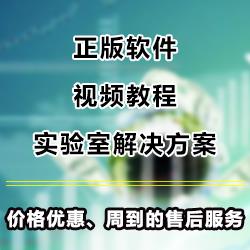
Click on the Output Options push button to load the Output dialog box and check the Save the
transformed data to file checkbox in the Data section. Enter the name MGGIRLS_IMPUTED.LSF in
the string field of the Data section to produce the following Output dialog box.

During the last forty-five years, the LISREL model, methods and software have become synonymous with structural equation modeling (SEM). Today, however, LISREL is no longer limited to SEM. LISREL 10 includes the -bit statistical applications LISREL, PRELIS, MULTILEV, SURVEYGLIM and MAPGLIM.
科学软件网专注提供正版软件,跟上百家软件开发商有紧密合作,价格优惠,的和培训服务。
http://turntech8843.b2b168.com