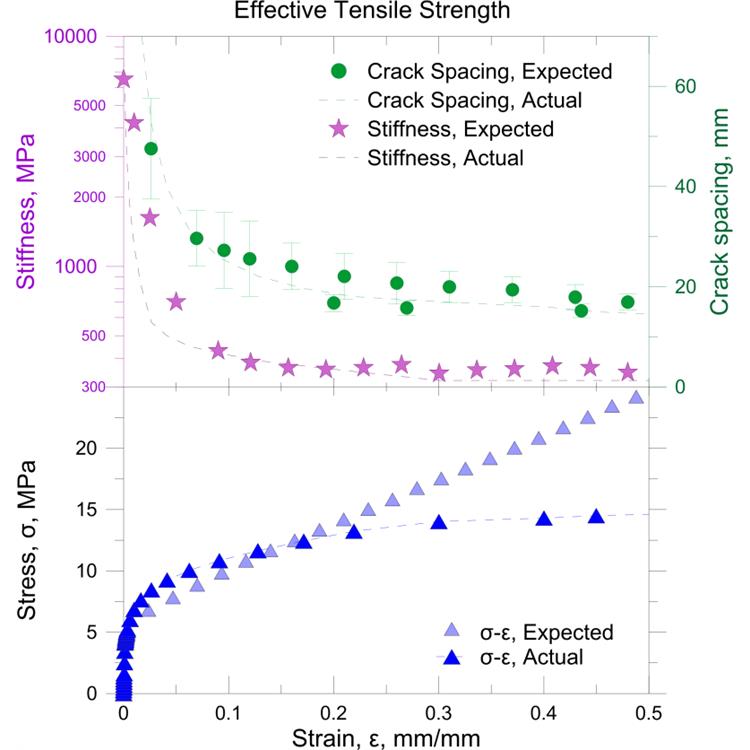使用期限*
许可形式单机
原产地美国
介质下载
适用平台windows
科学软件网销售软件达19年,有丰富的销售经验以及客户资源,提供的产品涵盖各个学科,包括经管,仿真,地球地理,生物化学,工程科学,排版及网络管理等。此外,我们还提供很多附加服务,如:现场培训、课程、解决方案、咨询服务等。
To install Grapher from a download:
1. Log into Windows under the account for the individual who is licensed to
use Grapher.
2. Download Grapher according to the emailed directions you received or
from the My Products page of the Golden Software My Account portal.
3. Double-click on the downloaded file to begin the installation process.
4. Once the installation is complete, run Grapher.
5. License Grapher by activating a single-user license product key or
connecting to a license server.

Creating Graphs Using Templates
Templates are used to set graphing preferences in Grapher. A template
file does not contain any reference to a data file. This means that once the
template graph is created, you can use the template to create a new graph
with any compatible data set. To create a new plot from a template:
1. Click the File | New | Plot from Template command.
2. Select a .GRT template file in the Open dialog, and click Open.
3. Select the data file to use with the template. Select the Use this
worksheet for remaining items option if all the plots in a template use
the same worksheet.
4. Check the Set columns if you want to change the column specifications
for individual plots in the graph.
5. Click the Open button and the new plot is created.

number. Changing the End requires clicking on the existing style and
clicking on a new style in the list.
The selections in the Property Manager control which properties are
displayed. Properties are hidden when they do not have an effect on the
object. For example when the Gradient is set to None on the Fill page, the
Colormap and Fill orientation properties are hidden. When the Gradient is
changed to Linear, the Colormap and Fill orientation properties are
displayed, while the Pattern, Foreground color, and Foreground opacity
properties are hidden.
You can modify more than one object at a time. For example, click on X
Axis 1 in the Object Manager, and then hold the CTRL key and click Y
Axis 1. You can change the properties of each axis simultaneously in the
Property Manager. Only shared properties may be edited when multiple
objects are selected. For example, only the line properties are displayed
when both a polyline and polygon are selected. You can edit multiple plots
of the same type at one time. However, no properties are displayed when
the selected plots are different plot types.

Manager
The Manager allows you to work with automation within Grapher
rather than opening Golden Software's automation program, Scripter,
separately. All of Scripter's functionality is available within the
Manager. Right-click in the Manager to access Scripter's menu
commands.
By default, the Manager is not displayed. Click the View | Display
| Manager or Automation | Manager | View
Manager command to show or hide the Manager. A check mark
indicates the manager is visible. No check mark indicates the manager is
hidden. When the Manager is displayed, the default location is
tabbed with theWorksheet Manager.
科学软件网主要提供以下科学软件服务:
1、软件培训服务:与国内大学合作,聘请业内人士定期组织软件培训,截止目前,已成功举办软件培训四十多期,累计学员2000余人,不仅让学员掌握了软件使用技巧,加深了软件在本职工作中的应用深度,而且也为**业人士搭建起了沟通的桥梁;
2、软件服务:提供软件试用版、演示版、教程、手册和参考资料的服务;
3、解决方案咨询服务:科学软件网可向用户有偿提供经济统计、系统优化、决策分析、生物制药等方面的解决方案咨询服务;
4、软件升级及技术支持服务:科学软件网可向用户提供软件的本地化技术支持服务,包括软件更新升级、软件故障排除、安装调试、培训等;
5、行业研讨服务:科学软件网会针对不**业,邀请国内外以及软件厂商技术人员,不定期在国内举办大型研讨会,时刻关注*技术,为国内行业技术发展提供导向。
http://turntech8843.b2b168.com