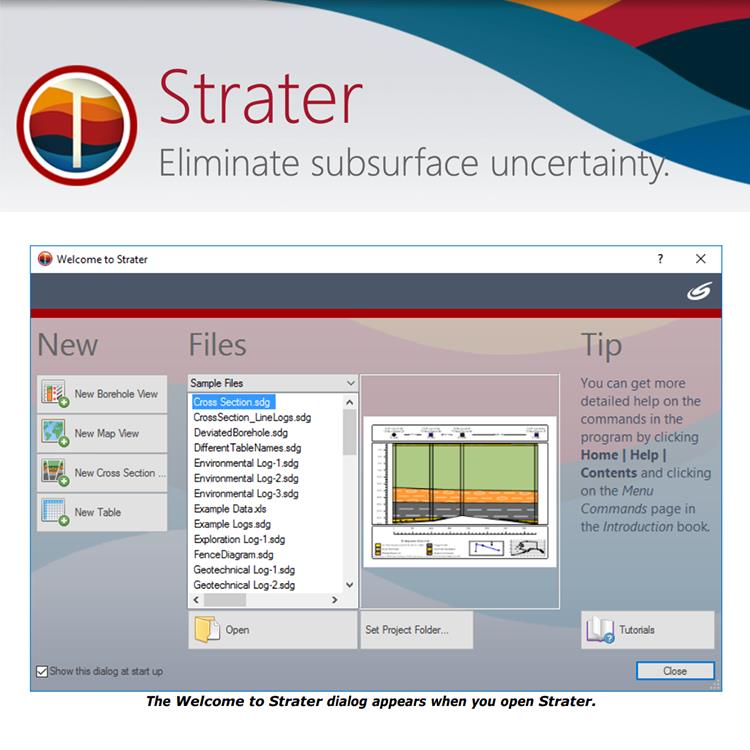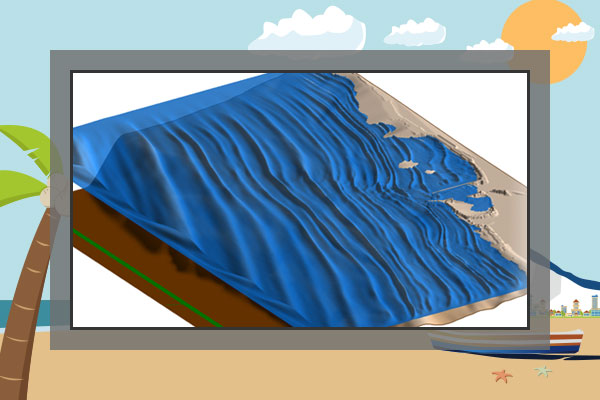使用期限*
许可形式单机和网络版
原产地美国
介质下载
适用平台Windows
科学软件网提供大量正版科学软件,满足各学科的科研要求。科学软件网专注软件销售服务已达19年,全国大部分高校和企事业单位都是我们的客户。同时,我们还提供本地化服务,助力中国的科研事业。
New Borehole View opens a new empty borehole view. This is the default starting state for Strater.

Getting Help from the Help Menu
Within Strater, the online help file is opened through Home | Help | Contents or Home | Help | Tutorial. Alternatively, press F1 at anytime to open the help. You can navigate help using the Contents, Index, Search, and Favorites pages in the navigation pane to the left of the topic page.

Microsoft Windows® XP SP2 or higher, Vista, 7, 8, 10 or higher

Reuse, Reuse, Reuse
Once you design a borehole view, you can use the design repeatedly with other data. There are several features in Strater designed to save time with borehole graphic processing. After creating an initial design, you can take advantage of templates and schemes, which can be used in different projects with different data or in the same project multiple ways. Templates store the design elements of a project, including log items, header and footer items, data tables, and schemes.
科学软件网不定期举办各类公益培训和讲座,让您有更多机会免费学习和熟悉软件。
http://turntech8843.b2b168.com