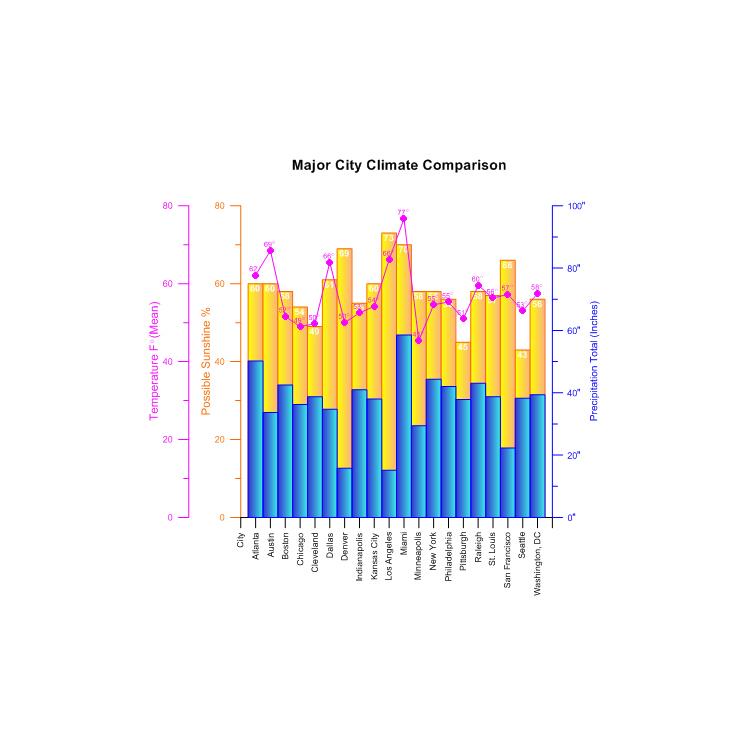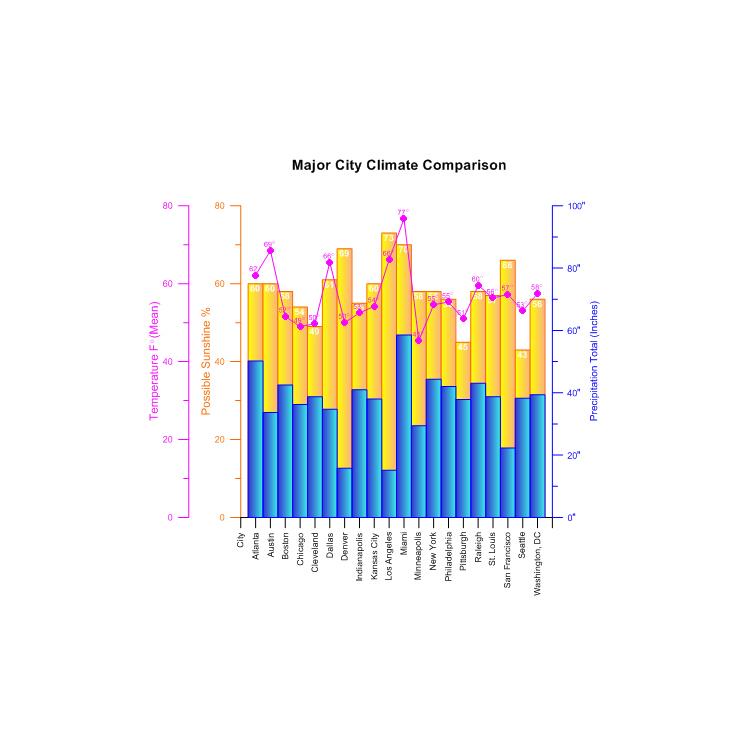使用期限*
许可形式单机
原产地美国
介质下载
适用平台windows
科学软件网专注提供科研软件。截止目前,共代理千余款,软件涵盖各个学科。除了软件,科学软件网还提供课程,包含34款软件,66门课程。热门软件有:spss,stata,gams,sas,minitab,matlab,mathematica,lingo,hydrus,gms,pscad,mplus,tableau,eviews,nvivo,gtap,sequncher,simca等等。
Grapher is a fixed part of my life these days - for work, research, and personal matters. I recommend it to anyone who will listen!

Docking Managers
Grapher has a docking mechanism that allows for easy docking of
managers. Left-click the title bar of a manager and drag it to a new
location while holding down the left mouse button. The docking mechanism
displays arrow indicators as you move the manager around the screen.
When the cursor touches one of the docking indicators in the docking
mechanism, a blue rectangle shows the window docking position. Release
the left mouse button to allow the manager to be docked in the specified
location. Double-click the title bar of a manager to switch between the
docked and floating positions.

Worksheet Window
The worksheet window contains commands to display, edit, enter, and
save data. The worksheet window has several useful and powerful editing,
transformation, and statistical operations available. Several import and
export options are available for opening data files from other spreadsheet
programs. The Data Tools tab is automatically selected when you open or
switch to a worksheet document.
To enter data in a worksheet, use the File | Open command to open an
existing data file or click the File | New | Worksheet command to create a
blank worksheet. Data already used to create plots can be opened in the
worksheet window with the Graph Tools | Worksheet | Display command.

Grapher. The status bar is divided into three sections
that contain information about the selected command
or object position, the cursor position, and the size of
the selected object.
科学软件网不定期举办各类公益培训和讲座,让您有更多机会免费学习和熟悉软件。
http://turntech8843.b2b168.com