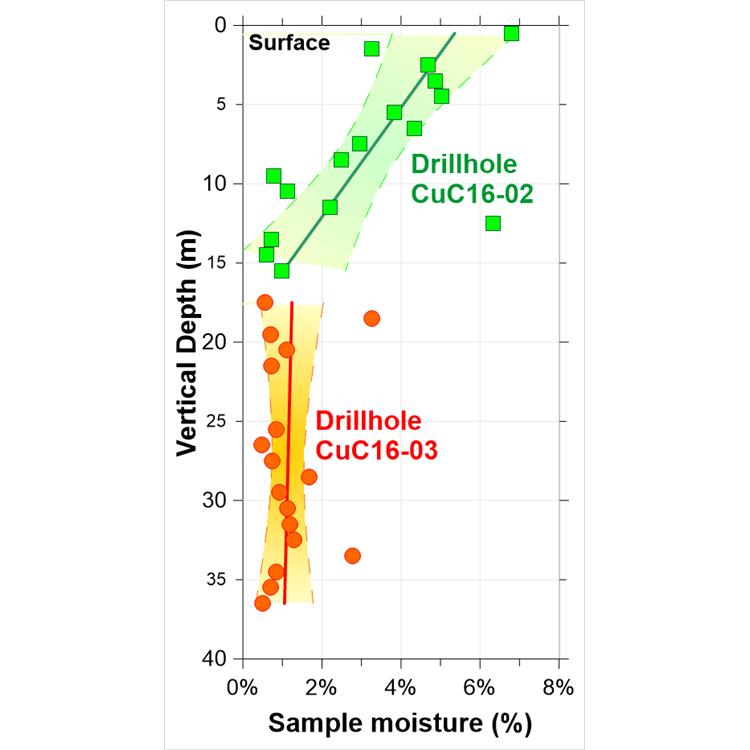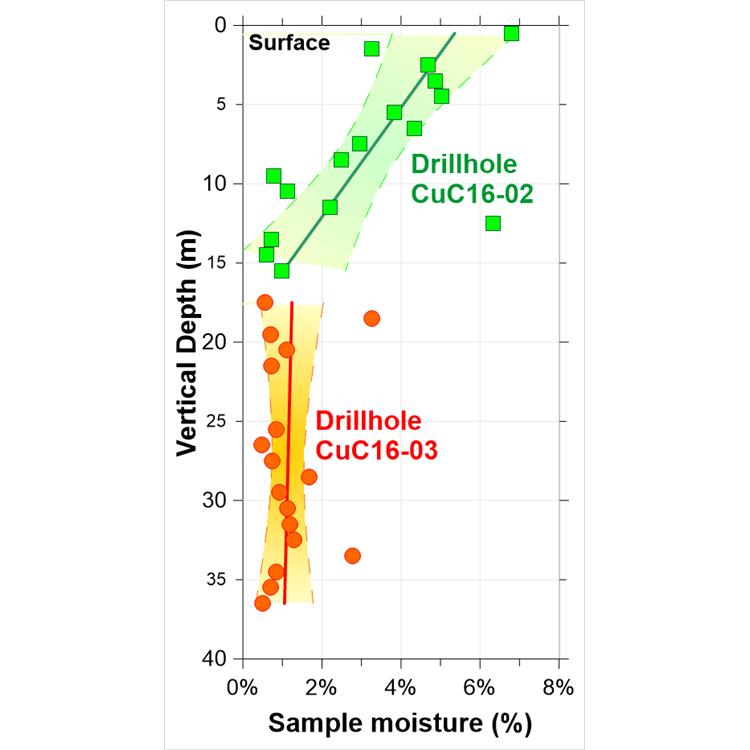使用期限*
许可形式单机
原产地美国
介质下载
适用平台windows
科学软件网提供的软件覆盖各个学科,软件数量达1000余款,满足各高校和企事业单位的科研需求。此外,科学软件网还提供软件培训和研讨会服务,目前视频课程达68门,涵盖34款软件。
The GrapherTM program is furnished under a license agreement. The Grapher software, user’s guide,
and quick start guide may be used or copied only in accordance with the terms of the agreement. It
is against the law to copy the software, user’s guide, or quick start guide on any medium except as
specifically allowed in the license agreement. Contents are subject to change without notice.
Grapher is a registered trademark of Golden Software, LLC. All other trademarks are the property of
their respective owners.

To delete an object, select the object and press the DELETE key. Some
objects cannot be deleted. For example, you cannot delete an axis that is
currently in use by a plot in a graph.
Property Manager
The Property Manager allows you to edit the properties of an object,
such as a plot or axis. The Property Manager contains a list of all
properties for a selected object. The Property Manager can be left open
so that the properties of selected objects are always visible.

GrapherTM Registration Information
Your Grapher product key is located in the email download instructions and in
your account at MyAccount.GoldenSoftware
Register your Grapher product key online at
GoldenSoftware website. This information will not be redistributed.
Registration entitles you to free technical support, download access in your account,
and updates from Golden Software.
For future reference, write your product key on the line below

Creating Graphs from the Worksheet
If you are working with the data in the worksheet, you can create a graph
without switching to the plot window. Simply select the columns you wish
to plot and choose the graph type you wish to create. To create a graph
from the worksheet:
1. Open the worksheet you wish to use for the plot or plots.
2. Highlight the columns to use in the plot or plots.
3. Click the Home tab. If you are using the Worksheet Manager, rightclick in the worksheet and select Home | New Graph from the context
menu.
4. In the New Graph group, click the Basic, Bar, Polar, Ternary,
Specialty, Statistical, or Contour Surface button. In the Worksheet
Manager, click the Basic, Bar, Polar, Ternary, Specialty,
Statistical, or Contour Surface in the context menu.
科学软件网不定期举办各类公益培训和讲座,让您有更多机会免费学习和熟悉软件。
http://turntech8843.b2b168.com