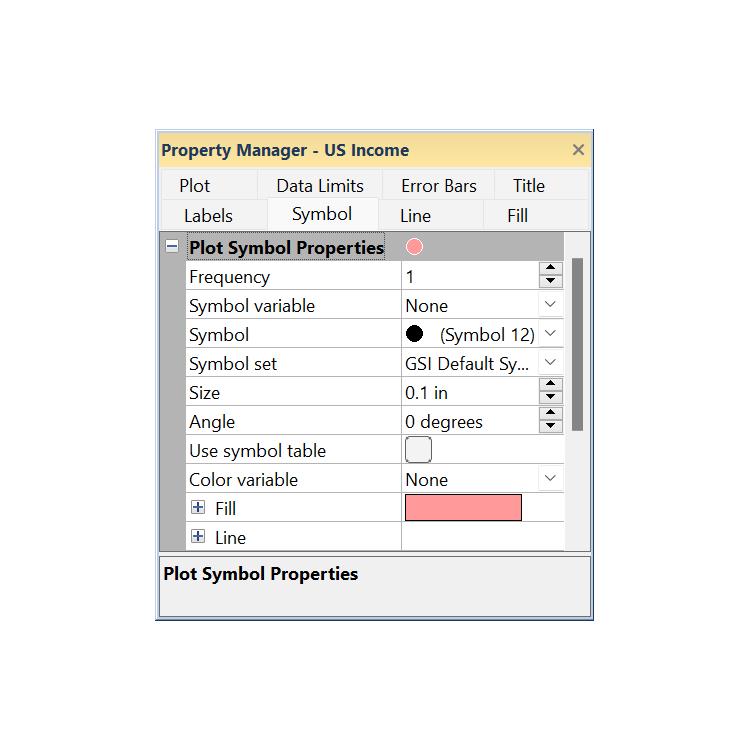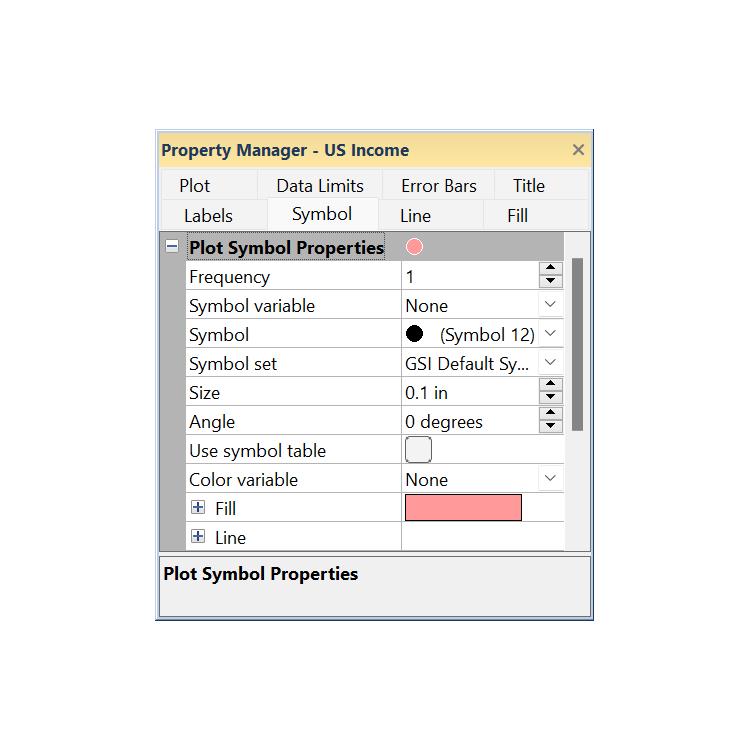使用期限*
许可形式单机
原产地美国
介质下载
适用平台windows
北京天演融智软件有限公司(科学软件网)前身是北京世纪天演科技有限公司,成立于2001年,专注为国内高校、科研院所和以研发为主的企事业单位提供科研软件和服务的国家。
Each item in the Object Manager list consists of an icon indicating the
object type, a text label for the object, and a visibility check box. A check
mark indicates that the object is visible. An empty box indicates that
the object is not visible. Click the check box to change the visibility of the
item. Invisible objects do not appear in the plot window or on printed
output.
To change the visibility for multiple selected objects, right-click in the
Object Manager and click Toggle Visibility. Visible selected objects will
be hidden, and hidden selected objects will become visible.

Restoring the Managers to Their Default Locations
If the managers have moved or become invisible, or if they are in
undesired locations, you can use the View | Display | Reset Windows
command to move them back to their original locations. You must restart
Grapher for the changes to take effect.
File Types
Grapher primarily uses data files and Grapher files. Grid files can be used
to create maps. Image files and vector data files can be imported into plot
documents. There are three types of Grapher files: Grapher .GRF, .GPJ,
and .GRT files. The type of file you create when saving your project should
be determined by how you wish to link the plots and their data:

Status Bar
The status bar is located at the bottom of the window. Check or clear the
View | Display | Status Bar command to show or hide the status bar.
The status bar displays information about the current command or selected
object in Grapher. The status bar is divided into three sections. The left
section shows the selected object name. If a menu command is selected, a
brief description of the command appears in the left section. The middle
section shows the cursor coordinates in page units. The middle section also
displays the graph's X and Y coordinates when using the Graph Tools |
Digitize commands or when the Display value on click option is selected in
the Options dialog. The right section displays the dimensions of the
selected object.
Customizing the Quick Access Toolbar
The Quick Access Toolbar is a customizable toolbar. One method that can
be used to add commands to the Quick Access Toolbar is to right-click on
the command in the ribbon and click Add to Quick Access Toolbar. The
command is automatically added to the end of the Quick Access Toolbar.
To customize the commands and their locations on the Quick Access
Toolbar, right-click the ribbon and click Customize Quick Access
Toolbar.

Grapher 2D/3D绘图和统计分析软件
Grapher是一个功能全面的科学绘图软件包,允许用户以多种格式导入数据,创建和组合多种二维和三维图形类型,并以非常详细的方式定制这些图形。
数据可视化
好的呈现您的数据。Grapher提供70多种2D和3D绘图选项来大限度的显示数据。
分析数据
不会**数据可能隐藏的有价值信息。使用Grapher广泛的分析图表、工具和统计功能来识别趋势,找到新的见解和定位机会。Grapher提供对数据的整体视图。
结果说明
Grapher提供广泛的图形类型选项和无数的定制选项,让您以非常*理解的格式表达您复杂的想法。让您的数据跟Grapher说话。
Grapher is the ultimate technical graphing package available. This easy-to-use, powerful, dynamic program will help you create superior publication-quality professional graphs in minutes! Wow your audience every time they see your graphs.
Create one of more than 60 unique graph types. Create 2D or 3D linear or logarithmic line, scatter, function, class scatter, bubble, bar charts, and floating bar chart graphs. Create line , bar, rose, wind, and radar polar plots. Create 2D and 3D vector plots. Create line, scatter, or bubble ternary diagrams. Display high-low-close or candlestick specialty plots. Create statistical graphs including histograms, box-whisker, pie charts, and Q-Q plots.
科学软件网主要提供以下科学软件服务:
1、软件培训服务:与国内大学合作,聘请业内人士定期组织软件培训,截止目前,已成功举办软件培训四十多期,累计学员2000余人,不仅让学员掌握了软件使用技巧,加深了软件在本职工作中的应用深度,而且也为**业人士搭建起了沟通的桥梁;
2、软件服务:提供软件试用版、演示版、教程、手册和参考资料的服务;
3、解决方案咨询服务:科学软件网可向用户有偿提供经济统计、系统优化、决策分析、生物制药等方面的解决方案咨询服务;
4、软件升级及技术支持服务:科学软件网可向用户提供软件的本地化技术支持服务,包括软件更新升级、软件故障排除、安装调试、培训等;
5、行业研讨服务:科学软件网会针对不**业,邀请国内外以及软件厂商技术人员,不定期在国内举办大型研讨会,时刻关注*技术,为国内行业技术发展提供导向。
http://turntech8843.b2b168.com