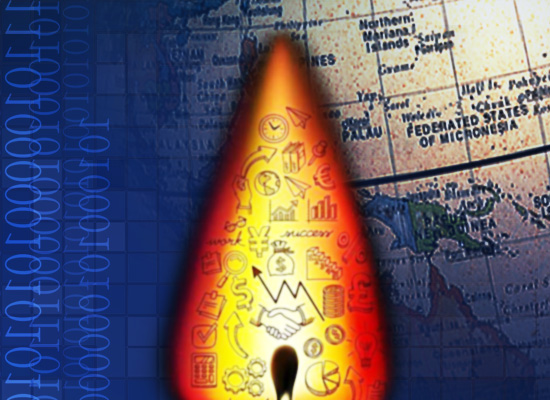使用期限租赁版
许可形式单机版
原产地美国
介质下载
适用平台Windows
科学软件网提供大量正版科学软件,满足各学科的科研要求。科学软件网专注软件销售服务已达19年,全国大部分高校和企事业单位都是我们的客户。同时,我们还提供本地化服务,助力中国的科研事业。
To examine the value of a geometrical parameter (distance, angle, dihedral), one should select 2, 3 or 4 respective atoms by left-clicking: the value will be shown in textbox at the bottom. For selection of new atoms, old atoms must be first deselected by right-click. The button "Show" (to the right of the textbox) displays the value of the current parameter in the molecule's image. The chosen geometrical parameter can be altered by entering a new value in the textbox and pressing the "Set" button. If the button is pressed, the coordinates of only last selected atom will change; if the button is pressed, first and last selected atoms will move symmetrically. Other atoms bonded to the selected ones will move along with them; if that is undesirable, one should manually delete bonds or add new ones via selecting pairs of atoms and pressing Ctrl+B. For additional details on such geometry modifications, see

与其他格式一起工作
除了Gamess-US, Gaussian 和ADF文件,Chemcraft可以读取NWChem、Jaguar、Oraca、Dalton、GAMESE-UK、Turbomole、MMOPRO和QChem输出文件、HyperChem文件、MSI或PDB格式的文件(这些格式未被全面支持)和MolDraw and Priroda程序格式、NBO格式(.31-.40文件)、Molden文件、MFJ、SDF和Tinker、Crystal文件、VASP和Shellx文件、晶体学CIF文件和简单的文本文件与原子的Cartesian坐标。Chemcraft提供了一个通过剪贴板导入/导出文本格式的原子坐标的接口,这有助于使用任何类型的计算数据。将原子坐标导出到剪贴板中对于快速创建输入文件也是有用的。Chemcraft包含一个分数坐标转换的功能,用于晶体学测量和Cartesian,反之亦然,用于单数(a,b,c等)。
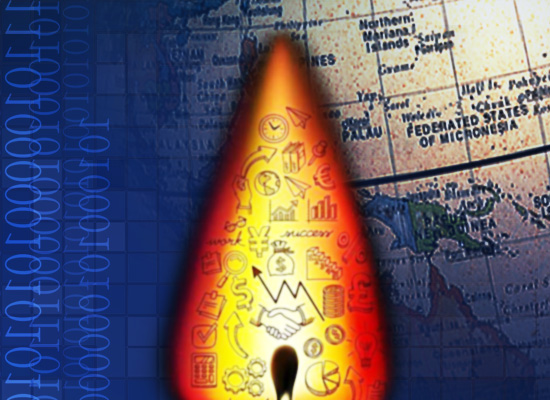
Chemcraft包含一组便于**化计算的图形工具。
分子轨道可视化的例子
Chemcraft支持一个接口,用于快速创建具有非标准基组的GAMES-US输入文件的部分(图4)。从它们的描述中提取基集,可以在PNNL的网页上获得
/forms/basisform.html)。她们还可以由用户gaussians来补充。
Chemcraft对于Gaussian用户
我们建议在Gaussian输入文件中输入#P GFINPUT POP(FULL, NBO),以通过Chemcraft实现Gaussian输入文件的可视化。#P选项支持扩展打印输出;GFINPUT选项允许打印基组信息(基组中的基元的描述),而POP(FULL)可打印所有分子轨道系数(POP(REGULAR)也可以使用)。后两个关键词允许Chemcraft可视化分子轨道。POP(NBO)实现了自然键轨道分析的打印输出,其中计算了分子中的键。所有这些关键词都是可取的,但不是必需的。至于GAMES文件,可以从文件中看到不同的数据:原子核上的能量(能量梯度)、原子电荷、自旋密度和其他原子属性、NBO键属性(使用量、能量)、正常模式、分子轨道(Cartesian(6d等)或internal(5d)函数都可以被可视化),MO能量。从文件中读取标准或输入/ Z矩阵方向上的坐标并显示在图像上(这是为了正确地可视原子核上的能量所必需的,因为它们通常以不同于其他属性的排列方向打印)。对于能量表面扫描和IRC作业,所有几何形状按扫描步骤分组。对于每一个几何或振动模式,基本的数据概述并以“摘要”的形式显示(SCF能量,收敛标准等)。Chemcraft读取多步骤Gaussian作业,然后呈现为几个扩展节点的列表,每个节点表示文件中的单个作业。除了Gaussian输出文件外,Chemcraft还可以读取Formatted Checkpoint文件(.fch), 从文件中提取分子结构和轨道。对于分子轨道和其他性质的可视化,Gaussian立方体文件也可以读取。
1.Interface of Chemcraft.
Chemcraft for Gamess users
Chemcraft provides very detailed visualization of Gamess-US output files. The following data from the files can be presented graphically:
- Atomic coordinates (corresponding to either all or symmetry unique atoms, if corresponding tables are presented in the file);
- If bond order analysis is presented in the file, bonds from the file are shown on the image (otherwise, bonds are calculated by distance algorithm);
- Energy gradient can be shown in the form of pointers (fig. 2);
- Different atomic properties can be shown as labels on atoms: Mulliken populations and charges, spin densities, valences;

Chemcraft can correctly visualize incomplete calculations (e.g., unfinished optimization, scan jobs). The output files being computed can also be opened. Pressing Ctrl+R reopens last opened file.
科学软件网专注提供正版软件,跟上百家软件开发商有紧密合作,价格优惠,的和培训服务。
http://turntech8843.b2b168.com