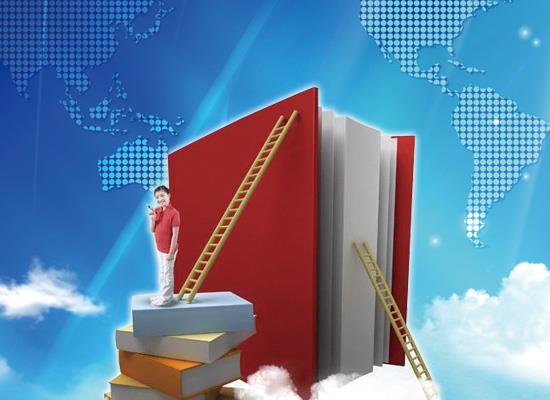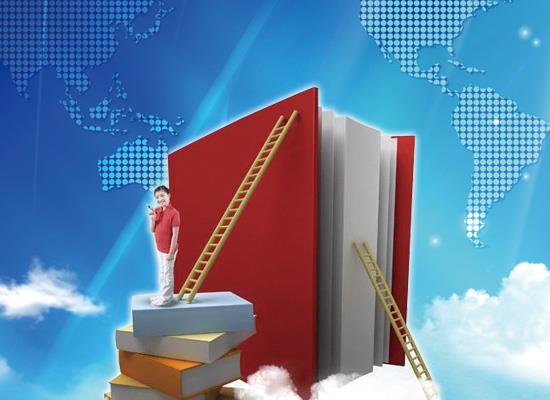使用期限*
许可形式单机和网络版
原产地美国
介质下载
适用平台windows,mac,linux
科学软件网是一个以引进国研软件,提供软件服务的营业网站,网站由北京天演融智软件有限公司创办,旨在为国内高校、科研院所和以研发为主的企业事业单位提供的科研软件及相关软件服务。截止目前,科学软件网已获得数百家国际软件公司正式授权,代理销售科研软件达一千余种,软件涵盖领域包括经管,仿真,地球地理,生物化学,工程科学,排版及网络管理等。同时,还提供培训、课程(包含34款软件,66门课程)、实验室解决方案和项目咨询等服务。
The NCSS Procedure Windows
The NCSS Procedure windows let you set the options for a particular analysis. Whether you are running a
multiple regression, an ANOVA, or a scatter plot, you will set the options of this procedure in the Procedure
window. Closing this window will not exit NCSS.
Clicking the help button in the top right corner of a procedure window will show the help documentation for that
particular procedure.
The Procedure Window chapter provides a closer look at the Procedure window

Entering Your License Key
The first time you run NCSS, enter your license key in the pop-up window that appears. If you do not enter a
valid license key, you will be able to navigate among NCSS windows, view the help, and run procedures, but you
will only be able to obtain sample output. If you purchase a license, you can enter the license key anytime by
going to the NCSS menu and choosing License. Once you enter a valid license key, the evaluation version will
become fully functional. You do not need to reinstall NCSS.

Running a T-Test
In this example, we will compare the average percent brain weight (of body weight) of small mammals (those
under 100 kg in weight) to the average percent brain weight of large mammals.
Opening the Mammals Dataset
From the NCSS Data window, go to the File menu and select Open Example Data. Select Mammals and press
OK.
Setting up the T-Test Procedure
To open the T-Test procedure, go to the Analysis menu, then Select T-Tests, and then select Two-Sample T-Test.
Click the Reset button to reset the Comparing Two Means or Distributions procedure.
Double-click in the Response Variable(s) box and select Percent. Press OK.
Double-click in the Group Variable 1 box and select SizeGroup. Press OK.
Click the green Run button to run the procedure.

精致的图表设计
在NCSS中有**过80个可用的平面图。一些图是一般分析过程的一部分,例如方差分析或回归分析,而其他的图则是立的工具。
所有的NCSS图都是支持用户定制的。用户可以调整布局、符号、标题、图例、轴、网格线等等。为了方便后续使用或共享,图表设置很*保存。
支持输出
当运行一个NCSS程序时,分析结果和所需的图表会显示在输出窗口中。所有的图形都可以在一个立的窗口中显示,以便查看或保存。
导航树的输出很*操作。输出和图形都支持查看、复制、粘贴或保存。可以将多个输出运行发送到输出库,以便保存或进行比较分析。
Analysis Using NCSS
With a few easy steps you can obtain meaningful numeric results and clean, clear graphics.
Use the Data window to import or enter your data. Open an NCSS procedure for your desired analysis. Select the columns and run the analysis to obtain accurate and easy-to-read numeric output and graphics.
科学软件网主要提供以下科学软件服务:
1、软件培训服务:与国内大学合作,聘请业内人士定期组织软件培训,截止目前,已成功举办软件培训四十多期,累计学员2000余人,不仅让学员掌握了软件使用技巧,加深了软件在本职工作中的应用深度,而且也为**业人士搭建起了沟通的桥梁;
2、软件服务:提供软件试用版、演示版、教程、手册和参考资料的服务;
3、解决方案咨询服务:科学软件网可向用户有偿提供经济统计、系统优化、决策分析、生物制药等方面的解决方案咨询服务;
4、软件升级及技术支持服务:科学软件网可向用户提供软件的本地化技术支持服务,包括软件更新升级、软件故障排除、安装调试、培训等;
5、行业研讨服务:科学软件网会针对不**业,邀请国内外以及软件厂商技术人员,不定期在国内举办大型研讨会,时刻关注*技术,为国内行业技术发展提供导向。
http://turntech8843.b2b168.com