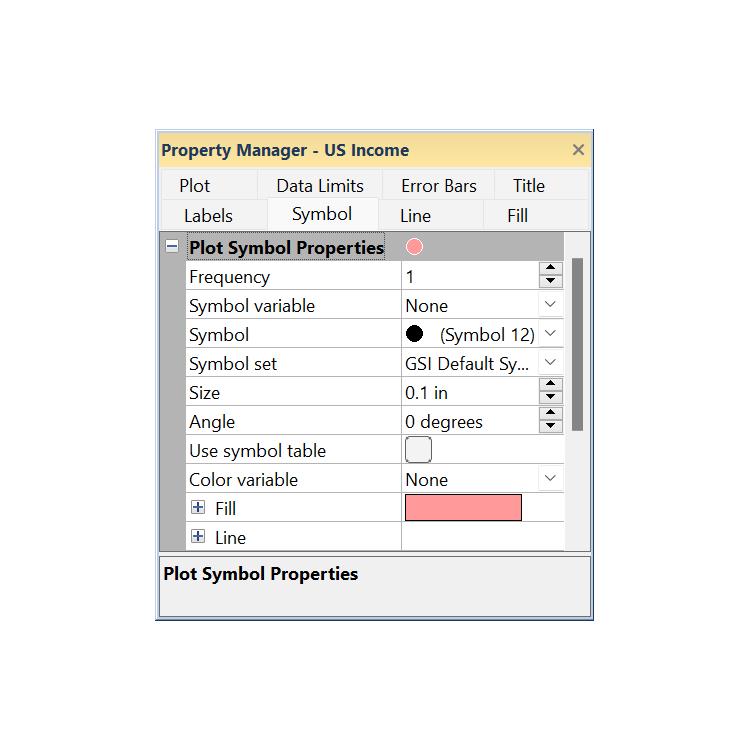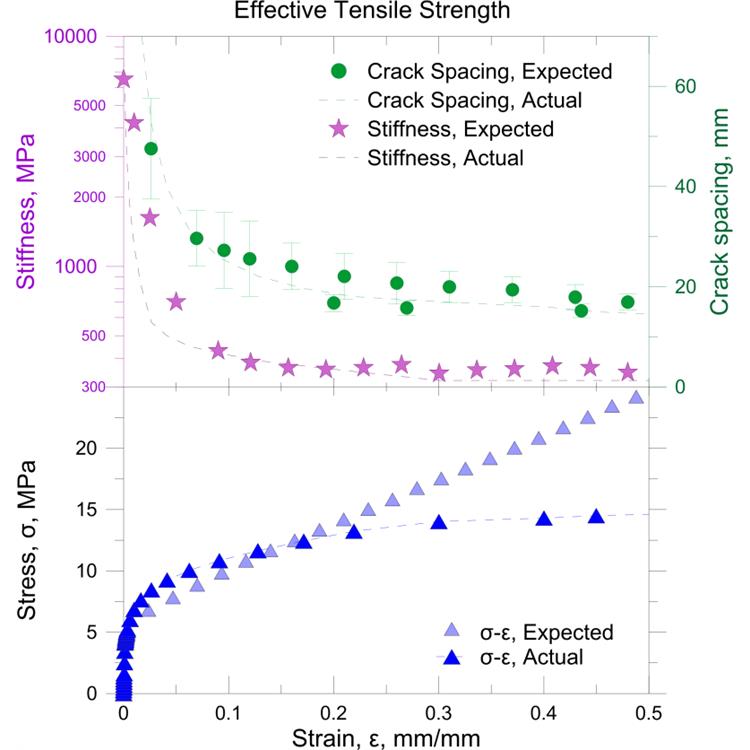使用期限*
许可形式单机
原产地美国
介质下载
适用平台windows
科学软件网提供软件和培训服务已有19年,拥有丰富的经验,提供软件产品上千款,涵盖领域包括经管,仿真,地球地理,生物化学,工程科学,排版及网络管理等。同时还有的服务,现场培训+课程,以及本地化服务。
To delete an object, select the object and press the DELETE key. Some
objects cannot be deleted. For example, you cannot delete an axis that is
currently in use by a plot in a graph.
Property Manager
The Property Manager allows you to edit the properties of an object,
such as a plot or axis. The Property Manager contains a list of all
properties for a selected object. The Property Manager can be left open
so that the properties of selected objects are always visible.

Grapher. The status bar is divided into three sections
that contain information about the selected command
or object position, the cursor position, and the size of
the selected object.

数据可视化
好的呈现您的数据。Grapher提供70多种2D和3D绘图选项来大限度的显示数据。

Collaborate with Confidence
Quickly share your charts with colleagues, stakeholders, and clients. Get your graphs ready for printed publications by exporting to high quality formats like PDF or TIFF, or share your work online by exporting to PNG or SVG formats. Alternatively, Grapher makes it easy to insert diagrams into presentation tools such as Microsoft Word or PowerPoint with a simple copy and paste.
科学软件网不仅提供软件产品,更有多项附加服务免费提供,让您售后**!
http://turntech8843.b2b168.com