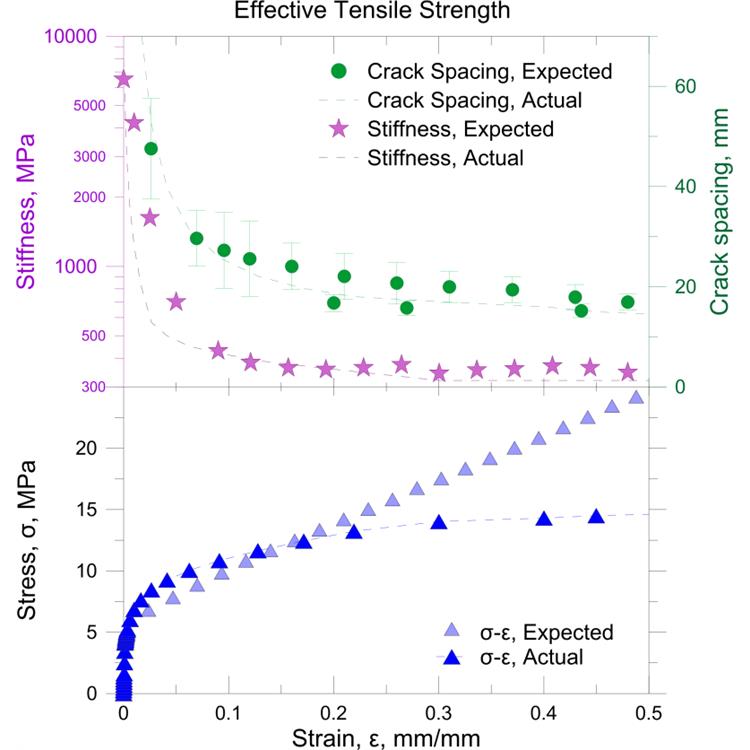使用期限*
许可形式单机
原产地美国
介质下载
适用平台windows
科学软件网销售软件达19年,有丰富的销售经验以及客户资源,提供的产品涵盖各个学科,包括经管,仿真,地球地理,生物化学,工程科学,排版及网络管理等。此外,我们还提供很多附加服务,如:现场培训、课程、解决方案、咨询服务等。
Object properties automatically update after you select an item from a
palette, press ENTER, or click outside the property field. When using the
buttons or slider, changes are displayed on the graph immediately.
Press ALT+ENTER to access the Property Manager. Pressing ALT+ENTER
will also show the Property Manager if it is hidden or pinned. When
working with the Property Manager, the up and down arrow keys move
up and down in the Property Manager list. The TAB key activates the
highlighted property. The right arrow key expands collapsed sections, e.g.,
PlotProperties, and the left arrow collapses the section.

Click the tab to activate the page. The active page is displayed in the plot
window. Only the active page is printed or exported. When saving to a
Grapher 13 or earlier file format, only the active page is saved.
Object Manager
The Object Manager contains a hierarchical list of the objects in a
Grapher plot window. The objects can be selected, arranged, and
renamed in the Object Manager or with ribbon commands. Changes
made in the Object Manager are reflected in the plot window, and vice
versa.

Other database formats can be imported into Grapher’s worksheet. Click
the File | Open command. In the Open dialog, click the Database button.
Step through the dialogs to import the file and the database is converted
into a worksheet format. These files cannot be saved in their native
format, but you can save the files in any of the available worksheet
formats by clicking the File | Save As command.
Grid Files
Grid files are used to produce grid-based contour and surface maps in
Grapher. Grid files contain a regularly spaced rectangular array of Z
values organized in columns and rows. Grid files can be imported from a
wide variety of sources. For example, the contour grid map.GPJ sample file
uses a Surfer .GRD file to create an XY contour grid map.

To install Grapher from a download:
1. Log into Windows under the account for the individual who is licensed to
use Grapher.
2. Download Grapher according to the emailed directions you received or
from the My Products page of the Golden Software My Account portal.
3. Double-click on the downloaded file to begin the installation process.
4. Once the installation is complete, run Grapher.
5. License Grapher by activating a single-user license product key or
connecting to a license server.
科学软件网的客户涵盖产品涵盖教育、、交通、通信、金融、保险、电力等行业,并且为诸如北京大学、*大学、中国大学、中科院、农科院、社科院、环科院、国家、交通部、南方电网、国家电网、许继、南瑞等国内大型企事业单位、部委和科研机构长期提供相关产品。我们的品质,值得您信赖。
http://turntech8843.b2b168.com