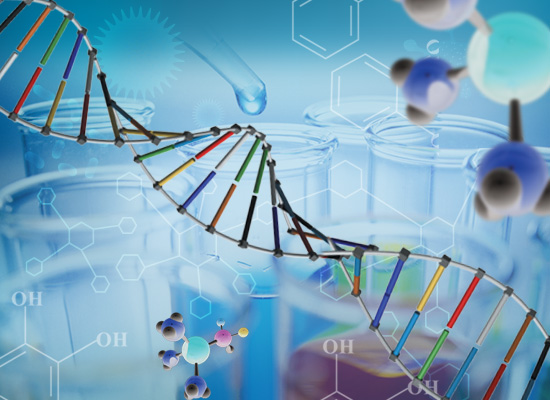使用期限*版
许可形式单机版
原产地澳大利亚
介质下载
适用平台Windows
科学软件网提供的软件上千款,涉及所有学科领域,您所需的软件,我们都能提供。科学软件网提供的软件涵盖领域包括经管,仿真,地球地理,生物化学,工程科学,排版及网络管理等。同时,还提供培训、课程(包含34款软件,66门课程)、实验室解决方案和项目咨询等服务。
Convert markup edits to PDF/images
The markup edits can be saved to a PDF or raster image files (JPG, TIFF, BMP etc.)

CAD Viewer is an DWG Viewer that views/prints DWF, DXF and DWG drawings up to AutoCAD 2021, as well as Microstation DGN, PDF drawings, HGPL, ESRI Shapefile, and multiple raster image formats. CAD Viewer features include save to PDF, convert DWG to PDF, DXF to PDF, DGN to PDF, with the option to output drawings individually or as a single combined PDF drawings book.

CAD Markup is an essential tool for drawing revisions and corrections and overlays CAD and PDF drawings with markup annotations such as text, lines, boxes, circles, and arrows. Dimensions and area calculations can be added to the drawings. Supported file formats for markup: DWG/DXF/DWF, PDF, DGN, HPGL, JPG, TIFF etc.

Watch this video to find out how easily you can mark up AutoCAD drawings by CAD Markup. [1:30]
科学软件网为全国大多数高校提供过产品或服务,销售和售后团队,确保您售后**!
http://turntech8843.b2b168.com