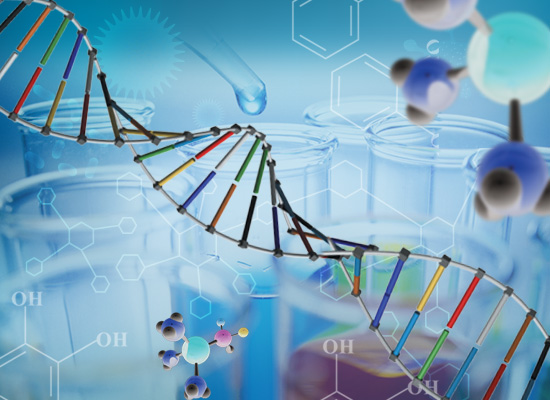使用期限*版
许可形式单机版
原产地澳大利亚
介质下载
适用平台Windows
科学软件网提供的软件覆盖各个学科,软件数量达1000余款,满足各高校和企事业单位的科研需求。此外,科学软件网还提供软件培训和研讨会服务,目前视频课程达68门,涵盖34款软件。
All CAD Viewer functions + overlay drawings with red-lining elements such as text, lines, boxes and arrows, images, dimensions. All markup elements are stored separately so the the original drawing is kept as is. Switch markups on off with a single toggle button. Print, or save changes to PDF, and raster formats.

Minesh Patel
TECHNISCHE SERVICES GERSTHOFEN GMBH

CAD Viewer | AutoCAD Viewer 2020
- Open CAD Drawings without AutoCAD license!
Guthrie CAD Viewer - Support for AutoCAD 2021!
Our CAD Viewer 2020 is a standalone application that is capable of viewing all AutoCAD and MicroStation drawings. CAD Viewer can be operated with Remote Desktop / Access software such as TeamViewer in a tele-commuting environment.

CAD DRAWING TO PDF/ IMAGE CONVERSION:
• Convert DWG to PDF, DGN to PDF and HPGL to PDF etc.
• Save as individual PDFs or a single combined PDF 'book'
• Convert CAD Drawings to BMP, JPG, TIF, CAL, GIF, PNG etc.
科学软件网不仅提供软件产品,更有多项附加服务免费提供,让您售后**!
http://turntech8843.b2b168.com