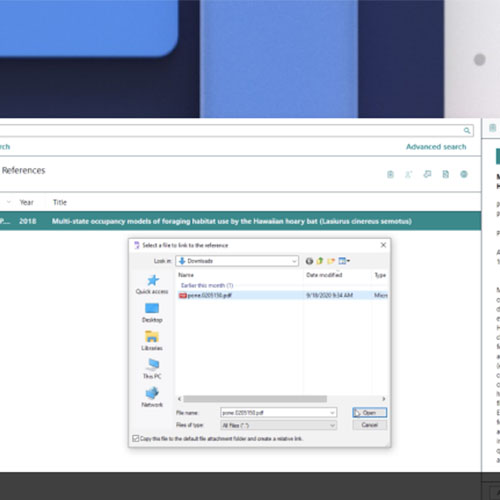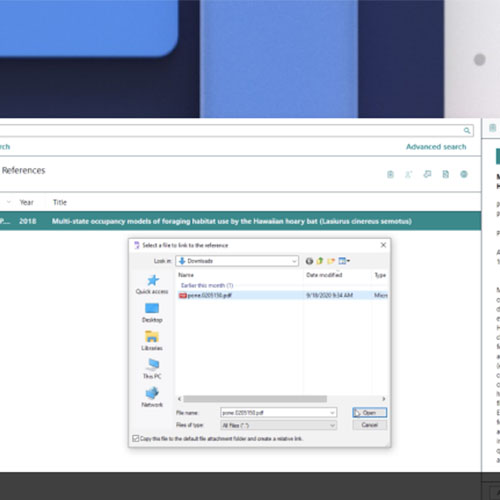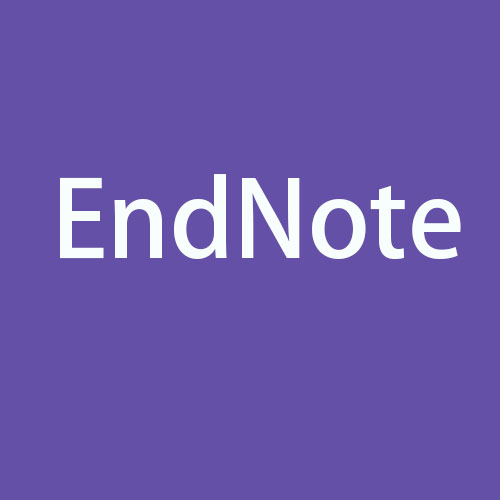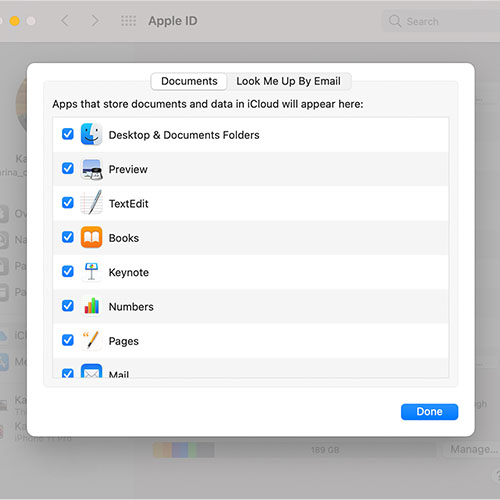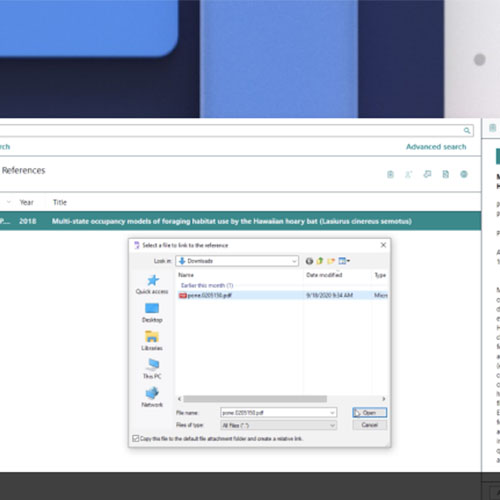使用期限*
许可形式单机和网络版
原产地美国
介质下载
适用平台windows,mac
科学软件网提供的软件覆盖各个学科,软件数量达1000余款,满足各高校和企事业单位的科研需求。此外,科学软件网还提供软件培训和研讨会服务,目前视频课程达68门,涵盖34款软件。
减少投稿时的臆测成分
使用EndNote online,基于科学网中数以万计引文关系的分析,找到您的研究可能被接受的。
找到您想要的文章
在订阅搜索和免费资源中,可以进行PDF全文搜索。当搜索到您想要的文章时,就会自动附在您的参考目录中。
兼容性
Windows和Mac系统,Microsoft Word, PowerPoint, 网络浏览器和办公网络。
集成性
可连接ResearcherID, Web of Science以及几百个在线数据库。
还在使用Reference Manager?
EndNote也包含了Library共享功能,并具有更多优点,更简单实用。
Windows compatibility and system requirements
What you need:
Windows 7 (SP1), Windows 8, Windows 8.1 or Windows 10
1 gigahertz (GHz) or faster x86-bit or x64-bit processor
600 MB hard disk space available
Minimum 2 GB of available RAM
CD-ROM drive required for installation of shipped version (not required for installation of download version)
Word processor software
Microsoft Word [Cite While You Write] for Windows: 2007, 2010, 2013, and 2016*
Apache OpenOffice [Cite While You Write] for Windows: 3.x
LibreOffice [Cite While You Write] for Windows: 4.x, 5.x, 6.x (32-bit)
Partner integration for Cite While You Write: Wolfram Mathematica® 8
Format Paper: Word processors that save .rtf files:
WordPad for supported Windows versions 11, 12, 13, 14
TextEdit for supported Macintosh OSX versions 1, 2.x, 3.x, 4.x
Apache OpenOffice versions 1, 2.x, 3.x
Nissus Writer Macintosh OSX version
Mellel versions 1, 2.x
Format Paper: Word processors that save .odt files:
Apache OpenOffice versions 1, 2.x, 3.x
Presentation support
Microsoft PowerPoint® for Windows 2007, 2010, 2013, 2016*
*32-bit and 64-bit
An Internet connection is required to register for online access, search online databases, find full text and automatically update references.

As a researcher, you are constantly juggling different roles, dealing with competing demands on your time, and coordinating not only your own activities in publishing research but also those of your collaborators–around the department and around the world.
EndNote X9 is the reference management software that not only frees you from the tedious work of manually collecting and curating your research materials and formatting bibliographies, but also gives you greater ease and control in coordinating with your colleagues.
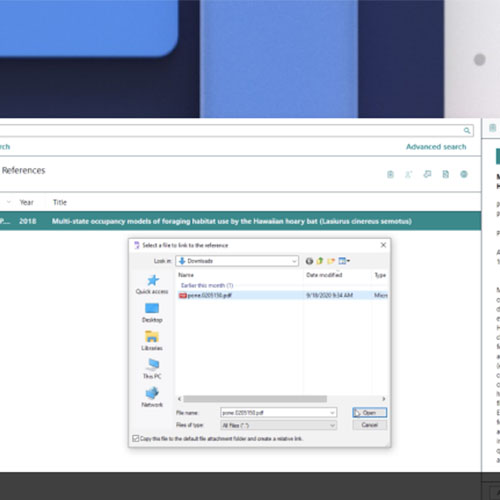
正确引用
将EndNote库中的引用和参考文献插入到您的手稿中或在Microsoft Word中自动创建一个目录多达6,000种风格的书目。
查看您的团队在做什么?
立即查看具有内置活动日志共享库的更新历史记录。
减少投稿时的臆测成分
使用EndNote online,基于科学网中数以万计引文关系的分析,找到您的研究可能被接受的。
找到您想要的文章
在订阅搜索和免费资源中,可以进行PDF全文搜索。当搜索到您想要的文章时,就会自动附在您的参考目录中。
兼容性
Windows和Mac系统,Microsoft Word, PowerPoint, 网络浏览器和办公网络。
We’re compatible
EndNote desktop software is compatible with both Windows and Mac computers.
Compatibility details
What’s New
What’s New
Check out this chart to compare EndNote X9 to previous versions
Download the chart
There’s more
There’s more
You can download more styles, templates, filters, and connection files.

克服研究局限
对于前期来说,保存和共享尽可能多的引用、文档和文件是成功协作的必要条件。
科学软件网主要提供以下科学软件服务:
1、软件培训服务:与国内大学合作,聘请业内人士定期组织软件培训,截止目前,已成功举办软件培训四十多期,累计学员2000余人,不仅让学员掌握了软件使用技巧,加深了软件在本职工作中的应用深度,而且也为**业人士搭建起了沟通的桥梁;
2、软件服务:提供软件试用版、演示版、教程、手册和参考资料的服务;
3、解决方案咨询服务:科学软件网可向用户有偿提供经济统计、系统优化、决策分析、生物制药等方面的解决方案咨询服务;
4、软件升级及技术支持服务:科学软件网可向用户提供软件的本地化技术支持服务,包括软件更新升级、软件故障排除、安装调试、培训等;
5、行业研讨服务:科学软件网会针对不**业,邀请国内外以及软件厂商技术人员,不定期在国内举办大型研讨会,时刻关注*技术,为国内行业技术发展提供导向。
http://turntech8843.b2b168.com