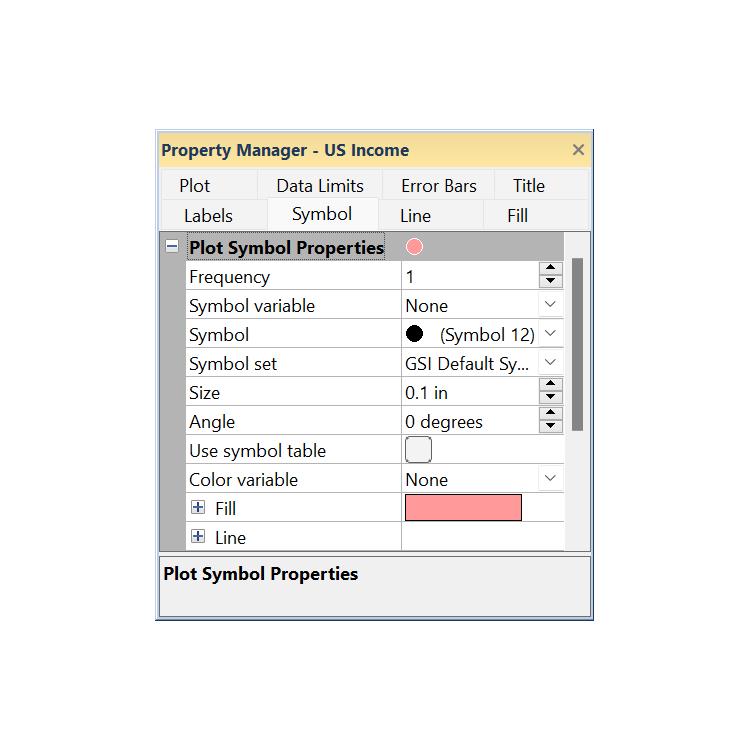使用期限*
许可形式单机
原产地美国
介质下载
适用平台windows
科学软件网专注提供科研软件。截止目前,共代理千余款,软件涵盖各个学科。除了软件,科学软件网还提供课程,包含34款软件,66门课程。热门软件有:spss,stata,gams,sas,minitab,matlab,mathematica,lingo,hydrus,gms,pscad,mplus,tableau,eviews,nvivo,gtap,sequncher,simca等等。
Installing Grapher
Installing Grapher requires Administrator rights. Either an administrator
account can be used to install Grapher, or the administrator's credentials
can be entered before installation while logged in to a standard user
account. If you wish to use a Grapher single-user license, the product key
must be activated while logged in to the user account under which
Grapher will be used. For this reason, we recommend logging into
Windows under the account for the Grapher user, and entering the
necessary administrator credentials when prompted.

Scripter
The Scripter program, included with Grapher, is useful in creating, editing,
and running files that automate Grapher procedures. By writing and
running files, simple mundane tasks or complex system integration
tasks can be performed precisely and repetitively without direct
interaction. Grapher also supports ActiveX Automation using any
compatible client, such as Visual BASIC. The automation capabilities allow
Grapher to be used as a data visualization and graph generation postprocessor for any scientific modeling system.

Using Grapher
Graphs can be created in several ways in Grapher. The Home | New
Graph commands create a graph with a single plot, and then the Add to
Graph commands can be used to add plots and features as desired. The
Graph Wizard quickly creates a new graph with one or more plots from a
single data file. The Graph Wizard can also be used to add features to the
graph, such as legends and titles, as well as to apply a color palette to the
plots in the graph.

Grapher User Interface
Grapher contains four document window types: the plot window,
worksheet window, grid window, and Excel worksheet window. Graphs and
maps are displayed and edited in the plot window. Tabular data files are
displayed, edited, transformed, and saved in the worksheet window. A
native Excel workbook can be opened in the Excel window. Grid files can
be viewed in the grid window. The Grapher user interface consists of the
quick access toolbar, ribbon tabs and commands, tabbed documents,
managers, and a status bar.
科学软件网主要提供以下科学软件服务:
1、软件培训服务:与国内大学合作,聘请业内人士定期组织软件培训,截止目前,已成功举办软件培训四十多期,累计学员2000余人,不仅让学员掌握了软件使用技巧,加深了软件在本职工作中的应用深度,而且也为**业人士搭建起了沟通的桥梁;
2、软件服务:提供软件试用版、演示版、教程、手册和参考资料的服务;
3、解决方案咨询服务:科学软件网可向用户有偿提供经济统计、系统优化、决策分析、生物制药等方面的解决方案咨询服务;
4、软件升级及技术支持服务:科学软件网可向用户提供软件的本地化技术支持服务,包括软件更新升级、软件故障排除、安装调试、培训等;
5、行业研讨服务:科学软件网会针对不**业,邀请国内外以及软件厂商技术人员,不定期在国内举办大型研讨会,时刻关注*技术,为国内行业技术发展提供导向。
http://turntech8843.b2b168.com