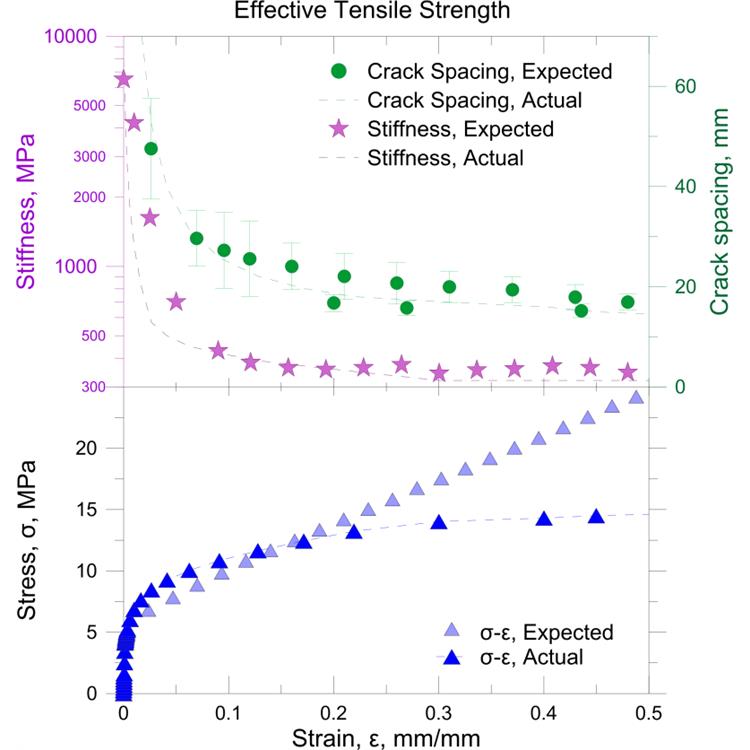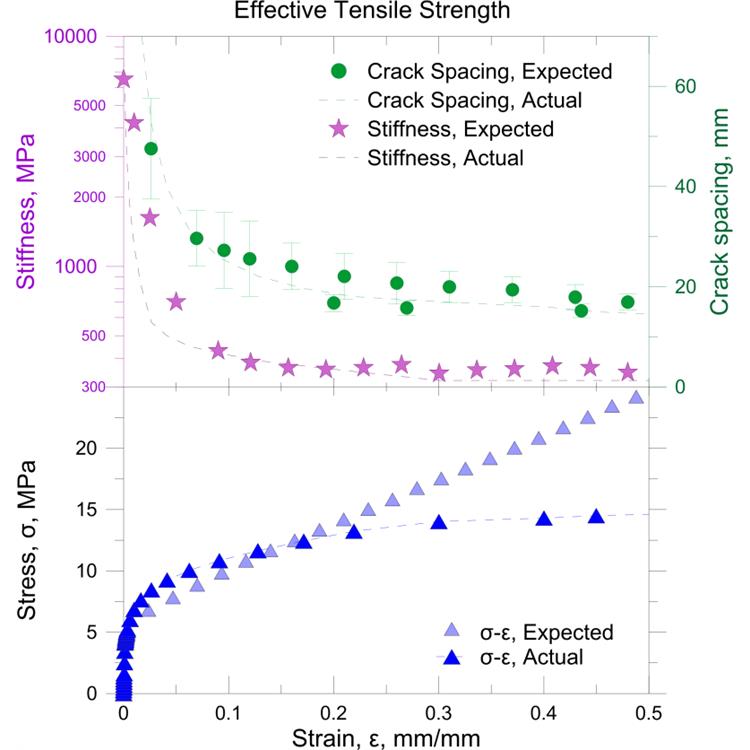使用期限*
许可形式单机
原产地美国
介质下载
适用平台windows
科学软件网提供的软件上千款,涉及所有学科领域,您所需的软件,我们都能提供。科学软件网提供的软件涵盖领域包括经管,仿真,地球地理,生物化学,工程科学,排版及网络管理等。同时,还提供培训、课程(包含34款软件,66门课程)、实验室解决方案和项目咨询等服务。
number. Changing the End requires clicking on the existing style and
clicking on a new style in the list.
The selections in the Property Manager control which properties are
displayed. Properties are hidden when they do not have an effect on the
object. For example when the Gradient is set to None on the Fill page, the
Colormap and Fill orientation properties are hidden. When the Gradient is
changed to Linear, the Colormap and Fill orientation properties are
displayed, while the Pattern, Foreground color, and Foreground opacity
properties are hidden.
You can modify more than one object at a time. For example, click on X
Axis 1 in the Object Manager, and then hold the CTRL key and click Y
Axis 1. You can change the properties of each axis simultaneously in the
Property Manager. Only shared properties may be edited when multiple
objects are selected. For example, only the line properties are displayed
when both a polyline and polygon are selected. You can edit multiple plots
of the same type at one time. However, no properties are displayed when
the selected plots are different plot types.

Grapher是一个功能全面的科学绘图软件包,允许用户以多种格式导入数据,创建和组合多种二维和三维图形类型,并以非常详细的方式定制这些图形。
值得信任的解决方案
Grapher受到**数以千计的科学家、和商业的信任。他们信任Grapher并用它展示数据。
功能
创建的图表
快速创建令人惊叹的信息丰富的2D和3D图形。有**过70个不同的图表类型并使用Grapher已有的图表功能来展现您的数据。
好的展现数据
把您图形的每个方面都控制在小的细节上。Grapher广泛的定制选项让您以易于理解的方式传达复杂的想法。Grapher以佳的方式展现数据。
Grapher定制选项
添加图例、标题和坐标轴
包括插入缩放或图形放大镜
编辑所有轴参数,多轴
格式轴刻度为线性、对数、自然对数、概率或日期/时间
整合多个图形
添加拟合曲线、错误条和统计报表
将每个图形组件放置在的位置
定义自定义行样式、颜色和填充
编辑文本、行、填充和符号属性
添加文本、折线、多边形、符号和样条线
更多…….

ASCII Data
ASCII files are generic format files that can be read or produced by most
applications. There are three common ASCII data formats: .DAT, .CSV,
and .TXT. These files can also be imported into most applications, including
word processors, spreadsheets, and ASCII editors. The files differ in the
types of delimiters, or column separators, between the data. ASCII files do
not contain any worksheet formatting information such as row height,
column width, or cell formatting. This format does not have a limitation on
the number of rows or columns.
Excel Files
Microsoft Excel .XLS, .XLSX, and .XLSM files contain data and retain some
cell formatting in Grapher. Some information, such as formulas, is
ignored. Excel files can preserve all formatting information available in the
Golden Software worksheet. An Excel 2003 .XLS worksheet has a 65,536-
row limit and a 256-column limit; therefore, this format cannot be used to
store very large data sets. An Excel 2007 .XLSX worksheet has a
1,048,576 row limit and a 16,384 column limit.

Each item in the Object Manager list consists of an icon indicating the
object type, a text label for the object, and a visibility check box. A check
mark indicates that the object is visible. An empty box indicates that
the object is not visible. Click the check box to change the visibility of the
item. Invisible objects do not appear in the plot window or on printed
output.
To change the visibility for multiple selected objects, right-click in the
Object Manager and click Toggle Visibility. Visible selected objects will
be hidden, and hidden selected objects will become visible.
,专注,专心是科学软件网的服务宗旨,开发的软件、传递*的技术、提供贴心的服务是我们用实际行动践行的**目标,我们会为此目标而不懈努力。
http://turntech8843.b2b168.com