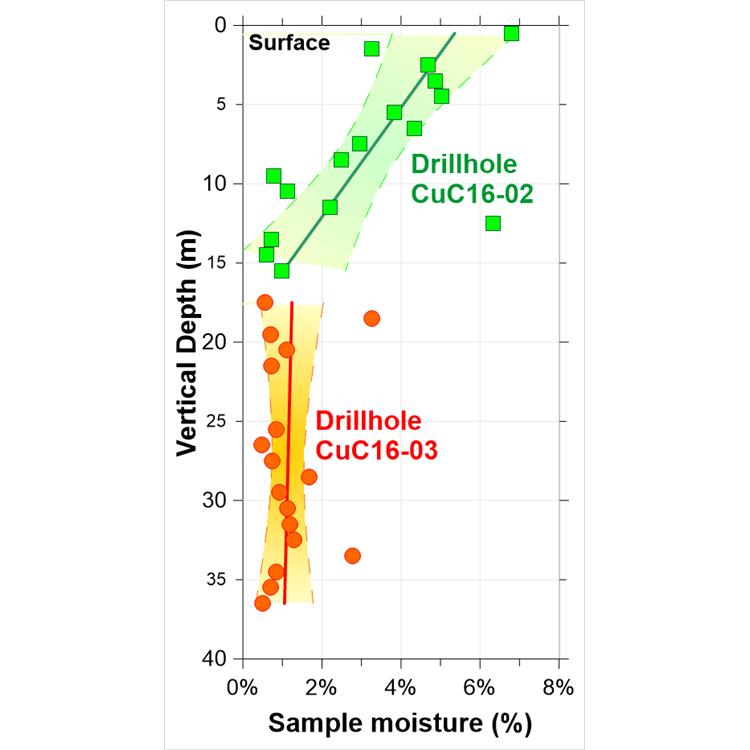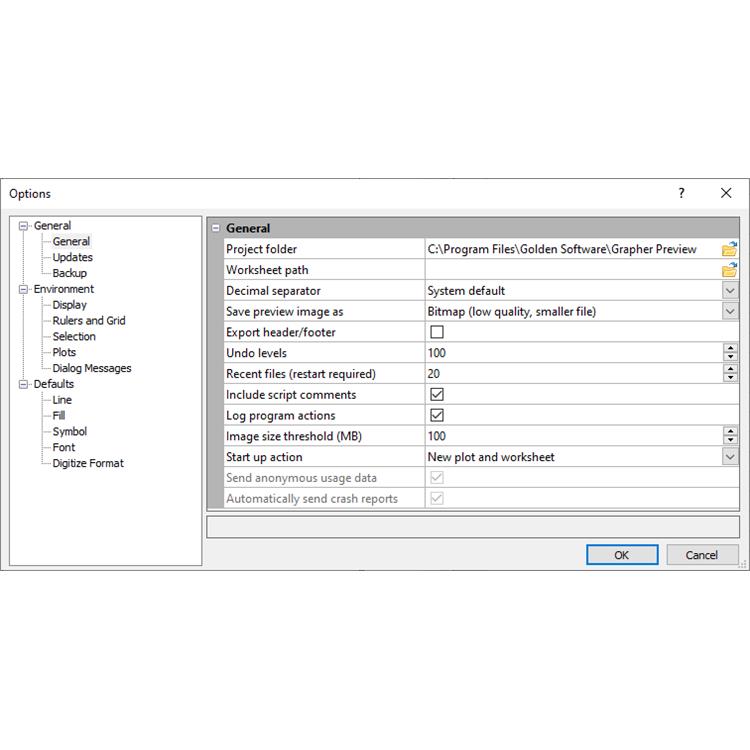使用期限*
许可形式单机
原产地美国
介质下载
适用平台windows
科学软件网提供软件和培训服务已有19年,拥有丰富的经验,提供软件产品上千款,涵盖领域包括经管,仿真,地球地理,生物化学,工程科学,排版及网络管理等。同时还有的服务,现场培训+课程,以及本地化服务。
简化工作流程
Grapher的用户界面的设计可以猜测学习新程序的可能性。我们在努力的简化工作流程,节省用户的时间和精力。
Grapher用户界面的功能
单个窗口查看、编辑和操作数据和图表
对象管理可以轻松的管理图形、坐标轴和其他对象
属性管理器便于访问绘图属性
工作表窗口,以便快速查看或编辑原始数据
Dock或浮动所有管理器
定制带状布局
欢迎对话框开始您的工作
图形导航,引导您创建图形
自定义用户界面以满足您的需要
Automate the graphing process with the included Scripter?.
Use the simple Recorder to record your graph making process! Play back scripts to create the graph with a single click!
Export graphs for use in presentations and publications in one of Grapher’s many export formats, including vector PDF, EMF, and EPS.
Combine multiple axes or plots to display fabulous multiple variable graphs.

number. Changing the End requires clicking on the existing style and
clicking on a new style in the list.
The selections in the Property Manager control which properties are
displayed. Properties are hidden when they do not have an effect on the
object. For example when the Gradient is set to None on the Fill page, the
Colormap and Fill orientation properties are hidden. When the Gradient is
changed to Linear, the Colormap and Fill orientation properties are
displayed, while the Pattern, Foreground color, and Foreground opacity
properties are hidden.
You can modify more than one object at a time. For example, click on X
Axis 1 in the Object Manager, and then hold the CTRL key and click Y
Axis 1. You can change the properties of each axis simultaneously in the
Property Manager. Only shared properties may be edited when multiple
objects are selected. For example, only the line properties are displayed
when both a polyline and polygon are selected. You can edit multiple plots
of the same type at one time. However, no properties are displayed when
the selected plots are different plot types.

Installing Grapher
Installing Grapher requires Administrator rights. Either an administrator
account can be used to install Grapher, or the administrator's credentials
can be entered before installation while logged in to a standard user
account. If you wish to use a Grapher single-user license, the product key
must be activated while logged in to the user account under which
Grapher will be used. For this reason, we recommend logging into
Windows under the account for the Grapher user, and entering the
necessary administrator credentials when prompted.

The Worksheet Manager contains a view of all data
loaded into Grapher. Edits made in the Worksheet
Manager are automatically reflected in the graph.
Right-click in the Worksheet Manager to save, edit,
transform, sort, or obtain statistics on cells. When plots
are first created or when they are opened from a GRF
file, the data file contents is displayed in the
Worksheet Manager. When a GPJ file is opened, the
embedded data is displayed in the Worksheet
Manager.
2020年,北京天演融智软件有限公司申请高等教育司产学合作协同育人项目,“大数据”和“机器学习”师资培训项目,以及基于OBE的教考分离改革与教学评测项目已获得批准。我们将会跟更多的高校合作,产学融合协同育人。
http://turntech8843.b2b168.com